Fluke Networks CertiFiber Pro Users Manual User Manual
Page 294
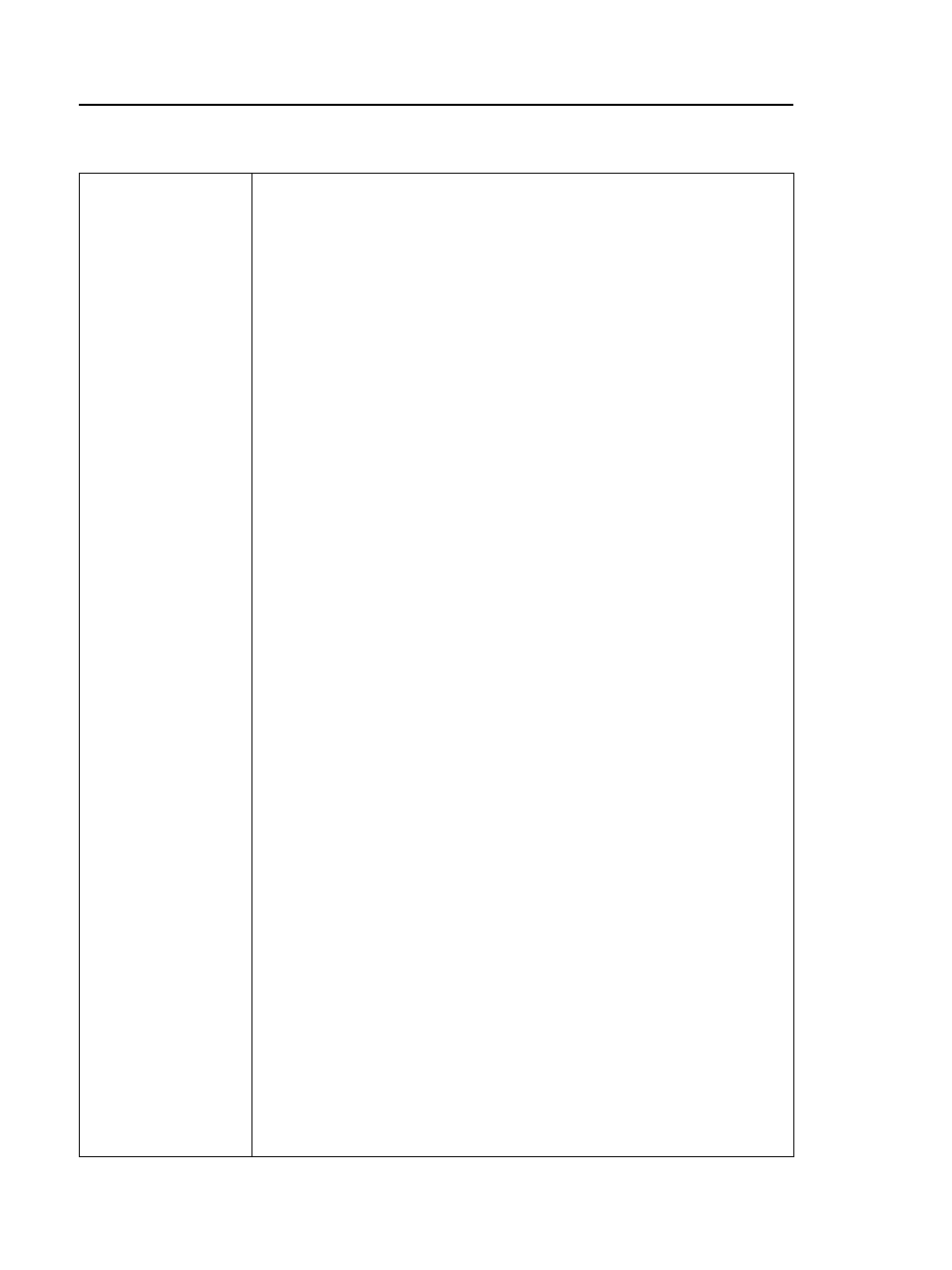
Versiv Cabling Certification Product Family
Technical Reference Handbook
272
Averaging Time
The averaging time is the time the tester uses to make
measurements and calculate averages of the
measurements.
Auto: The tester adjusts the test settings to give a good
view of events on the trace while it keeps the test time
to a minimum.
Quick Test: The tester adjusts the test settings to keep
the test time to a minimum. This setting decreases
accuracy, increases dead zones, and can give a trace that
shows fewer details. Use this setting to do a test quickly
when it is not necessary to see small details on the trace.
A Quick Test can possibly take up to 3 minutes if the
fiber length is near the maximum range for the tester for
the selected pulse width.
Best Resolution: The tester adjusts the test settings to
keep dead zones to a minimum. This setting lets you see
more events in and around reflective events. The test
usually takes longer than a test with Auto or Quick Test
selected.
Tests with Auto or Best Resolution selected can take up
to 3 minutes per wavelength for some fibers.
3, 5, 10, 20, 40, 60, 90, 120, and 180 seconds per
wavelength:
Longer times give these results:
The trace has less noise, which increases the dynamic
range and increases the accuracy of measurements.
You can see small events, such as splices, more clearly
on the trace.
The tester makes more measurements, so the test
takes more time.
Shorter times give these results:
The trace has more noise, which decreases the
dynamic range.
The increased noise hides small events on the trace.
The tester makes fewer measurements, so the test
takes less time.
Table 12. Manual OTDR Settings (continued)
