Fluke Networks CertiFiber Pro Users Manual User Manual
Page 283
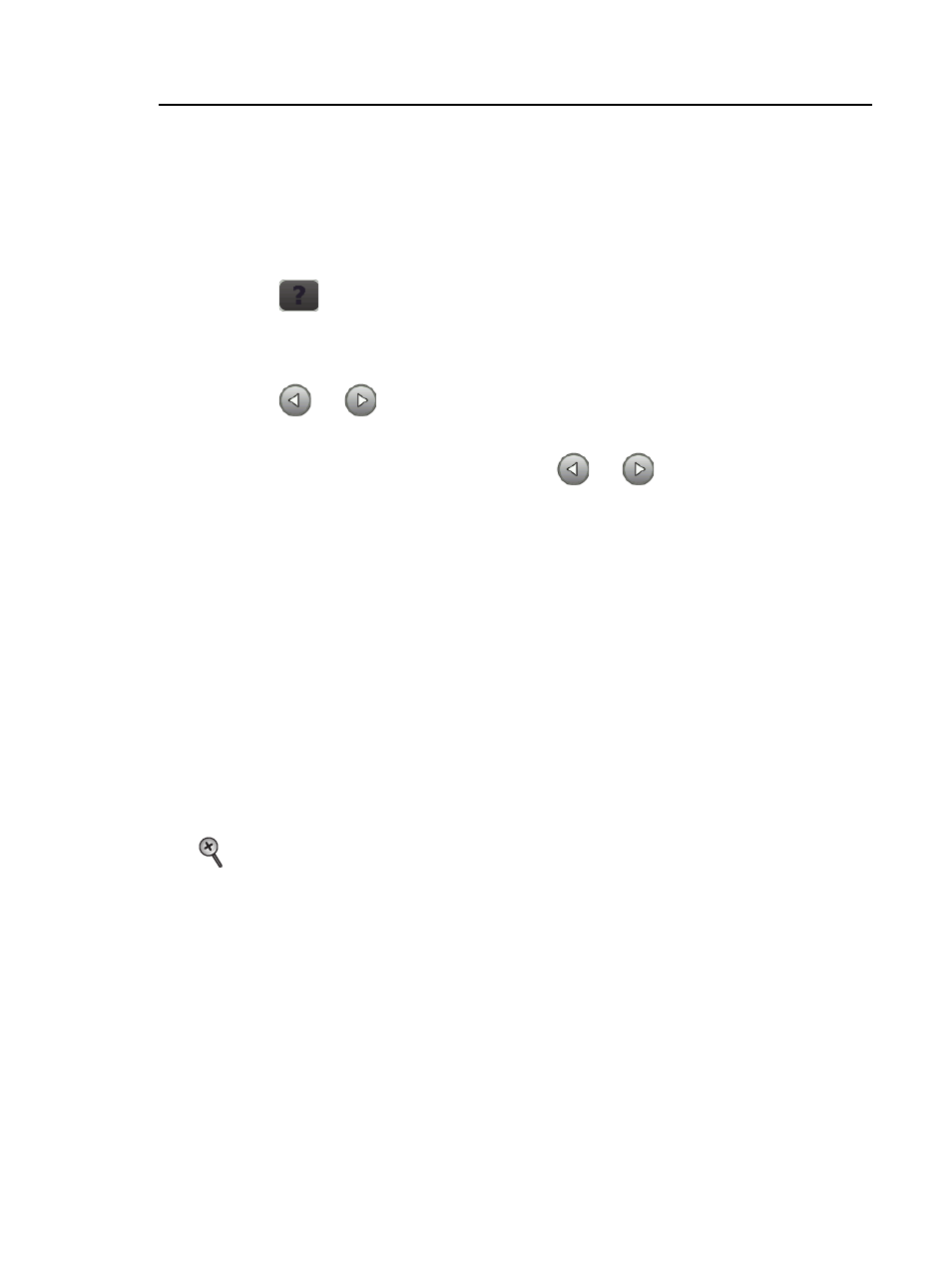
Chapter 9: How to Use the OptiFiber Pro OTDR Module
OTDR Results
261
When the cursor is on an event, this area shows the event type.
See Table 11 on page 250. The text is green if the event passed,
red if the event failed, or black is there is no limit for
measurements. The event type does not show after you tap
MARK to use the measurement cursor.
Tap
to see help for this screen.
Tap SETTINGS to see the settings the tester used for the OTDR
test. The tester saves the settings with the result.
Tap
or
to move the cursor to another event.
The wavelength the tester used for the test. If the tester used
more than one wavelength, tap
or
to see the other
wavelength. Possibly, some events show only at one wavelength.
You can select wavelengths on the TEST SETUP screen.
When more than one button shows at the bottom of the screen,
the tester highlights one in yellow to recommend which one to
tap. See “Buttons to Do Tests and Save Results” on page 53.
The distance scale shows the distance along the fiber.
Markers for the end of the launch cord and the beginning of the
tail cord are orange, dashed lines.
PASS: All measurements were within the limits.
FAIL: One or more measurements exceeded its limit.
To zoom in and out, use the pinch, reverse-pinch, and double-
tap gestures on the touchscreen. You can also use the zoom
controls to change the magnification on the distance and
decibels scales independently. See Figure 5 on page 18.
