Calibration, If the tester does not operate as usual, How to remove the battery – Fluke Networks CertiFiber Pro Users Manual User Manual
Page 387
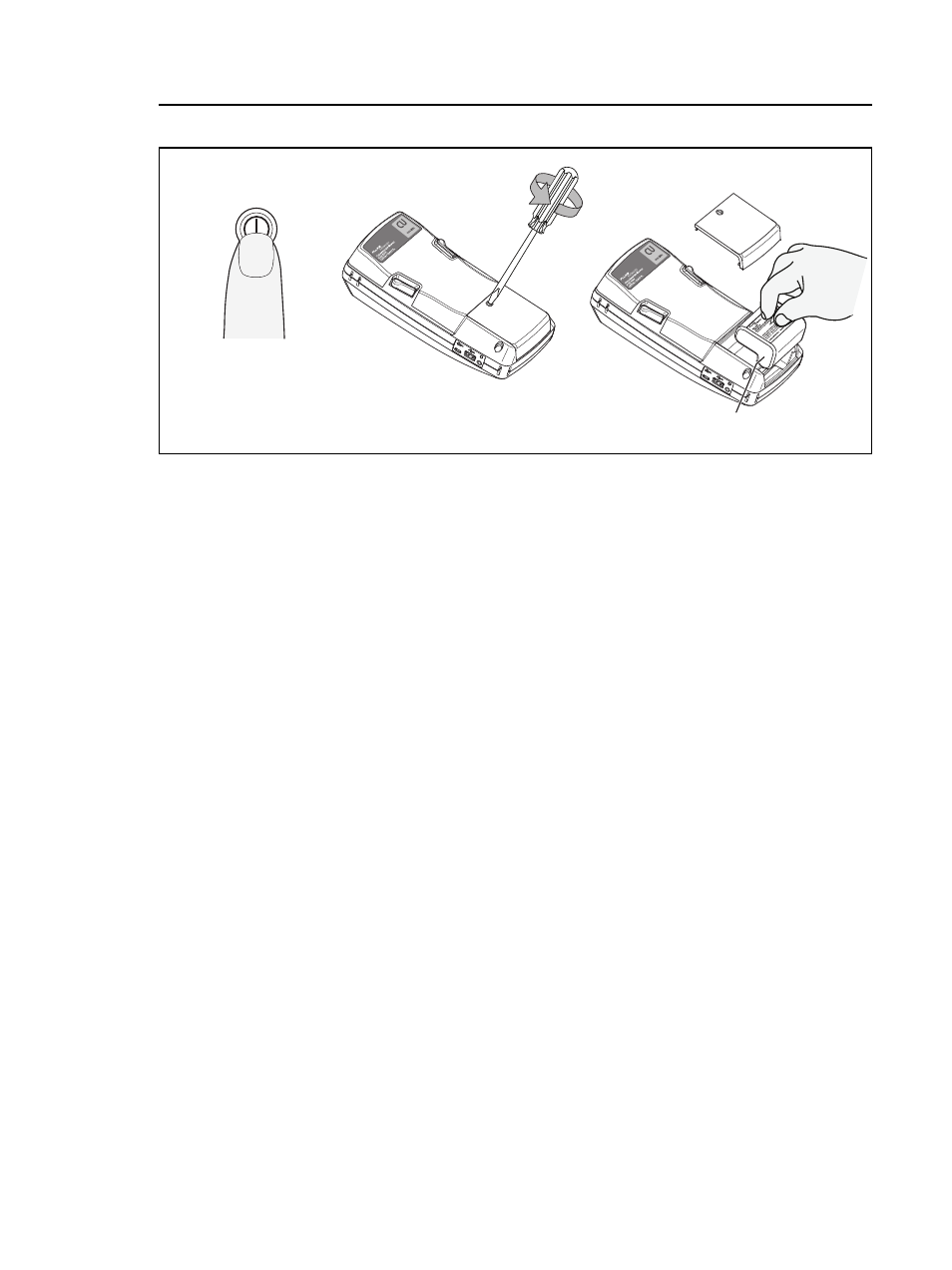
Chapter 16: Maintenance
Calibration
365
GPU21.EPS
Figure 135. How to Remove the Battery
Calibration
To make sure that the modules operate within the published
specifications for accuracy, have them calibrated at a Fluke
Networks authorized service center every 12 months. To get
information on factory calibration, contact an authorized Fluke
Networks Service Center.
To see when the tester last received a factory calibration, tap the
TOOLS icon on the home screen, then tap Version Information.
If the Tester Does Not Operate as Usual
If the tester does not operate as usual or if it shows an unusual
message, see Table 19 for possible explanations and solutions to
some conditions that can occur.
If the condition continues, contact Fluke Networks for assistance,
or search the Fluke Networks Knowledge Base for a solution.
If you contact Fluke Networks, have available the serial number,
software and hardware versions, and calibration date for the
tester, if possible. To see this information, tap the TOOLS icon on
the home screen, then tap Version Information.
A
B
C
Model VERSIV-BATTERY
OFF
