Gure 125, Figure 125 – Fluke Networks CertiFiber Pro Users Manual User Manual
Page 340
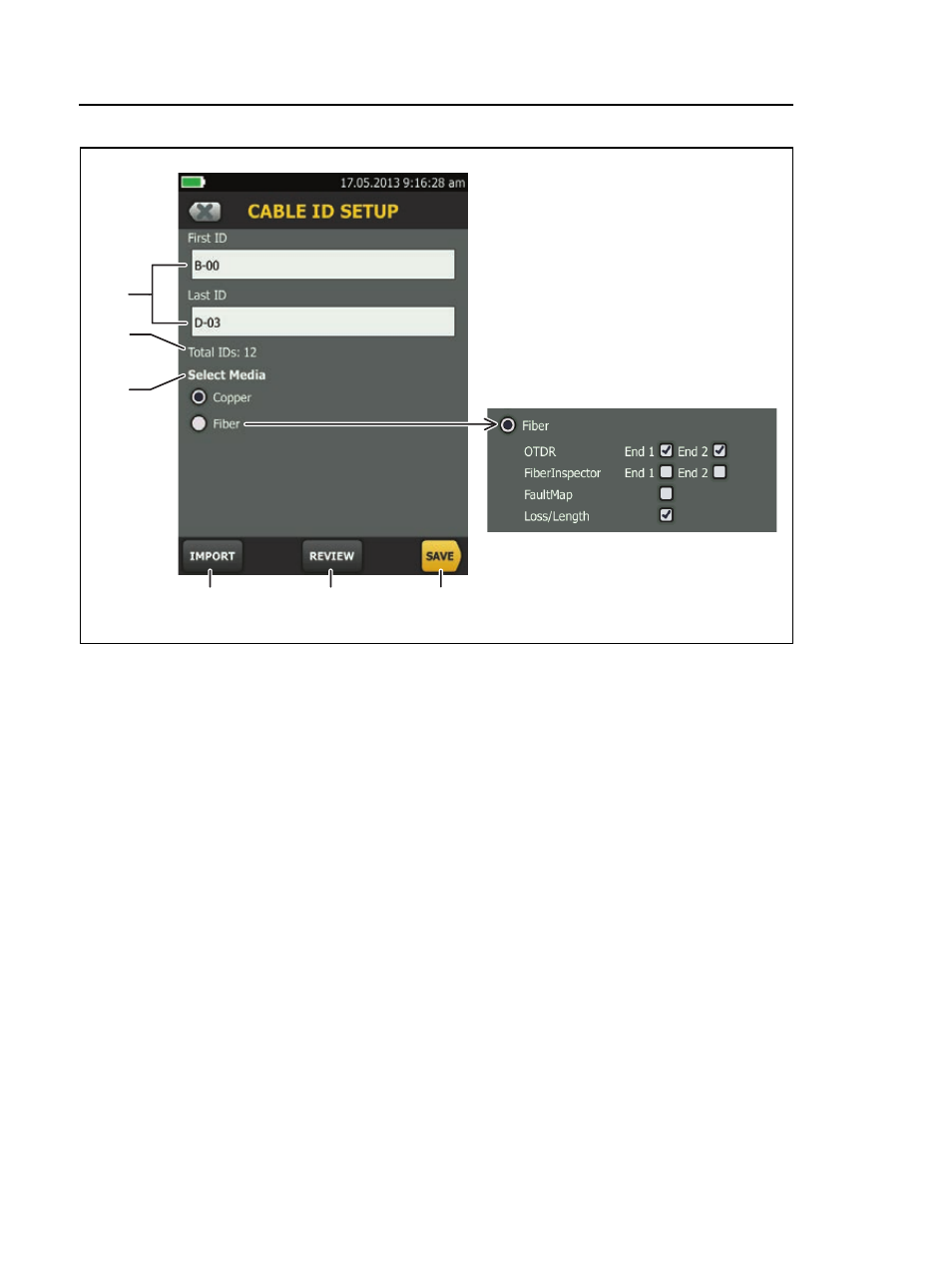
Versiv Cabling Certification Product Family
Technical Reference Handbook
318
GPU56.EPS
Figure 125. CABLE ID SETUP Screen
(after you enter the first and last IDs)
First ID and Last ID: The first and last IDs in a set of sequential
IDs. See “How to Make ID Sets” on page 337.
If you do not enter a Last ID when you make an ID set, the tester
will increment the First ID to make subsequent IDs. When you
use an ID set that does not have a Last ID, the set under IDs
Untested on the CHANGE ID screen shows only the next ID.
Note
The tester does not increment symbols or
accented characters.
Total IDs: The number of IDs in the set. This section does not
show for ID sets that do not have a Last ID.
Select Media: Select the type of module, Copper or Fiber, that
you will use when you use this ID set.
A
B
E
F
C
G
D
