How to use the core scale – Fluke Networks CertiFiber Pro Users Manual User Manual
Page 308
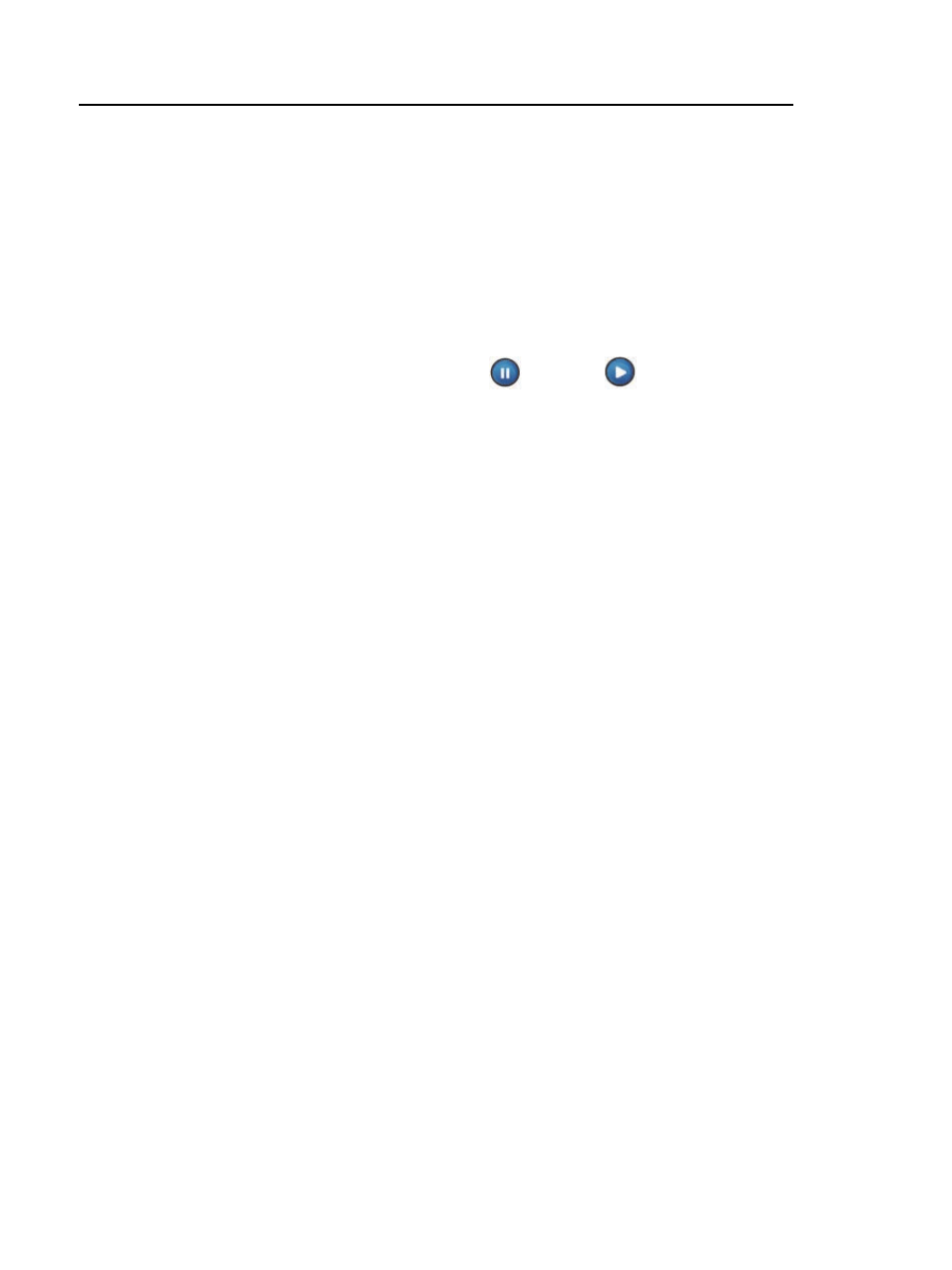
Versiv Cabling Certification Product Family
Technical Reference Handbook
286
How to Use the Core Scale
The FiberInspector screen has a scale you can use to measure the
size of the core and cladding on the endface image. See Figure
118.
To use the core scale
1
Drag the image to the center of the screen.
2
Put the image in still mode (tap
so that
shows).
3
Tap SCALE ON.
To see rings for different core sizes, tap NEXT SCALE.
Note
If the sizes of the rings do not agree with the sizes
of core or cladding, use the measurement axes to
measure the core or cladding.
4
If necessary, drag the image to align it with the rings.
