10 snmp-server trap enable – CANOGA PERKINS CanogaOS Command Reference User Manual
Page 836
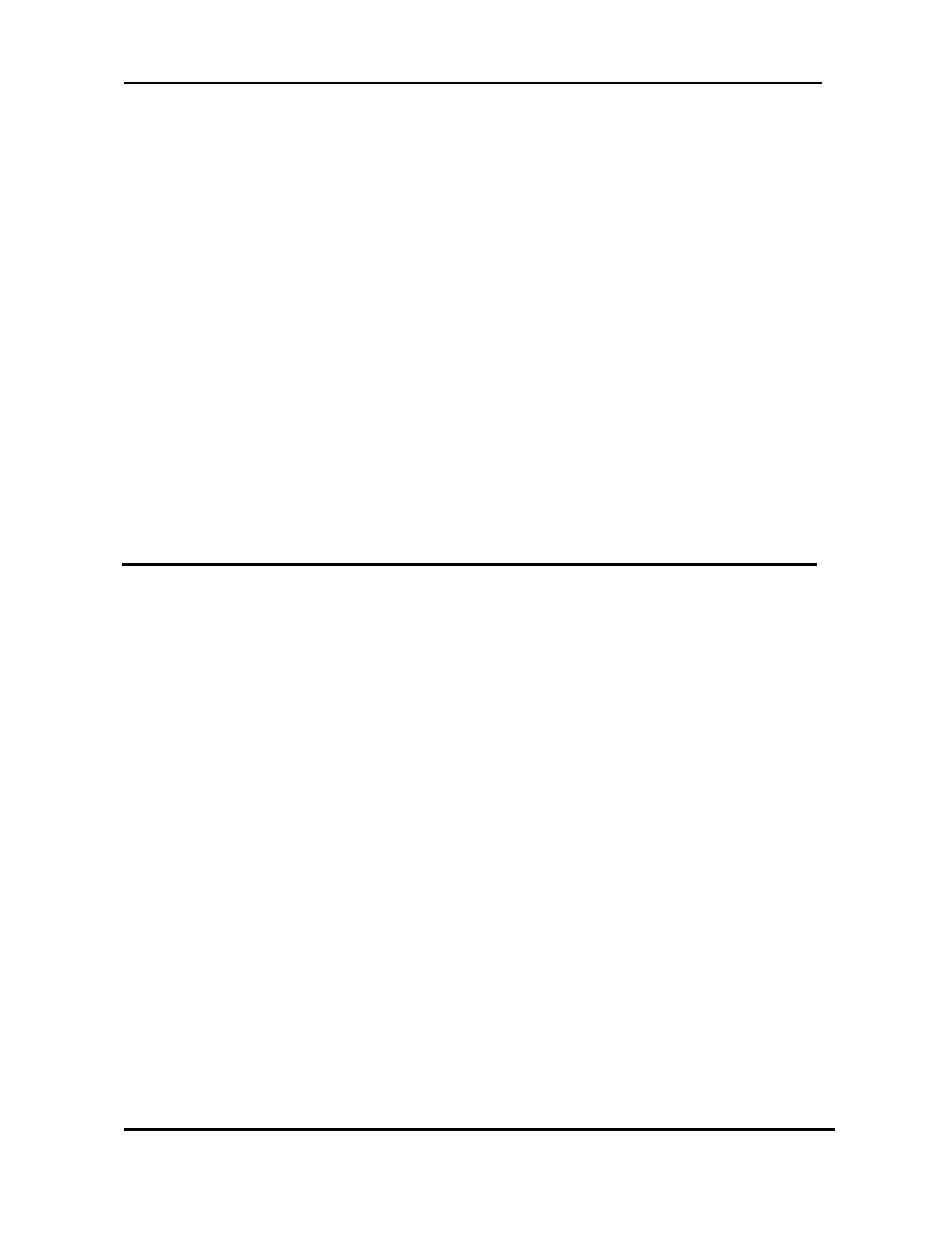
CanogaOS Command Line Reference
Revision 1.02
Proprietary & Confidential Canoga Pertkins Metro Ethernet Switches
Page 836 of 855
no snmp-server system-location
text String that describes the system location information.
Default
No system location string is set.
Command Mode
Global configuration
Usage
Examples
The following is an example of a system location string:
Switch(config)# snmp-server system-location Sample Place
Related Commands
snmp-server system-contact
44.10 snmp-server trap enable
To enable all Simple Network Management Protocol (SNMP) notification types that are available on
your system, use the snmp-server trap enable command in global configuration mode. To disable all
available SNMP notifications, use the no form of this command.
Command Syntax
snmp-server trap enable notification-type
no snmp-server trap enable notification-type
notification-type
Type of notification to enable or disable. If the all argument is
specified, all notifications available on your device are enabled or
disabled (if the no form is used).
Default
No notifications controlled by this command are sent.
Command Mode
Global configuration
Usage
The snmp-server trap enable command is used in conjunction with the snmp-server trap
target-address command. Use the snmp-server trap target-address command to specify which host
or hosts receive SNMP notifications. To send notifications, you must configure at least one
