53 show qos interface – CANOGA PERKINS CanogaOS Command Reference User Manual
Page 660
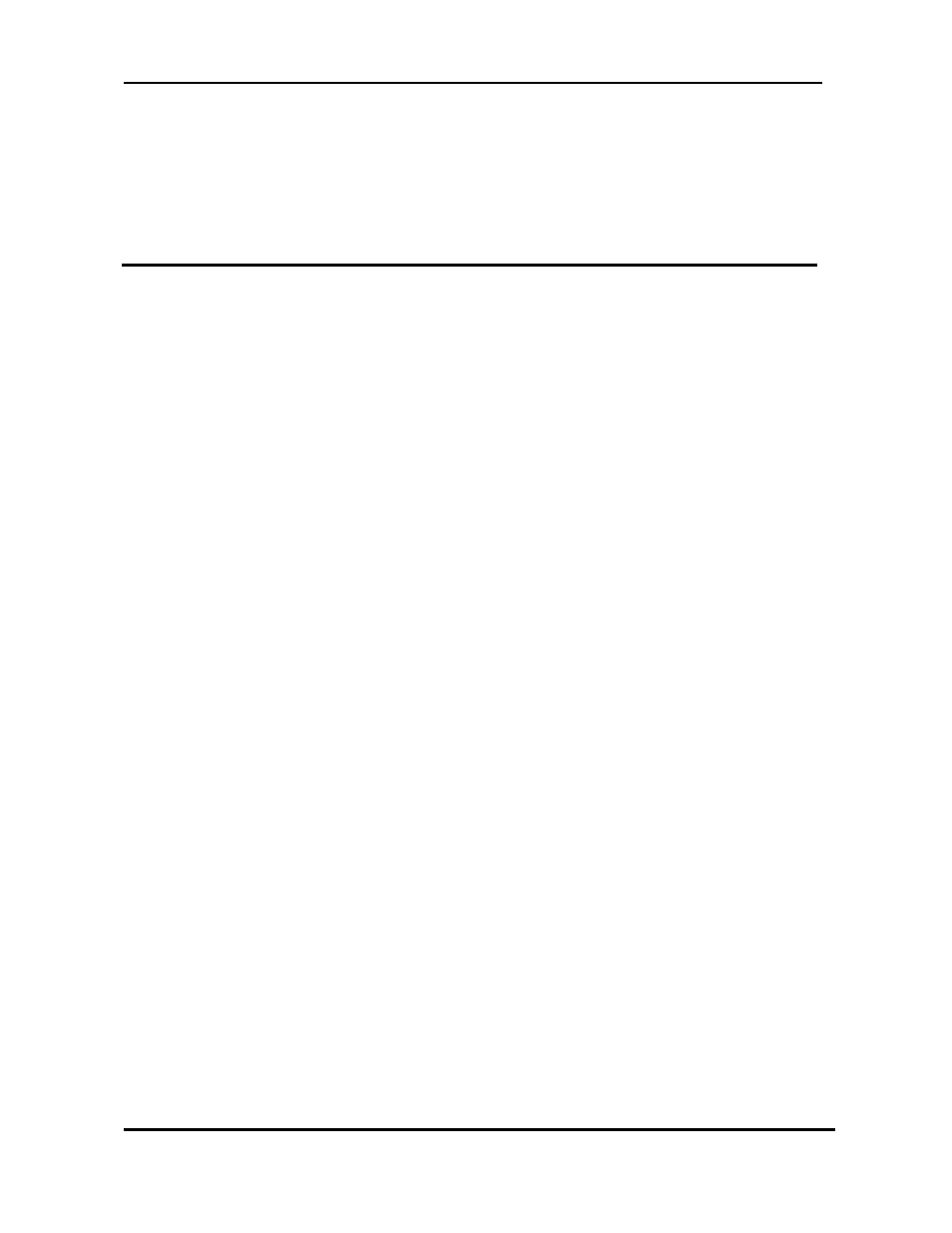
CanogaOS Command Line Reference
Revision 1.02
Proprietary & Confidential Canoga Pertkins Metro Ethernet Switches
Page 660 of 855
use-l3-length
Switch#
Related Commands
None
32.53 show qos interface
Use this command to show interface all qos information.
Command Syntax
show qos interface NAME
Command Mode
Privileged EXEC
Usage
This command is used to show aggregator-policer information.
Examples
Switch#show qos interface eth-0-1
Ingress port policer:
CIR 15000 kbps, CBS 12388 bytes, EBS 131264 bytes, color aware mode, drop color is red
Interface trust state: cos
Interface default CoS value: 0
Schedule mode: SP(between Class), WDRR(between queue in the same Class)
The number of class on interface: 4
Strict priority class ID: 3 2 1 0
The number of egress queue: 8
Queue 0 class 0, bandwidth percent 12.5
Tail drop mode
Tail drop threshold(drop prec 0 -> 3): 56 60 64 108
Queue 1 class 0, bandwidth percent 12.5
Tail drop mode
Tail drop threshold(drop prec 0 -> 3): 56 60 64 108
Queue 2 class 1, bandwidth percent 12.5
Tail drop mode
Tail drop threshold(drop prec 0 -> 3): 56 60 64 108
Queue 3 class 1, bandwidth percent 12.5
Tail drop mode
Tail drop threshold(drop prec 0 -> 3): 56 60 64 108
Queue 4 class 2, bandwidth percent 12.5
Tail drop mode
