10 ip rip split-horizen, 11 network (rip) – CANOGA PERKINS CanogaOS Command Reference User Manual
Page 231
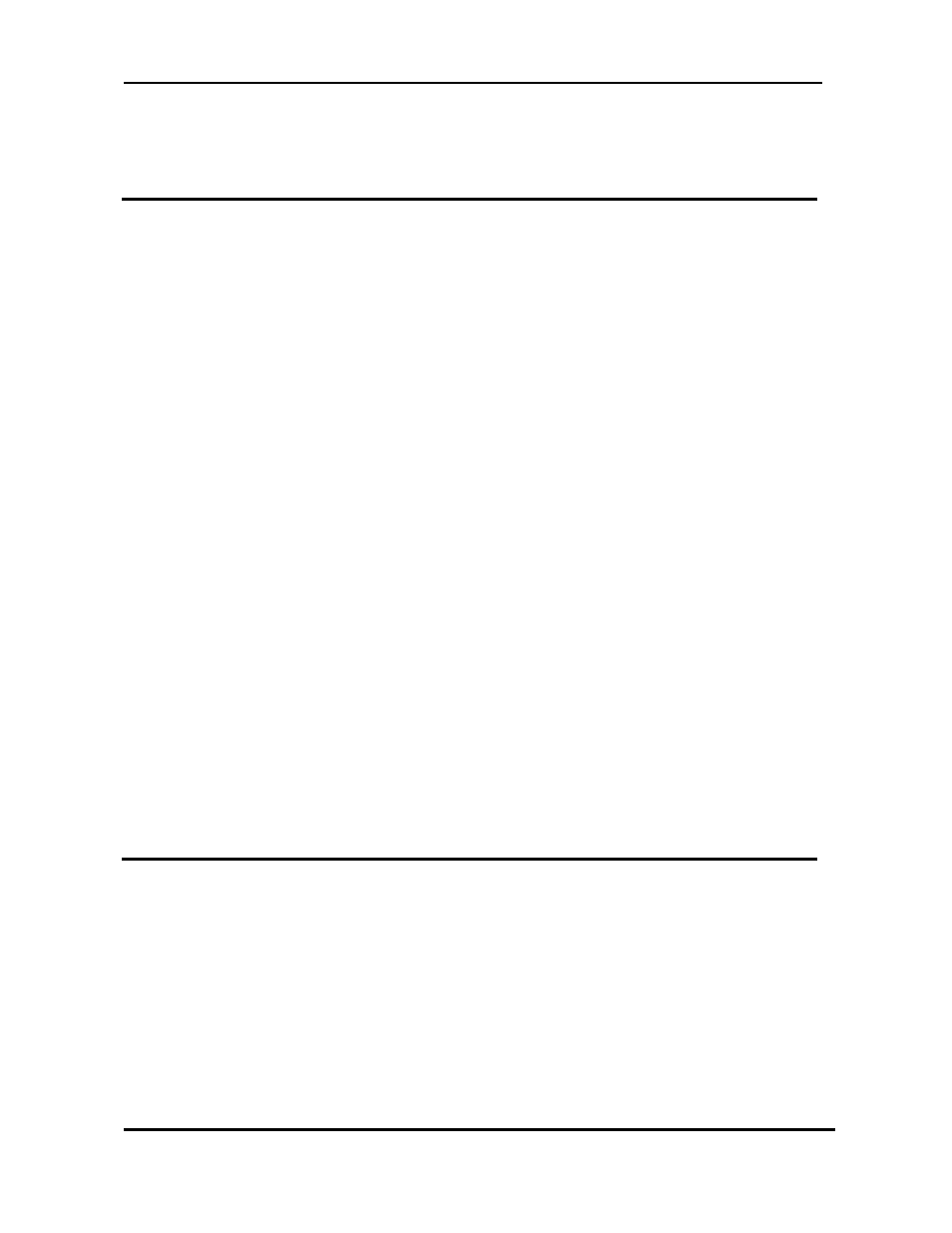
CanogaOS Command Line Reference
Revision 1.02
Proprietary & Confidential Canoga Pertkins Metro Ethernet Switches
Page 231 of 855
Related Commands
ip rip send version
14.10 ip rip split-horizen
To enable the split horizon mechanism for Routing Information Protocol (RIP), use the ip rip
split-horizon command in interface configuration mode. To disable the split horizon mechanism, use
the no form of this command.
Command Syntax
ip rip split-horizen [poisoned]
no ip rip split-horizen
poisoned
Split horizon with poisoned reverse.
Default
This command is enabled with poisoned reverse by default.
Command Mode
Interface configuration
Usage
In general, changing the state of the default for the ip rip split-horizon command is not recommended,
unless you are certain that your application requires a change in order to properly advertise routes.
Examples
The following example enables split horizon without poisoned reverse:
Switch(config-if)# ip rip split-horizen
Related Commands
14.11 network (RIP)
To specify a list of networks for the Routing Information Protocol (RIP) routing process, use the
network command in router configuration mode. To remove an entry, use the no form of this
command.
Command Syntax
network {prefix/prefix-length | interface-id}
no network {prefix/prefix-length | interface-id}
prefix
IP route prefix for the network.
prefix-length
Prefix length for the network.
