5 spanning-tree hello-time – CANOGA PERKINS CanogaOS Command Reference User Manual
Page 133
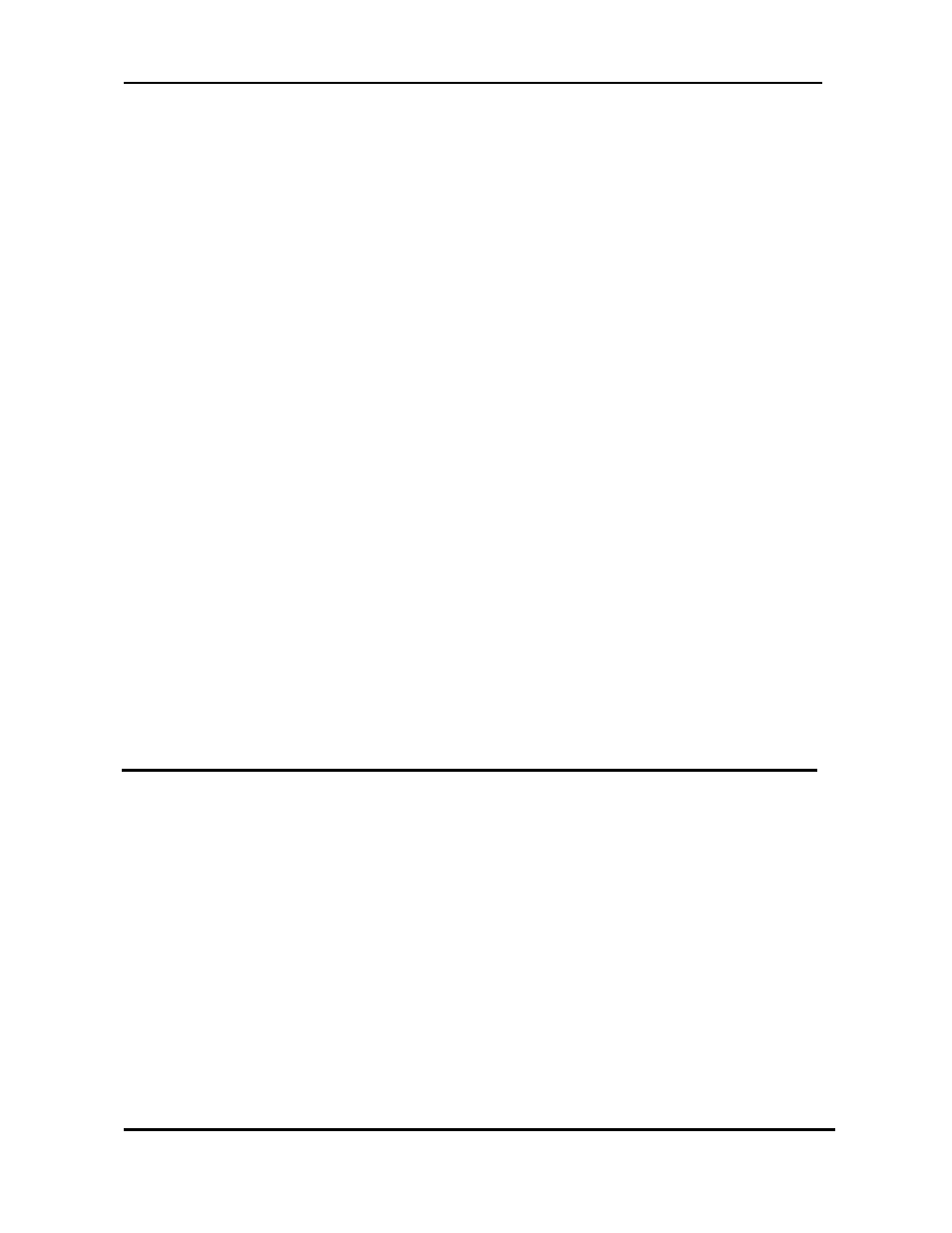
CanogaOS Command Line Reference
Revision 1.02
Proprietary & Confidential Canoga Pertkins Metro Ethernet Switches
Page 133 of 855
bridge changes states to learning and forwarding. This value is used by all instances. Use the no
parameter with this command to restore the default value of 15 seconds.
Command Syntax
spanning-tree forward-time seconds
no spanning-tree forward-time
seconds
Forwarding time delay, in seconds, for the default bridge. The range is 4 to 30.
Command Mode
Global configure
Default
The default value is 15 seconds.
Usage
The allowable range for the forward time is 4-30 seconds. It is not advisable to set the value below 7
seconds.
Examples
Switch# configure terminal
Switch(config)# spanning-tree forward-time 16
Switch# configure terminal
Switch(config)# no spanning-tree forward-time
Related Commands
7.5 spanning-tree hello-time
Use this command to set the hello-time, the time in seconds after which (if this bridge is the root bridge)
all the default bridges in a bridged LAN exchange Bridge Protocol Data Units (BPDUs). A very low
value of this parameter leads to excessive traffic on the network, while a higher value delays the
detection of topology change. This value is used by all instances.
Command Syntax
spanning-tree hello-time seconds
no spanning-tree hello-time
seconds Hello BPDU interval in seconds. The range is 1 to 10.
Command Mode
Global configuration
