11 radius retransmit, 12 radius timeout – CANOGA PERKINS CanogaOS Command Reference User Manual
Page 717
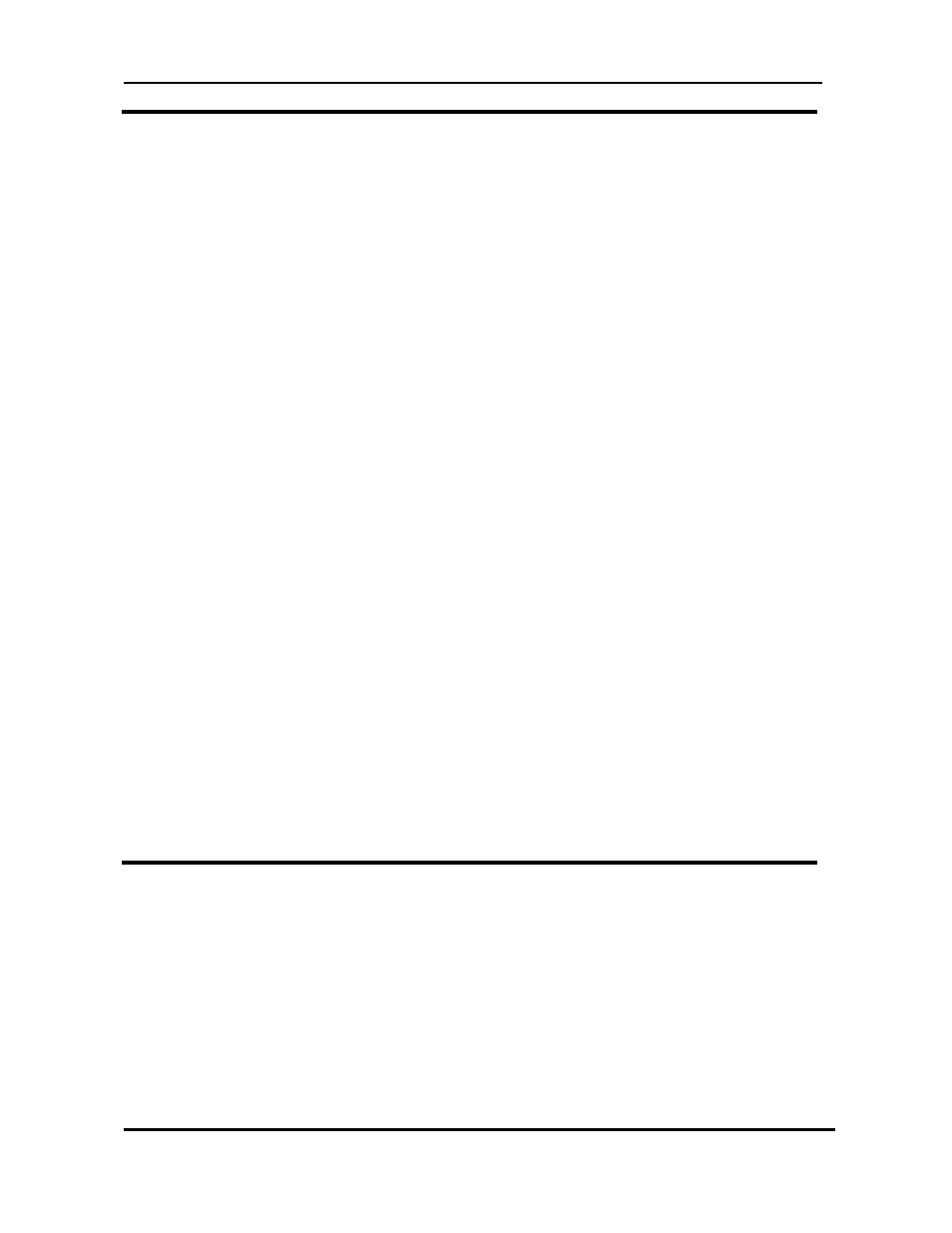
CanogaOS Command Line Reference
Revision 1.02
Proprietary & Confidential Canoga Pertkins Metro Ethernet Switches
Page 717 of 855
37.11 radius retransmit
To specify the number of times the switch searches the list of RADIUS server hosts before giving up,
use the radius-server retransmit command in global configuration mode. To disable retransmission,
use the no form of this command.
Command Syntax
radius-server retransmit retries
no radius-server retransmit
retries
Maximum number of retransmission attempts. The range is 0 to 100. The default is
3.
Default
3 attempts
Command Mode
Global configuration
Usage
The switch tries all servers, allowing each one to time out before increasing the retransmit count.
If the RADIUS server is only a few hops from the router, we recommend that you configure the
RADIUS server retransmit rate to 5.
Examples
The following is sample output from the radius retransmit command:
Switch(config)# radius retransmit 5
Related Commands
radius-server host
radius-server key
37.12 radius timeout
To set the interval for which a router waits for a server host to reply, use the radius-server timeout
command in global configuration mode. To restore the default, use the no form of this command.
Command Syntax
radius-server timeout seconds
no radius-server timeout
seconds
Number that specifies the timeout interval, in seconds. The range is 1 to 1000. The
default is 5 seconds.
