19 static-channel-group – CANOGA PERKINS CanogaOS Command Reference User Manual
Page 71
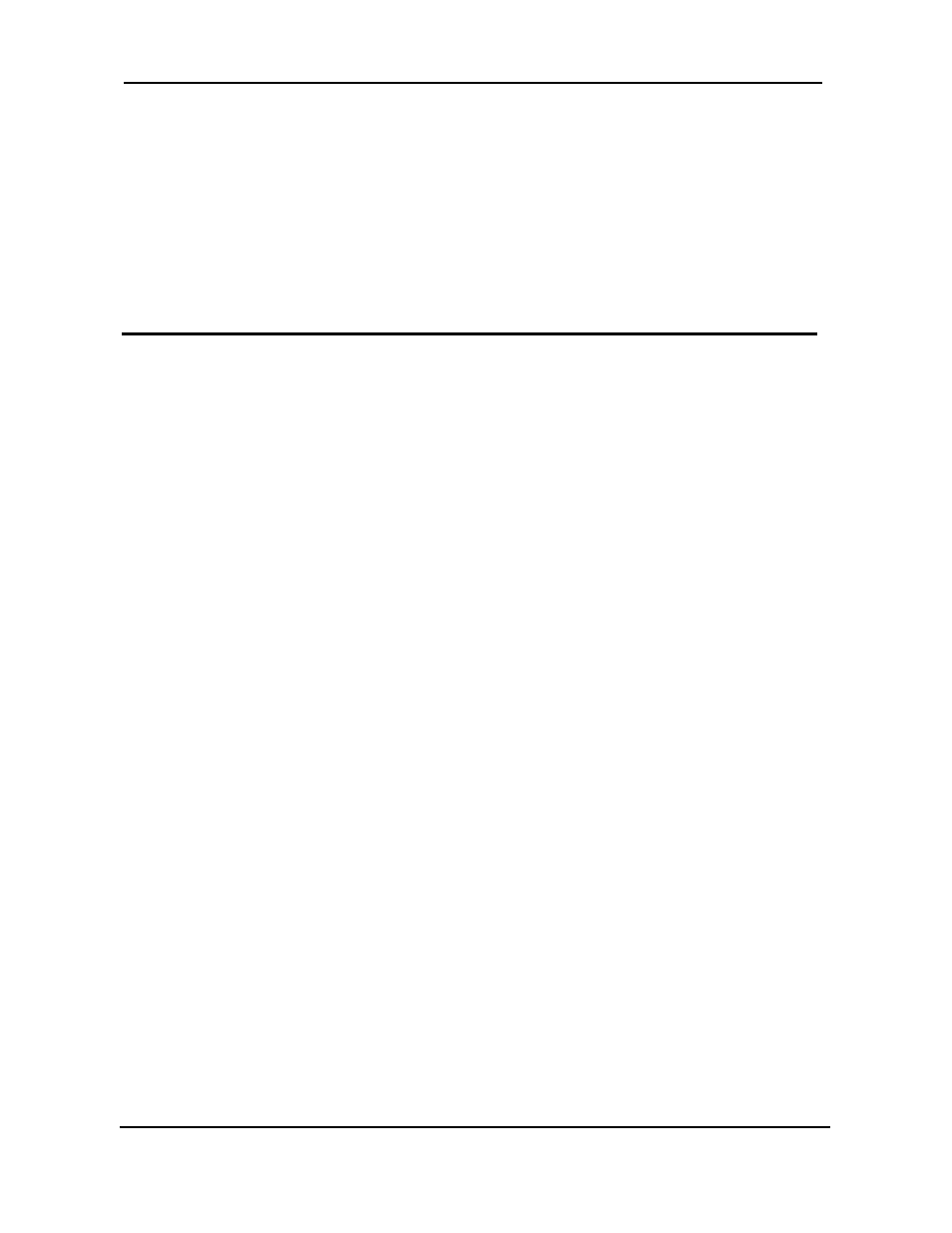
CanogaOS Command Line Reference
Proprietary & Confidential Canoga Pertkins Metro Ethernet Switches
Page 71 of 855
This example shows how to display the management ip address.
Switch# show management ip address
Management IP address is:
192.168.100.101/24 broadcast 192.168.100.255
Related Commands
Management ip address
4.19 static-channel-group
Use this command to aggregate the port as a member of the static-channel-group.
To remove the port from the static-channel-group, use the no form of this command.
Command Syntax
static-channel-group <1-255>
no static-channel-group
<1-255>: the number of the channel group
Command Mode
Interface configuration
Usage
The speed, duplex and bandwidth on the port should be the same with the static channel group that it will
be aggregated with. The port should be neither mirror source port nor mirror destination port. The static
and dynamic channel group will share these 255 channel groups. The max number of member ports in
one static channel group is 8. Error message will be shown when the member port number exceeded 8.
Examples
This example shows how to aggregate the port with static group 1.
Switch(config-if)# static-channel-group 1
This example shows how to remove the port from static group.
Switch(config-if)# no static-channel-group
Related Commands
show channel-group summary
show static-channel-group
