1 dot1x initialize, 2 dot1x max-reauth-req – CANOGA PERKINS CanogaOS Command Reference User Manual
Page 709
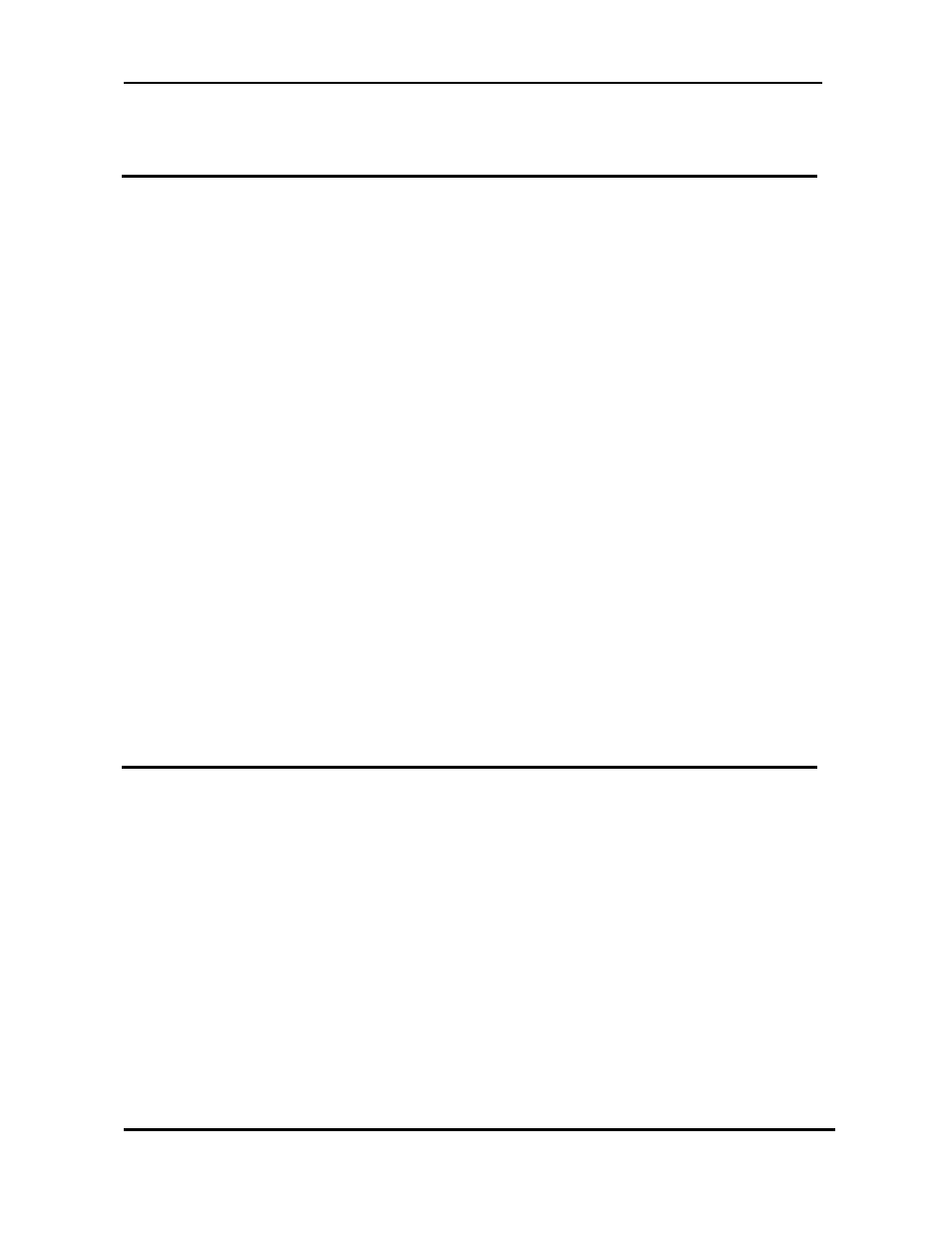
CanogaOS Command Line Reference
Revision 1.02
Proprietary & Confidential Canoga Pertkins Metro Ethernet Switches
Page 709 of 855
37 IEEE 802.1x Commands
37.1 dot1x initialize
Use the dot1x initialize privileged EXEC command on the switch to manually return the specified
IEEE 802.1x-enabled port to an unauthorized state before initiating a new authentication session on
the port.
Command Syntax
dot1x initialize interface interface-name
interface-name
Specify the interface name to be initialized.
Command Mode
Privileged EXEC
Usage
Use this command to initialize the IEEE 802.1x state machines and to set up a fresh environment for
authentication. After you enter this command, the port status becomes unauthorized.
Examples
The following is sample output from the dot1x initialize command:
Switch# dot1x initialize interface eth-0-1
Related Commands
show dot1x
37.2 dot1x max-reauth-req
Use the dot1x max-reauth-req interface configuration command on the switch to set the maximum
number of times that the switch restarts the authentication process before a port changes to the
unauthorized state. Use the no form of this command to return to the default setting.
Command Syntax
dot1x max-reauth-req count
no dot1x max-reauth-req
count
Number of times that the switch restarts the authentication process before the port
changes to the unauthorized state. The range is 0 to 10.
Default
The default is 2 times.
