6 erps ring primary | secondary interface – CANOGA PERKINS CanogaOS Command Reference User Manual
Page 170
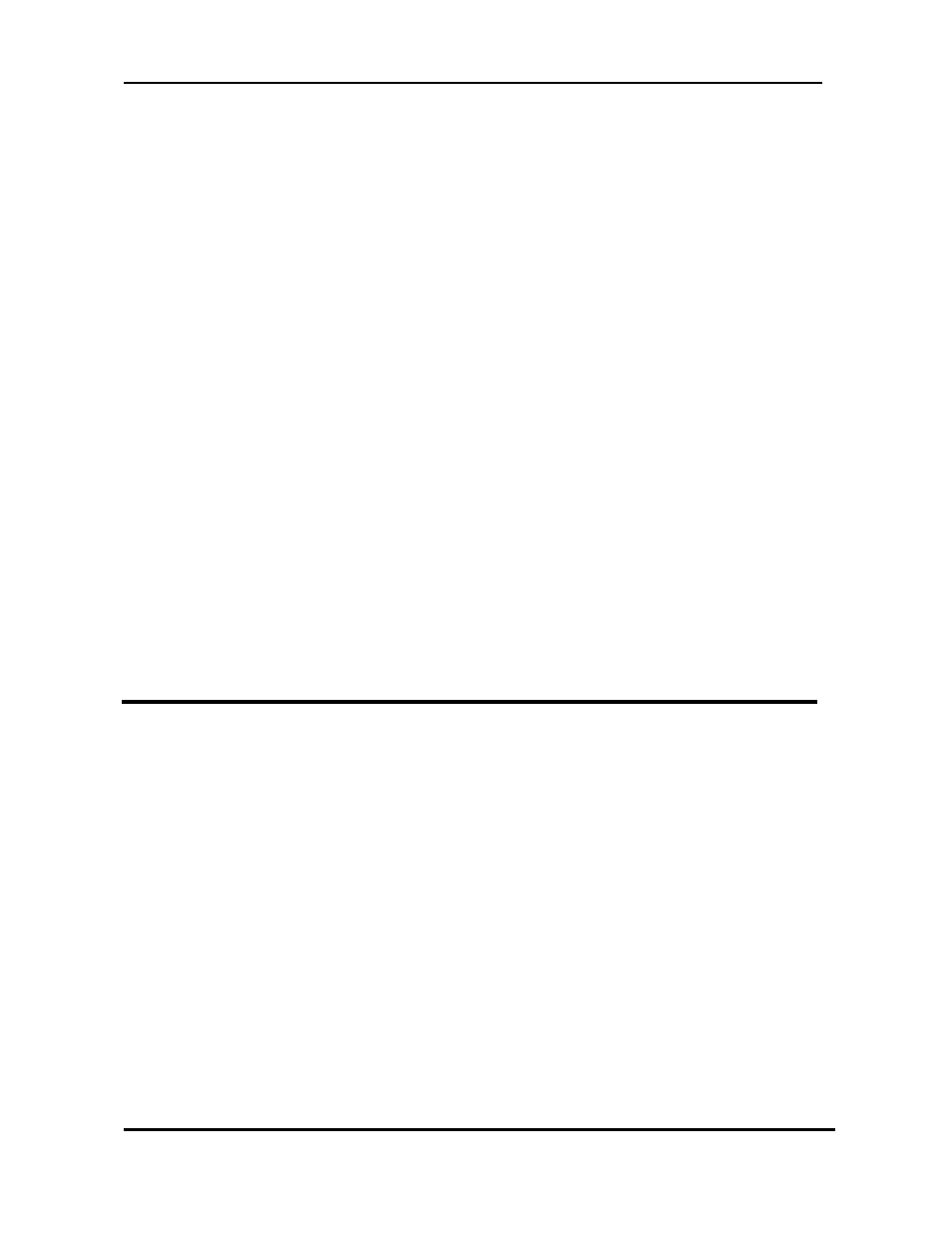
CanogaOS Command Line Reference
Revision 1.02
Proprietary & Confidential Canoga Pertkins Metro Ethernet Switches
Page 170 of 855
None
Examples
This example shows how to set node as ERPS domain 11 ring 1 transit node.
Switch# configure terminal
Enter configuration commands, one per line. End with CNTL/Z.
Switch(config)# erps 11 ring 1 mode transit
And you can check the result by using “show erps 11” command.
Switch# show erps 11
ERPS domain ID: 11
ERPS domain name: test11
ERPS domain primary control VLAN ID: 16
ERPS domain sub control VLAN ID: 15
ERPS domain hello timer interval: 1 second(s)
ERPS domain fail timer interval: 5 second(s)
ERPS ring ID: 1
ERPS ring level: sub
ERPS ring 1 node mode: transit
ERPS ring 1 node state: idle
ERPS ring 1 primary interface name: not configured
ERPS ring 1 secondary interface name: not configured
Related Commands
None
8.6 erps ring primary | secondary interface
Use this command to set/unset primary or secondary interface for specific ERPS ring instance.
Command Syntax
erps ERPS_ID ring RING_ID {primary|secondary} interface IF_NAME
no erps <1-255> ring RING_ID {primary|secondary} interface
ERPS_ID : <1-255> ERPS domain ID
RING_ID : <1-255>: ERPS ring ID
primary: primary port
secondary: secondary port
IF_NAME: interface name
Command Mode
Global configuration
Usage
