3 monitor session source vlan – CANOGA PERKINS CanogaOS Command Reference User Manual
Page 813
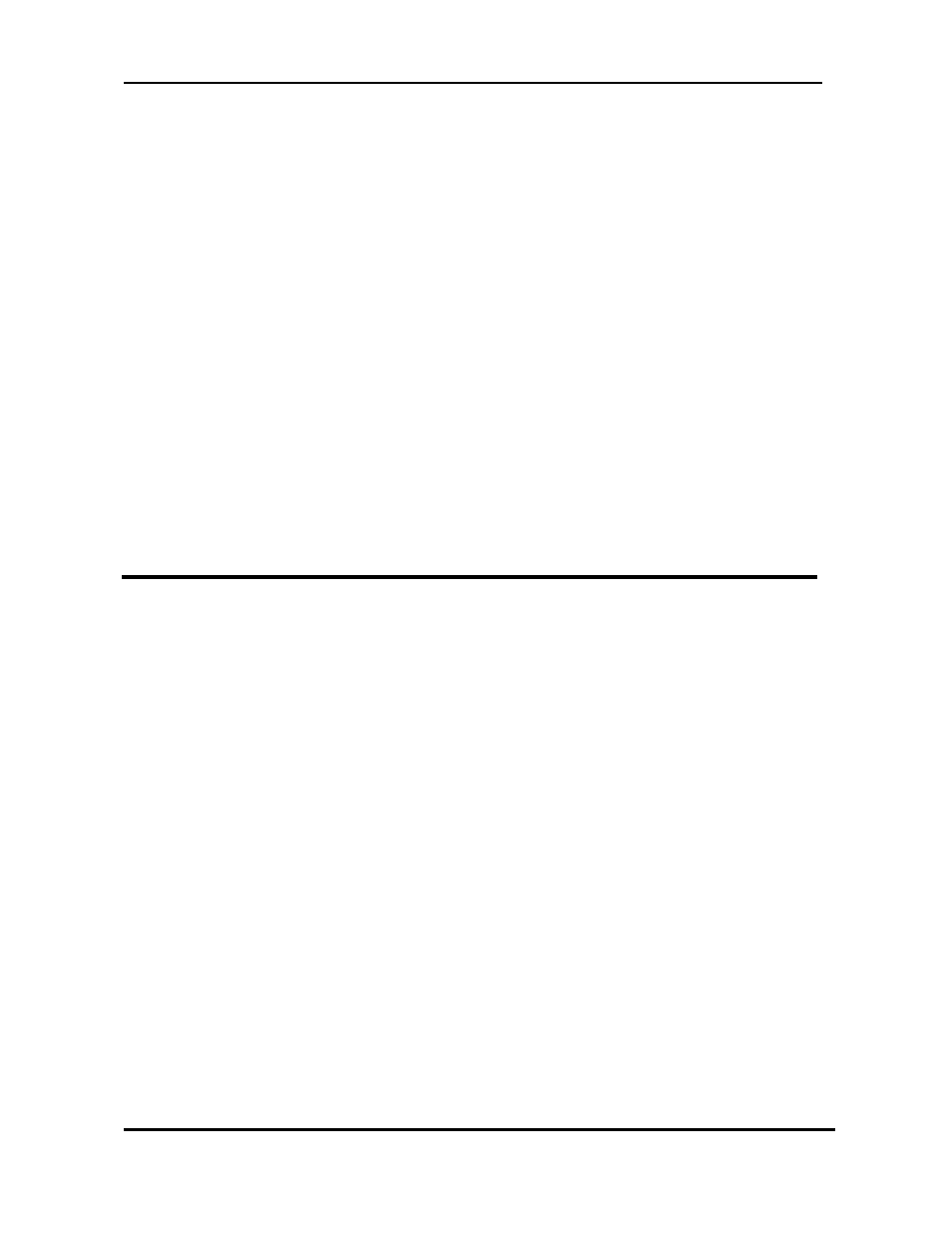
CanogaOS Command Line Reference
Revision 1.02
Proprietary & Confidential Canoga Pertkins Metro Ethernet Switches
Page 813 of 855
both: monitor received and transmitted traffic on that interface
rx: monitor received traffic only on that interface
tx: monitor transmitted traffic only on that interface
Command Mode
Global configuration
Usage
None
Examples
This example shows how to set the mirror source port to eth-0-11 in session 1.
Switch(config)# monitor session 1 source interface eth-0-11
This example shows how to remove this setting.
Switch(config)# no monitor session 1 source interface eth-0-11
Related Commands
monitor session destination
show monitor
41.3 monitor session source vlan
Use this command to set mirror source vlan.
To remove this setting, use the no form of this command.
Command Syntax
monitor session < session > source vlan < vlan > [both | tx |rx]
no monitor session < session > source vlan < vlan > [both | tx |rx]
session: <1-4> mirror session number
vlan : <1-4094> the source vlan id to be mirrored
both: monitor received and transmitted traffic on that vlan
rx: monitor received traffic only on that vlan
tx: monitor transmitted traffic only on that vlan
Command Mode
Global configuration
Usage
System monitor received and transmitted traffic both by default.
Examples
This example shows how to set the mirror source to vlan2 in session 1.
Switch(config)# monitor session 1 source vlan 2 both
