36 show ip ospf border-routers – CANOGA PERKINS CanogaOS Command Reference User Manual
Page 272
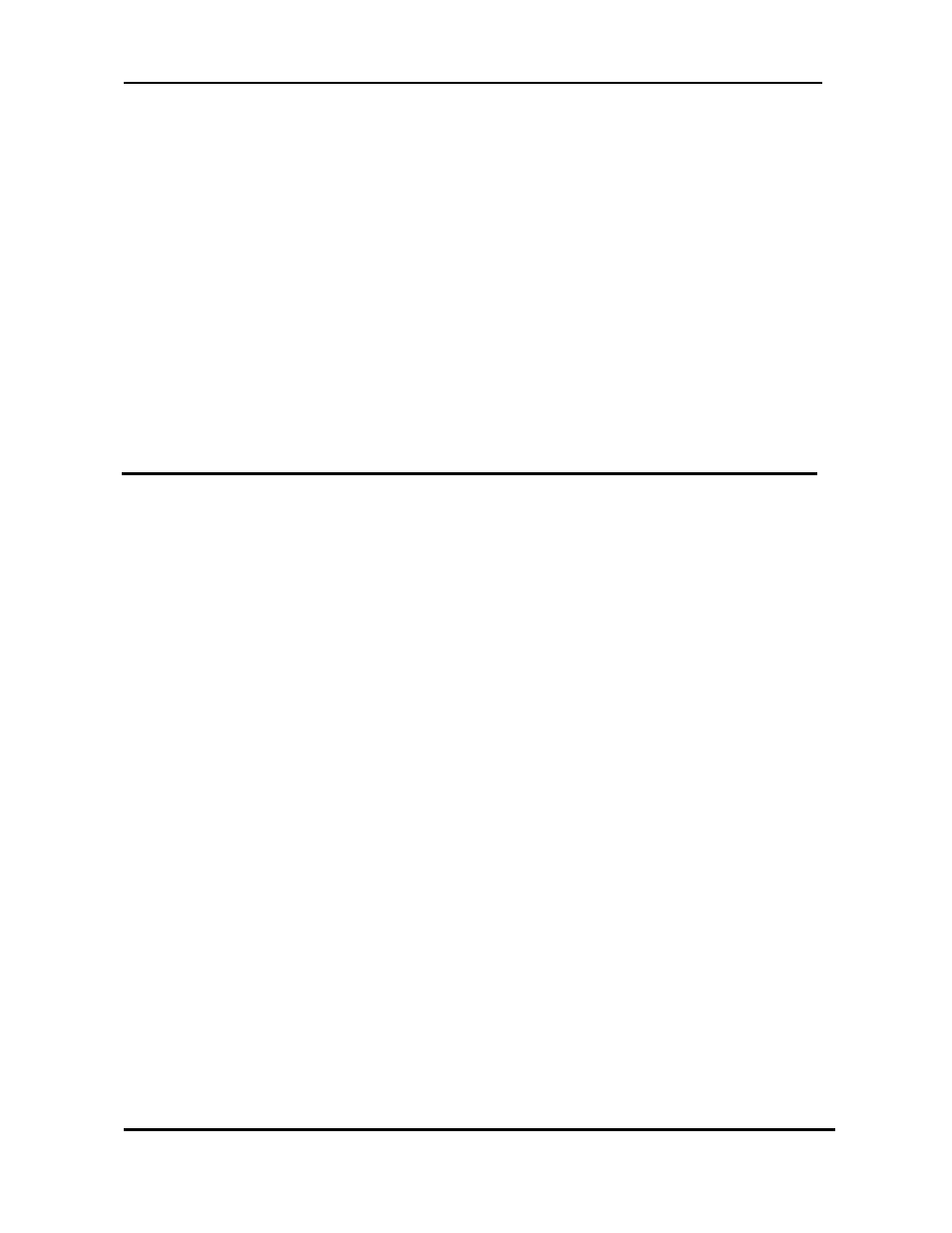
CanogaOS Command Line Reference
Revision 1.02
Proprietary & Confidential Canoga Pertkins Metro Ethernet Switches
Page 272 of 855
SPF algorithm last executed 67:05:44.981 ago
SPF algorithm executed 4 times
Number of LSA 0. Checksum 0x000000
Area 3 (Stub)
Number of interfaces in this area is 1(1)
Number of fully adjacent neighbors in this area is 0
Number of fully adjacent virtual neighbors through this area is 0
Area has no authentication
SPF algorithm last executed 66:56:57.482 ago
SPF algorithm executed 2 times
Number of LSA 1. Checksum 0x004766
Shortcutting mode: Default, S-bit consensus: ok
Related Commands
15.36 show ip ospf border-routers
To display the internal Open Shortest Path First (OSPF) routing table entries to an Area Border Router
(ABR) and Autonomous System Boundary Router (ASBR), use the show ip ospf border-routers
command in privileged EXEC mode.
Command Syntax
show ip ospf border-routers
Command Mode
Privileged EXEC
Usage
Examples
The following is sample output from the show ip ospf border-routers command:
Switch# show ip ospf border-routers
OSPF process 0 internal Routing Table
Codes: i - Intra-area route, I - Inter-area route
Related Commands
