38 policer – CANOGA PERKINS CanogaOS Command Reference User Manual
Page 651
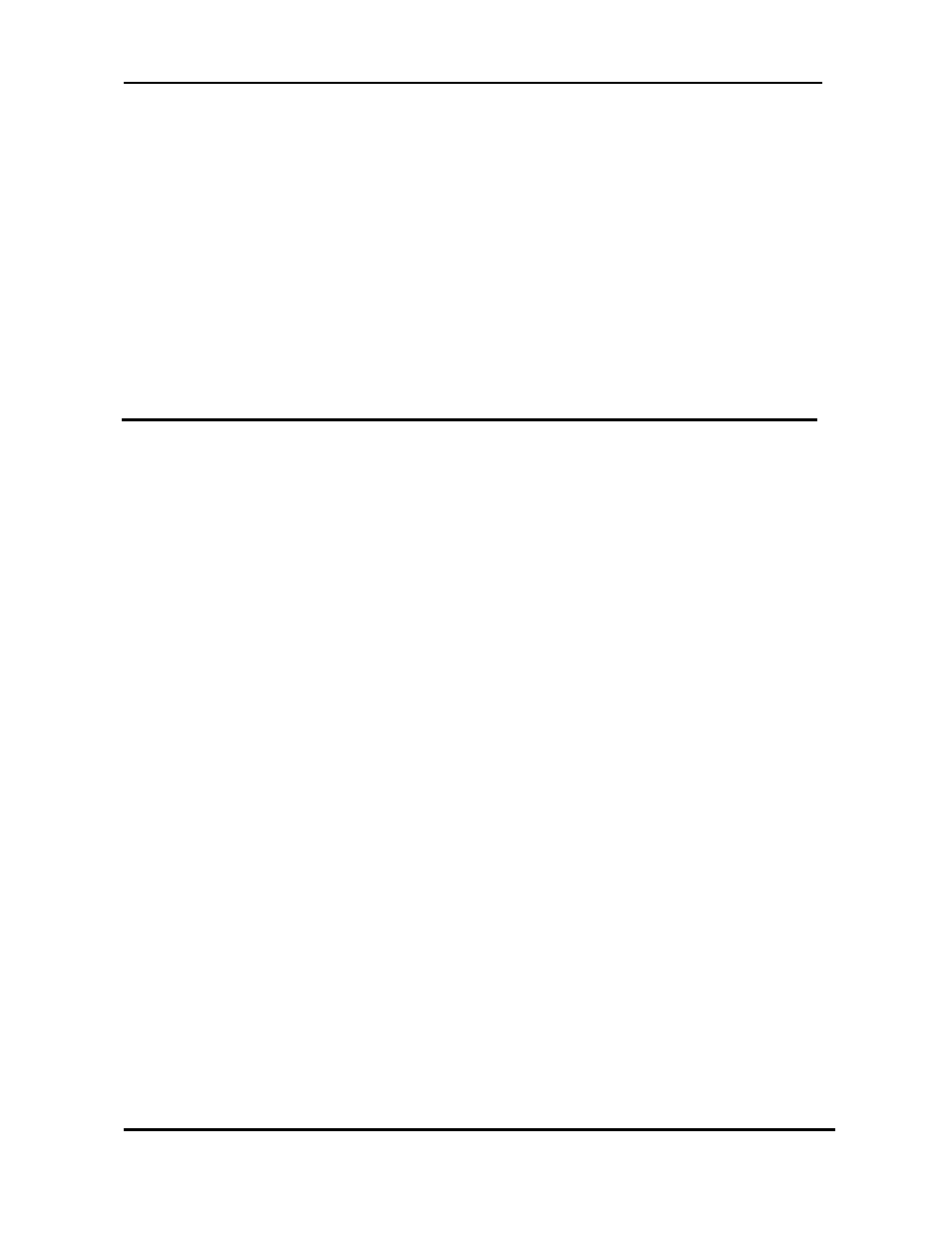
CanogaOS Command Line Reference
Revision 1.02
Proprietary & Confidential Canoga Pertkins Metro Ethernet Switches
Page 651 of 855
Config-pmap-c mode
Usage
This command is used to set priority and color of traffic matching this class-map.
Examples
Switch(config)#policy-map pm1
Switch(config-pmap)#class cm1
Switch(config-pmap-c)#set priority 34 color red
Switch(config-pmap-c)# no set priority color
Related Commands
32.38 policer
Use this command to police traffic matching this class-map.
Command Syntax
(no)policer (color-blind|color-aware|) cir <1-10000000> (cbs <0-4000000>|) (ebs <0-4000000>|pir
<1-10000000> (pbs <0-4000000>|)|) (drop-color (red|yellow)|) (use-l3-length|)
color-blind: Color blind mode policer
color-aware: Color aware mode policer
cir: CIR - Commit Information Rate (kbps)
cbs: commit burst size (bytes)
ebs: EBS - Excess Burst Size (bytes)
pir: PIR - Peak Information Rate (Kbps)
pbs: PBS - peak burst size (bytes)
drop-color: drop color config
use-l3-length: Use l3 length for policing
Command Mode
Config-pmap-c mode
Usage
Define a policer for classified traffic. Color-blind or Color-aware, SRTCM or TRTCM can be configured.
Examples
Switch(config)#policy-map pm1
Switch(config-pmap)#class cm1
Switch(config-pmap-c)#policer color-aware cir 5000000 cbs 40000 ebs 40000 drop-color red
Switch(config-pmap-c)#no policer
Related Commands
