81 show usernames, 82 mac-address-table ageing-time – CANOGA PERKINS CanogaOS Command Reference User Manual
Page 805
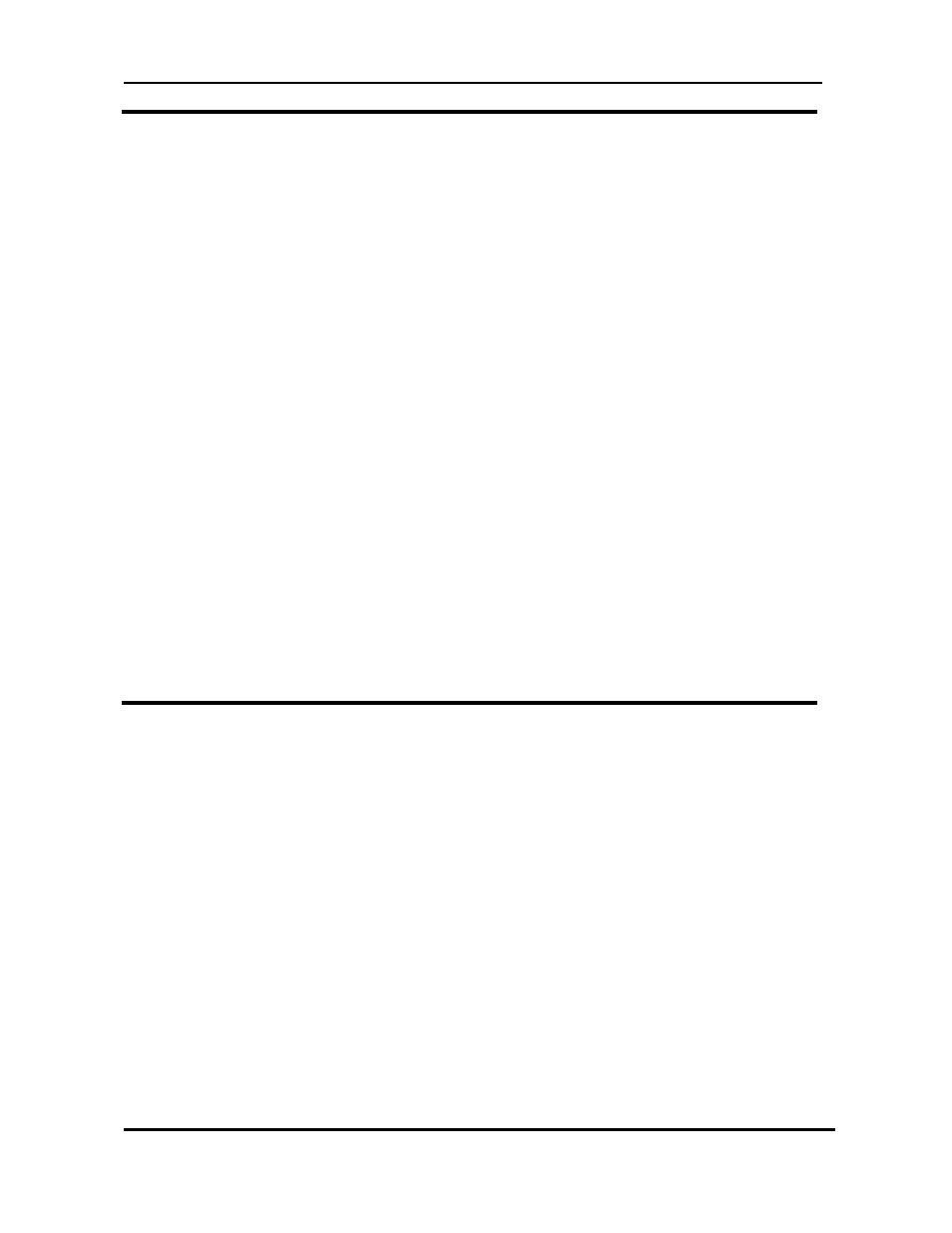
CanogaOS Command Line Reference
Revision 1.02
Proprietary & Confidential Canoga Pertkins Metro Ethernet Switches
Page 805 of 855
40.81 show usernames
To display all the users in local database, use the show usernames command in privileged EXEC
mode.
Command Syntax
show usernames
Command Mode
Privileged EXEC
Usage
Examples
The following is sample output from the show usernames command.
Switch# show usernames
Number User name Privilege Password Rsa Key
=================================================================
1 Test_A 1 *
Related Commands
username
40.82 mac-address-table ageing-time
Use the mac-address-table aging-time global configuration command on the switch to set the length
of time that a dynamic entry remains in the MAC address table after the entry is used or updated. Use
the no form of this command to return to the default setting. The aging time applies to all VLANs.
Command Syntax
mac address-table aging-time ageing-time
no mac address-table aging-time
ageing-time
Aging time in seconds. The range is 10 to 1000000 seconds.
Command Mode
Global configuration
Default
The default is 300 seconds.
