5 priority (vrrp) – CANOGA PERKINS CanogaOS Command Reference User Manual
Page 350
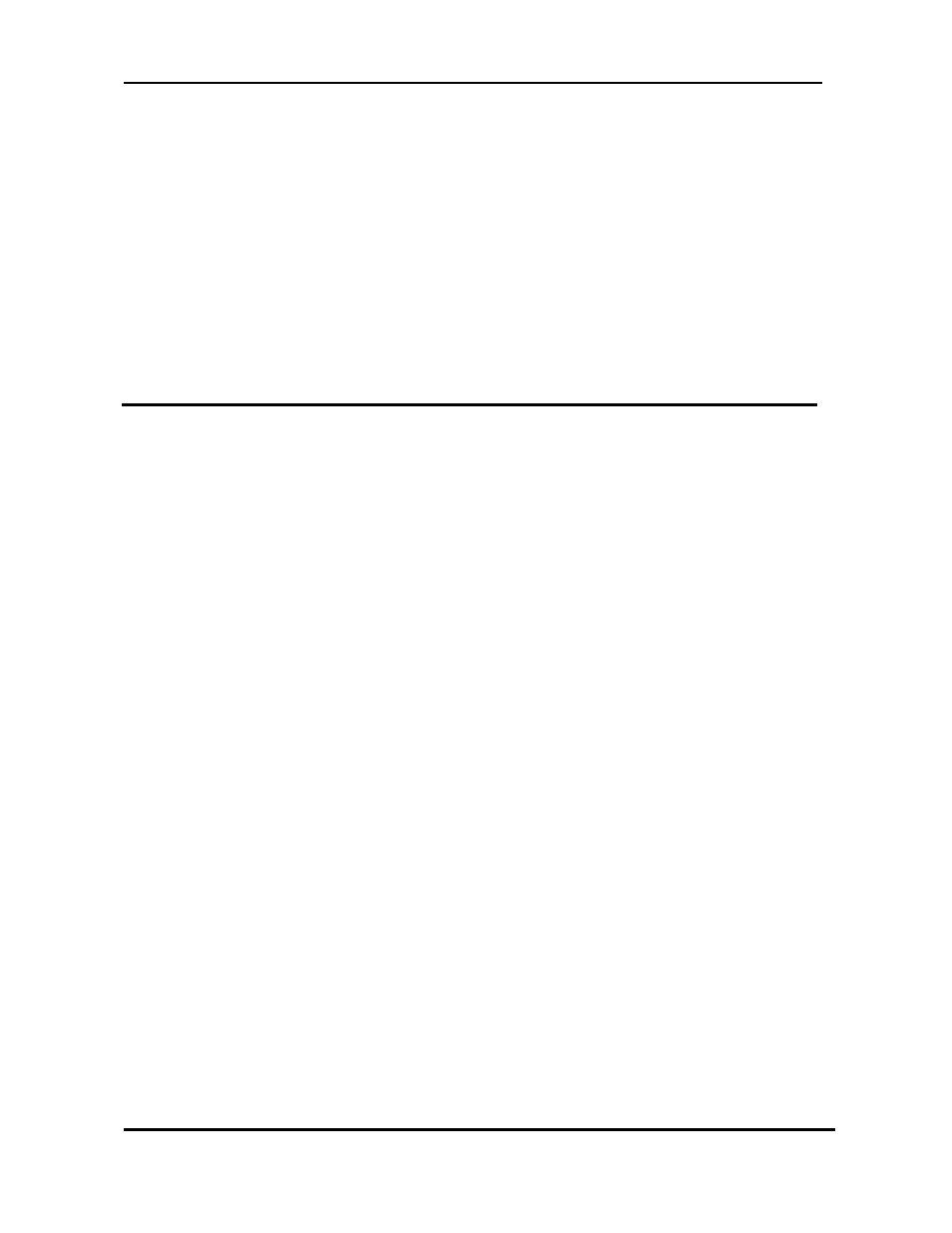
CanogaOS Command Line Reference
Revision 1.02
Proprietary & Confidential Canoga Pertkins Metro Ethernet Switches
Page 350 of 855
group if it has a higher priority than the current master virtual router.
Examples
The following example configures the router to preempt the current master virtual router when its
priority of 200 is higher than that of the current master virtual router.
router vrrp 1
preempt-mode true
priority 200
Related Commands
router vrrp
17.5 priority (VRRP)
To set the priority level of the router within a Virtual Router Redundancy Protocol (VRRP) group, use
the priority command in router configuration mode. To remove the priority level of the router, use the
no form of this command.
Command Syntax
priority level
no priority
level
Priority of the router within the VRRP group. The range is from 1 to 254. The default
is 100.
Default
Default priority is 100.
Command Mode
Router configuration
Usage
Use this command to control which router becomes the master virtual router.
Examples
The following example configures the router with a priority of 254:
router vrrp 1
priority 254
Related Commands
router vrrp
