6 router vrrp, 7 track (vrrp) – CANOGA PERKINS CanogaOS Command Reference User Manual
Page 351
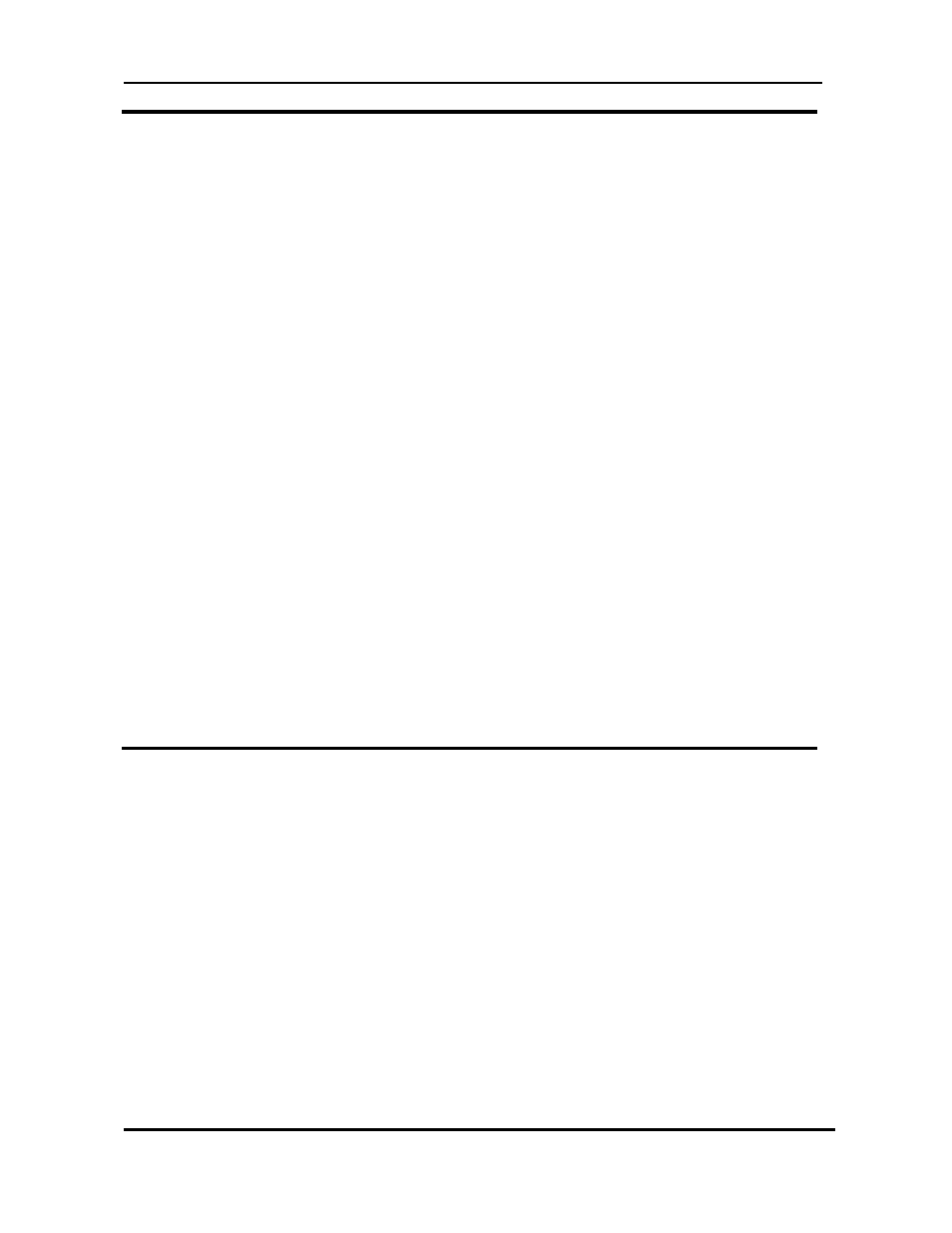
CanogaOS Command Line Reference
Revision 1.02
Proprietary & Confidential Canoga Pertkins Metro Ethernet Switches
Page 351 of 855
17.6 router vrrp
To create a Virtual Router Redundancy Protocol (VRRP) group, use the router vrrp command in
global configuration mode. To remove this VRRP group, use the no form of this command.
Command Syntax
router vrrp group
no router vrrp group
group
Group number to which the tracking applies. The group number range is from 1 to
255.
Default
No VRRP group is defined.
Command Mode
Global configuration
Usage
Examples
The following is sample output from the router vrrp command:
Switch(config)# router vrrp 1
Related Commands
17.7 track (VRRP)
To configure the Virtual Router Redundancy Protocol (VRRP) to track an object, use the track
command in router configuration mode. To disable the tracking, use the no form of this command.
Command Syntax
track interface interface-name [decrement-priority]
no track interface
interface-name
Interface name.
decrement-priority
(Optional) Amount by which the priority for the router is decremented
(or incremented) when the tracked object goes down (or comes back
up). The default value is 10. Decrements can be set to any value
between 1 and 255.
Default
