58 schedule reboot at, 59 schedule reboot delay – CANOGA PERKINS CanogaOS Command Reference User Manual
Page 788
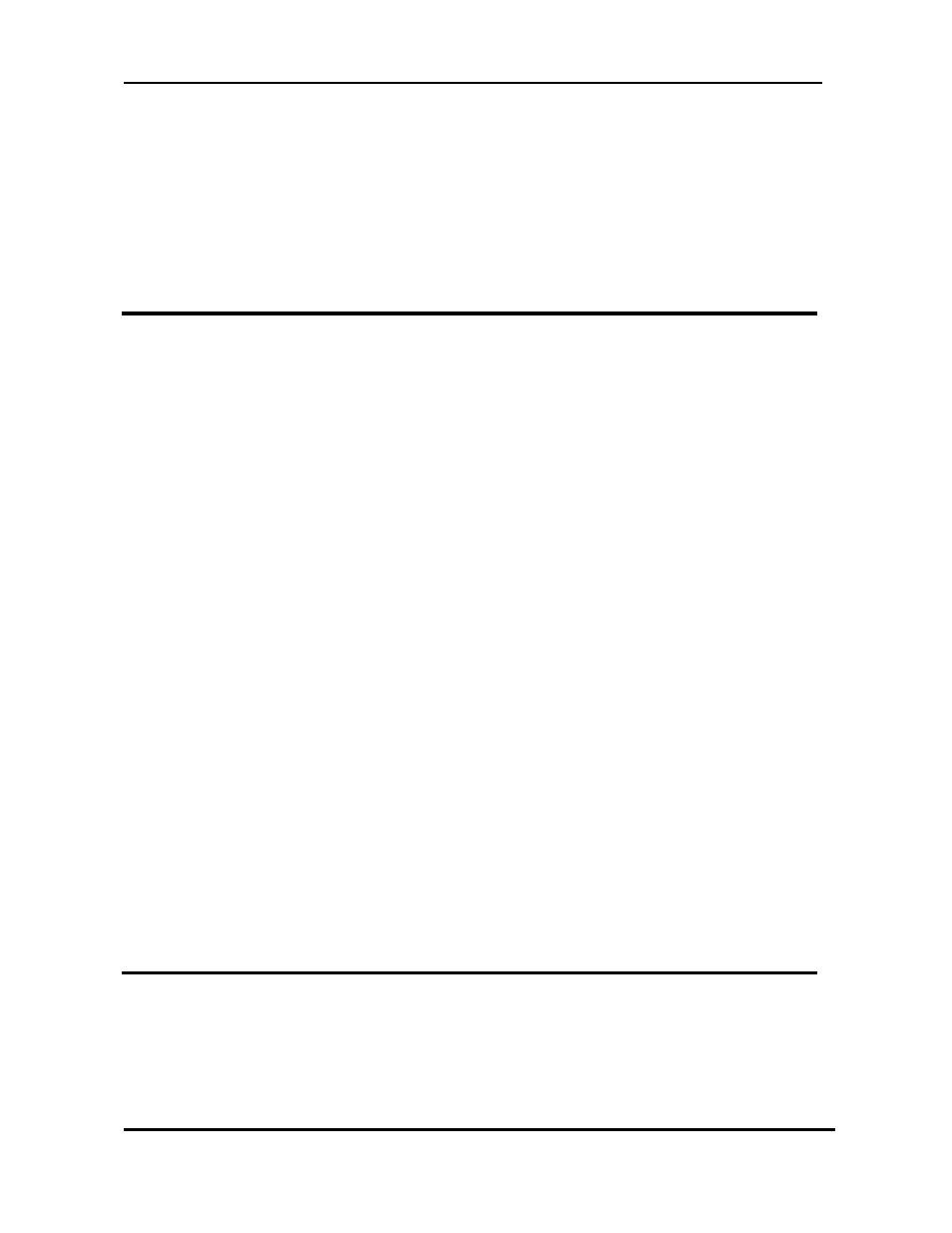
CanogaOS Command Line Reference
Revision 1.02
Proprietary & Confidential Canoga Pertkins Metro Ethernet Switches
Page 788 of 855
Switch# reload
Building configuration...
System configuration has been modified. Save? [yes/no]: yes
Reboot system? [confirm]y
Related Commands
schedule reboot at
40.58 schedule reboot at
To schedule a reload of the software to take place at the specified time, use the schedule reboot at
command in global configuration mode. To cancel the scheduled reboot task, use the no form of this
command.
Command Syntax
schedule reboot at HH:MM [MM/DD | MM/DD/YYYY | YYYY/MM/DD]
no schedule reboot
Default
No scheduled reboot task is defined.
Command Mode
Global configuration
Usage
If you specify the month and day, the reload is scheduled to take place at the specified time and date. If
you do not specify the month and day, the reload takes place at the specified time on the current day.
Examples
The following example is sample dialog from the schedule reboot at command.
Switch(config)# schedule reboot at 12:12 2008/12/25
Related Commands
schedule reboot delay
40.59 schedule reboot delay
To schedule a reload of the software to take place after the specified time, use the schedule reboot
delay command in global configuration mode. To cancel the scheduled reboot task, use the no form of
this command.
