28 neighbor (ospf) – CANOGA PERKINS CanogaOS Command Reference User Manual
Page 264
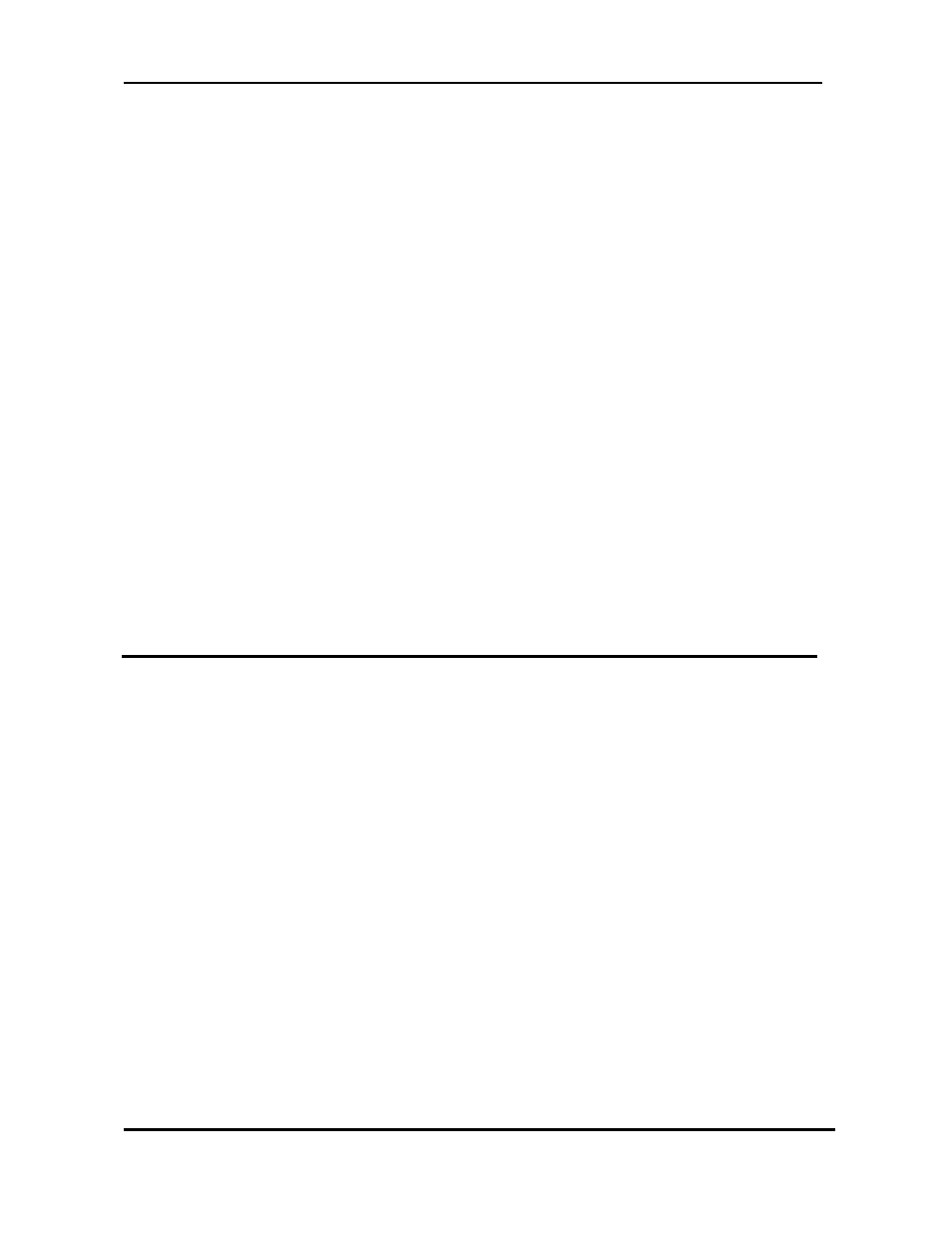
CanogaOS Command Line Reference
Revision 1.02
Proprietary & Confidential Canoga Pertkins Metro Ethernet Switches
Page 264 of 855
seconds
Time (in seconds) required to send a link-state update. The range is from 1 to
65535 seconds. The default is 1 second.
Default
1 second
Command Mode
Interface configuration
Usage
Link-state advertisements (LSAs) in the update packet must have their ages incremented by the
amount specified in the seconds argument before transmission. The value assigned should take into
account the transmission and propagation delays for the interface.
If the delay is not added before transmission over a link, the time in which the LSA propagates over the
link is not considered. This setting has more significance on very low-speed links.
Examples
The following example sets the retransmit delay value to 3 seconds:
interface eth-0-1
ip ospf transmit-delay 3
Related Commands
15.28 neighbor (OSPF)
To configure Open Shortest Path First (OSPF) routers interconnecting to nonbroadcast networks, use
the neighbor command in router configuration mode. To remove a configuration, use the no form of
this command.
Command Syntax
neighbor ip-address {[priority number] [poll-interval seconds] | [cost number]}
no neighbor ip-address [priority number] [poll-interval seconds] [cost number]
ip-address
Interface IP address of the neighbor.
priority number
(Optional) A number that indicates the router priority value of the
nonbroadcast neighbor associated with the IP address specified.
The default is 0. This keyword does not apply to
point-to-multipoint interfaces.
poll-interval seconds
(Optional) A number value that represents the poll interval time
(in seconds). RFC 1247 recommends that this value be much
larger than the hello interval. The default is 120 seconds (2
minutes). This keyword does not apply to point-to-multipoint
interfaces. The range is from 1 to 65535 seconds.
