Erps commands, 1 erps, 2 erps control vlan – CANOGA PERKINS CanogaOS Command Reference User Manual
Page 166
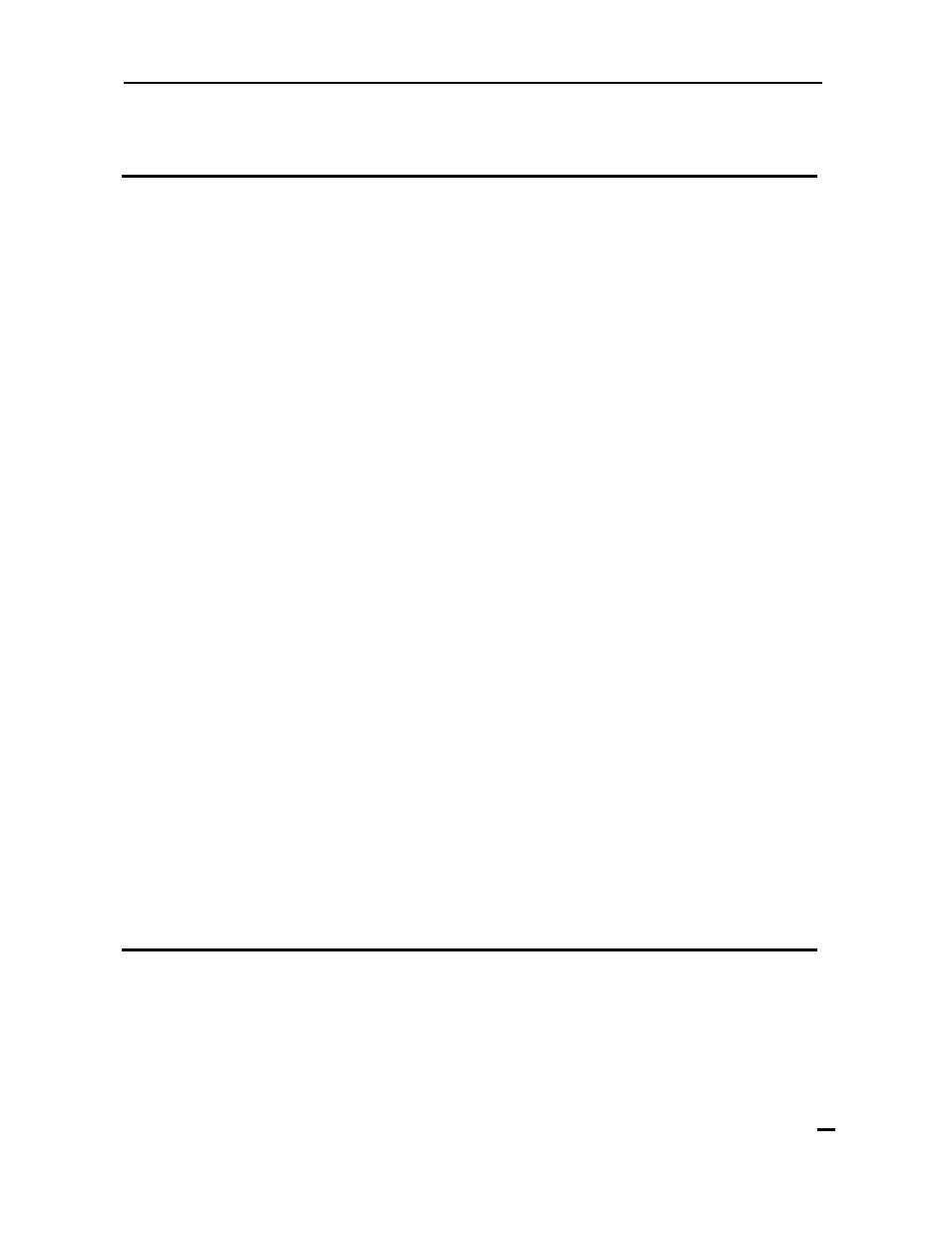
CanogaOS Command Line Reference
Revision 1.02
Proprietary & Confidential Canoga Pertkins Metro Ethernet Switches
Page 166 of 855
8
ERPS Commands
8.1 erps
Use this command to create/remove erps domain instance.
Command Syntax
erps ERPS_ID [ERPS_NAME]
no erps ERPS_ID
ERPS_ID : <1-255> ERPS domain ID
ERPS_NAME: ERPS domain name
Command Mode
Global configuration
Usage
ERPS_NAME is optional. If no name is provided by command, system will generate the domain name
automatically. The name format follows “ERPS00ID”, where ID is domain ID provided through the
command.
Examples
This example shows how to create an erps domain with ID 11 and name test11.
Switch# configure terminal
Enter configuration commands, one per line. End with CNTL/Z.
Switch(config)#erps 11 test11
And you can check the result by using “show erps list” command.
Switch# show erps list
ERPS domain list:
ID Name
==============================
11 ERPS0011
Related Commands
8.2 erps control vlan
Use this command to set/unset specific erps domain instance control vlan.
Command Syntax
erps ERPS_ID {primary | sub} control vlan vlan
no erps ERPS_ID {primary | sub} control vlan
