35 show spanning-tree all – CANOGA PERKINS CanogaOS Command Reference User Manual
Page 153
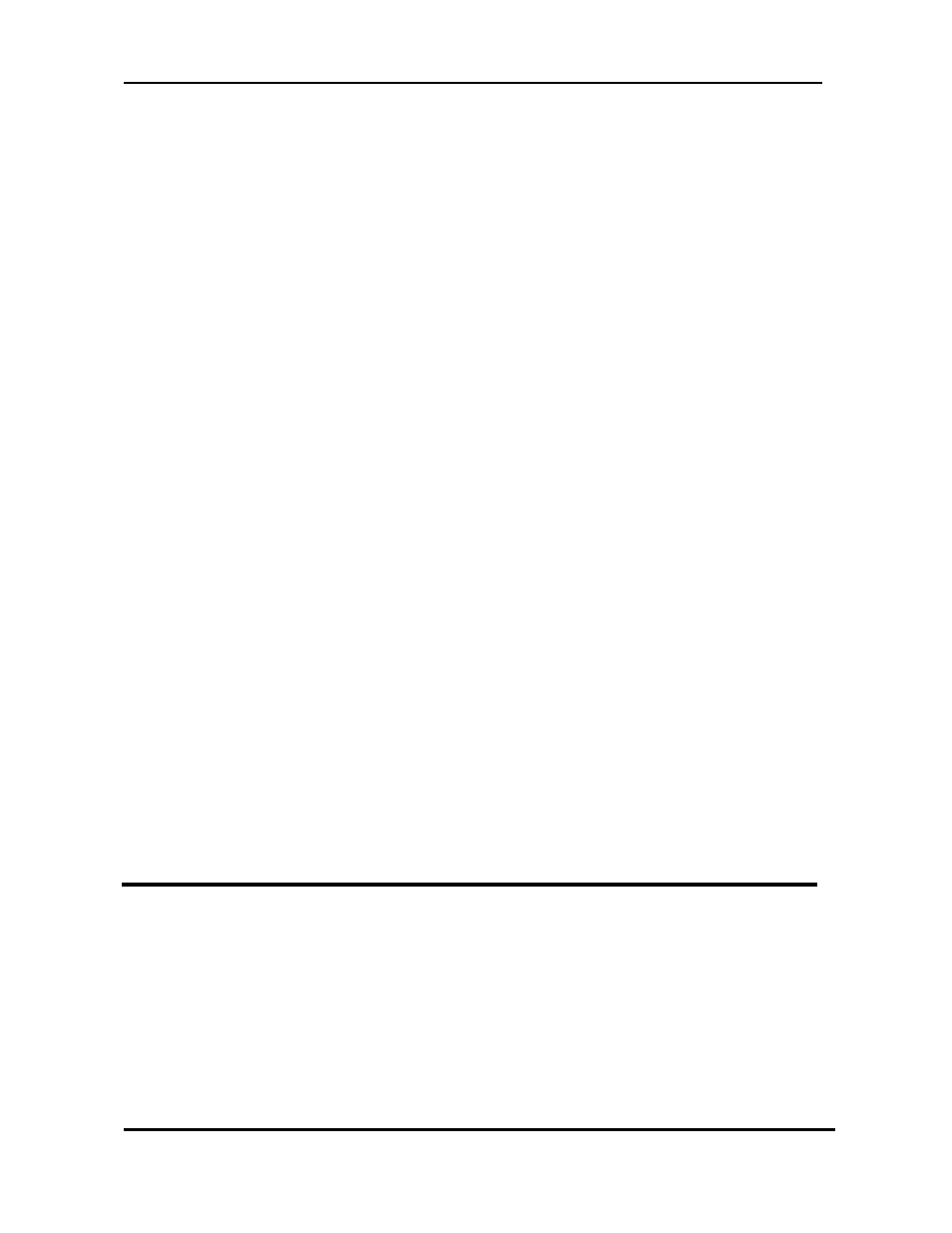
CanogaOS Command Line Reference
Revision 1.02
Proprietary & Confidential Canoga Pertkins Metro Ethernet Switches
Page 153 of 855
Forward Delay 15 - Hello Time 2 - Max Age 20 - Max-hops 20
Tx Hold Count 3
CIST Root Id 800034f2d317ce01
CIST Reg Root Id 800034f2d317ce01
CIST Bridge Id 800034f2d317ce01
Edgeport bpdu-filter disabled
Edgeport bpdu-guard enabled
Edgeport errdisable timeout enabled
Edgeport errdisable timeout interval 300 sec
eth-0-2: Port 2 - Id 8002 - Role Designated - State Forwarding
eth-0-2: Designated External Path Cost 0 -Internal Path Cost 0
eth-0-2: Configured Path Cost 20000 - Add type Explicit ref count 1
eth-0-2: Designated Port Id 8002 - CIST Priority 128
eth-0-2: CIST Root 800034f2d317ce01
eth-0-2: Regional Root 800034f2d317ce01
eth-0-2: Designated Bridge 800034f2d317ce01
eth-0-2: Message Age 0 - Max Age 20
eth-0-2: CIST Hello Time 2 - Forward Delay 15
eth-0-2: CIST Forward Timer 0 - Msg Age Timer 0 - Hello Timer 0 - topo change timer 0
eth-0-2: Forward-transitions 3
eth-0-2: Version Multiple spanning tree protocol - Received None - Send MSTP
eth-0-2: No edgeport configured - Current edgeport off
eth-0-2: Edgeport bpdu-guard Default - Current edgeport bpdu-guard on
eth-0-2: Edgeport bpdu-filter Default - Current edgeport bpdu-filter off
eth-0-2: No root guard configured - Current root guard off
eth-0-2: Configured Link Type auto - Current point-to-point
Examples
Switch# show spanning-tree
Related Commands
7.35 show spanning-tree all
Use this command to show the state of the spanning tree. This command will display all interface’s
(including DOWN interface) state.
Command Syntax
show spanning-tree all
Command Mode
