67 logging merge – CANOGA PERKINS CanogaOS Command Reference User Manual
Page 794
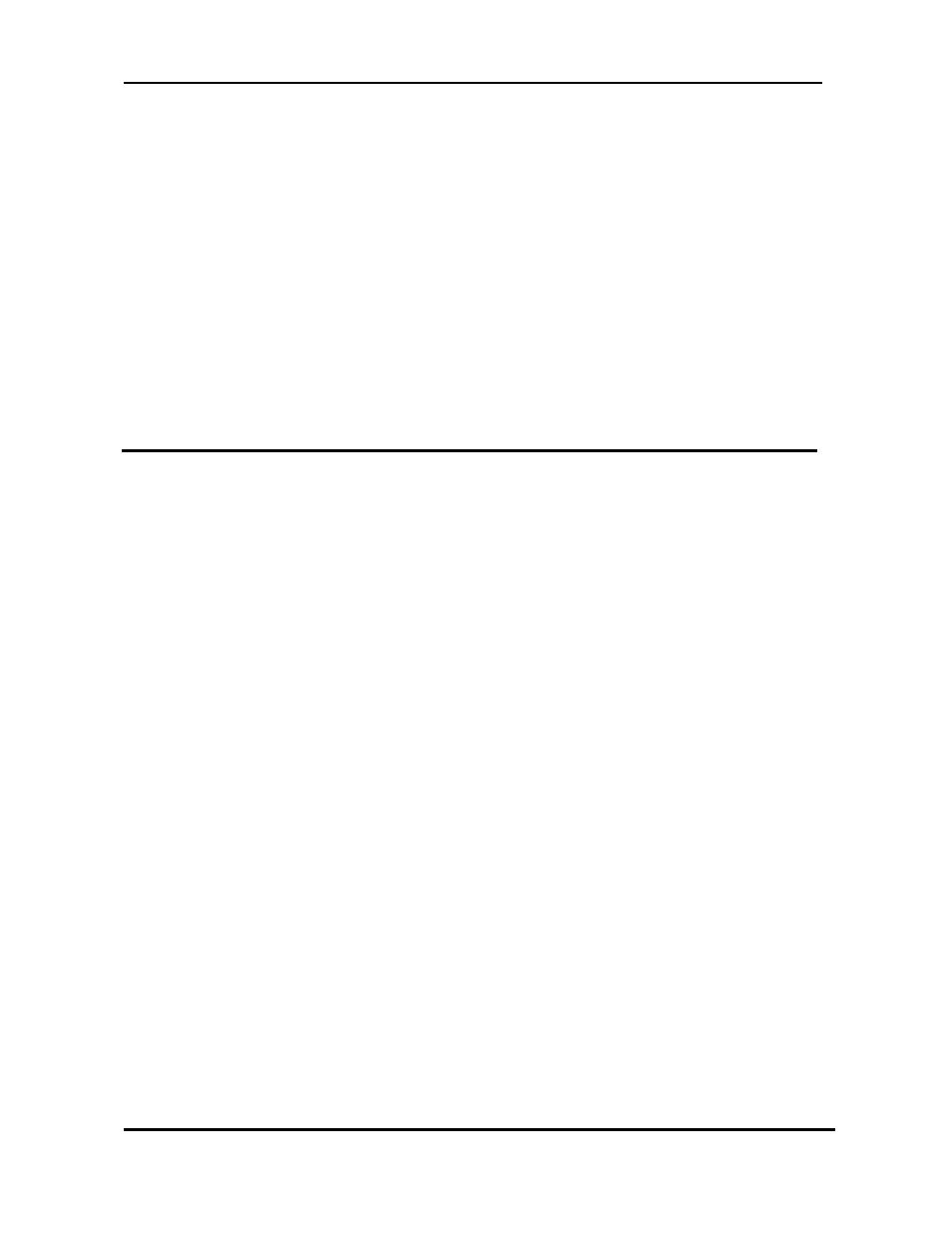
CanogaOS Command Line Reference
Revision 1.02
Proprietary & Confidential Canoga Pertkins Metro Ethernet Switches
Page 794 of 855
Default
Logging file level is {4 | warning}
Usage
Specifying a severity-level causes messages only at that level and numerically lower levels to files.
Examples
In the following example, the user specifies that only messages of the levels error, critical, alerts, and
emergency be logged:
Switch(config)# logging level module 3
Related Commands
logging level file
40.67 logging merge
To enable the logging mergence, use the logging merge command in global configuration mode. To
restore to default value, use the no form of this command.
Command Syntax
logging merge {enable | disable | fifo-size size | timeout seconds}
no logging merge {fifo-size | timeout }
enable Enable
logging
mergence.
disable
Disable logging mergence.
fifo-size size
Set fifo size. The range is 100 to 10240.
timeout seconds
Set timeout. The range is 1 to 300 seconds.
Command Mode
Global configuration
Default
Logging mergence is enabled
Usage
The logging merge command merges all the same logs into one during a specified time range. During
this time, the switch buffered these same logs. You can use the timeout keyword to set the time range,
and use the fifo-size to set the buffer size.
Examples
The following is sample output from the logging merge command.
Switch(config)# logging merge enable
