29 ip access-group, 30 show access-list ip – CANOGA PERKINS CanogaOS Command Reference User Manual
Page 683
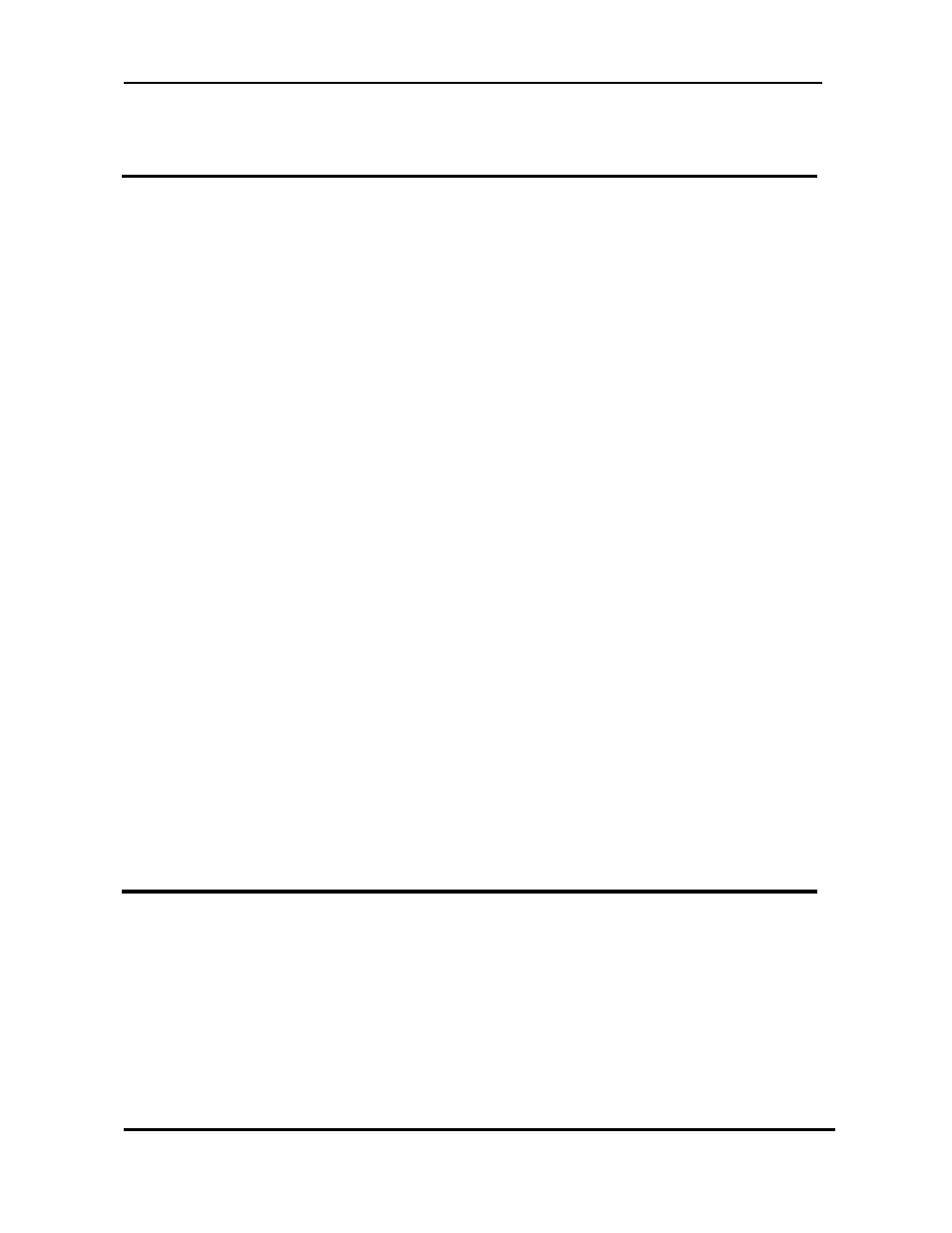
CanogaOS Command Line Reference
Revision 1.02
Proprietary & Confidential Canoga Pertkins Metro Ethernet Switches
Page 683 of 855
None
33.29 ip access-group
Use this command to apply the specified IP ACL on the interface.
To cancel the application of the IP ACL, use the no form of this command.
Command Syntax
ip access-group acl {in|out}
no ip access-group acl {in |out}
acl: the name of the IP ACL
Command Mode
Interface configuration
Usage
To cancel the application of IP ACL on the interface, it should be applied first.
For creation of IP ACL, please refer to the command ip access-list.
Examples
This example shows how to apply the IP ACL list_ipv4_1 on the interface and set the filter for the
outgoing packets.
Switch(config-if)#ip access-group list_ipv4_1 out
This example shows how to apply the IP ACL list_ipv4_2 on the interface and set the filter for the
incoming packets.
Switch(config-if)#ip access-group list_ipv4_2 in
This example shows how to cancel the application of IP ACL list_mac_1 on the interface.
Switch(config-if)#no ip access-group list_ipv4_1 out
Related Commands
ip access-list
33.30 show access-list ip
Use this command to show the information of IP ACL.
Command Syntax
show access-list ip
Command Mode
Privileged EXEC
