9 radius deadtime, 10 radius-server host – CANOGA PERKINS CanogaOS Command Reference User Manual
Page 715
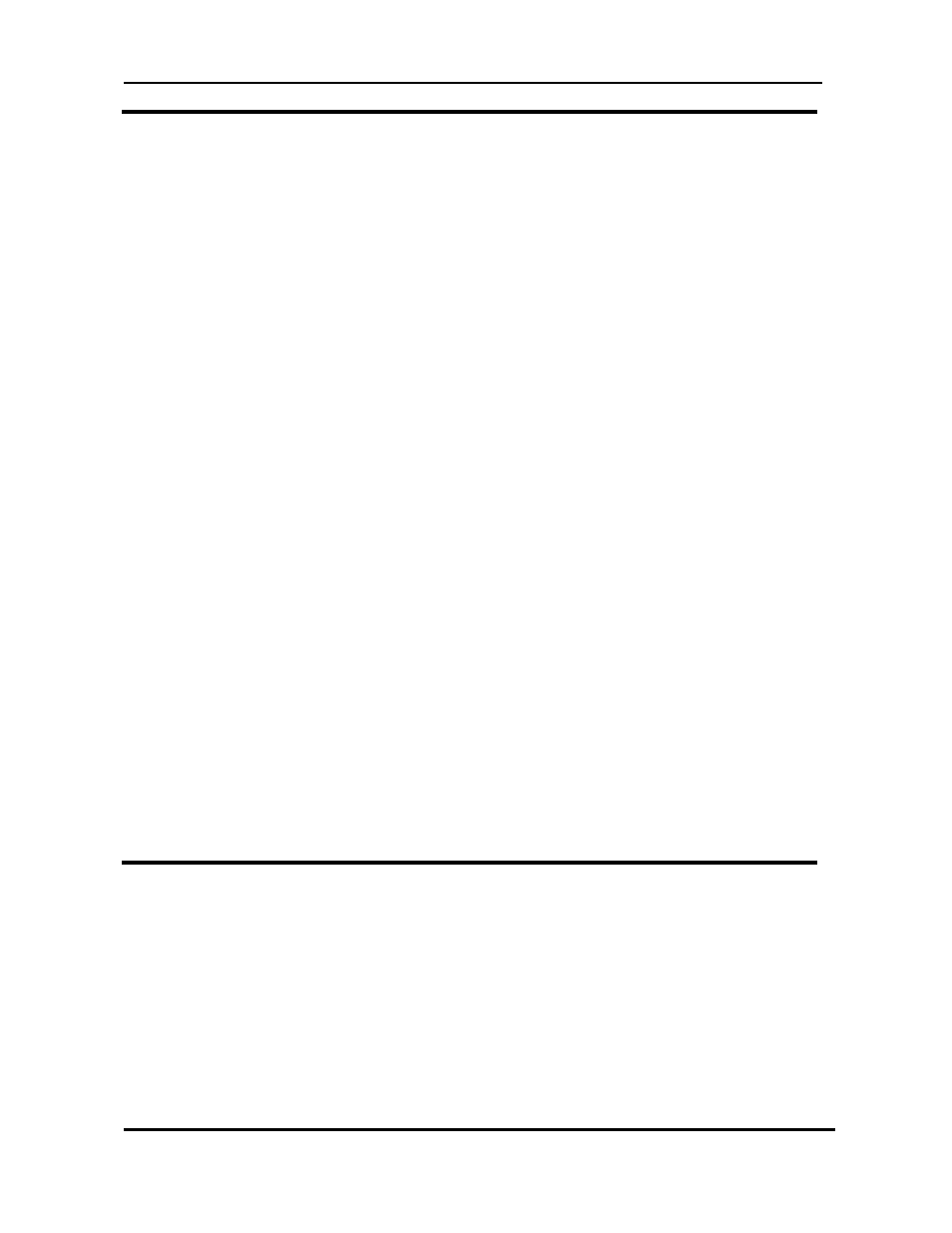
CanogaOS Command Line Reference
Revision 1.02
Proprietary & Confidential Canoga Pertkins Metro Ethernet Switches
Page 715 of 855
37.9 radius deadtime
To improve RADIUS response times when some servers might be unavailable and cause the
unavailable servers to be skipped immediately, use the radius-server deadtime command in global
configuration mode. To set dead-time to default value, use the no form of this command.
Command Syntax
radius-server deadtime minutes
no radius-server deadtime
minutes
Length of time, in minutes, for which a RADIUS server is skipped over by
transaction requests, the range is 1 to 20.
Default
5 minutes.
Command Mode
Global configuration
Usage
Use this command to cause the switch to mark as “dead” any RADIUS servers that fail to respond to
authentication requests, thus avoiding the wait for the request to time out before trying the next
configured server. A RADIUS server marked as “dead” is skipped by additional requests for the
duration of minutes or unless there are no servers not marked “dead”.
Examples
The following is sample output from the radius deadtime command:
Switch(config)# radius deadtime 10
Related Commands
radius-server host
37.10 radius-server host
To specify a RADIUS server host, use the radius-server host command in global configuration mode.
To delete the specified RADIUS host, use the no form of this command.
Command Syntax
radius-server host ip-address [auth-port port-number] [timeout seconds] [retransmit retries] [key
string]
no radius-server host ip-address [auth-port port-number]
ip-address
IP address of the RADIUS server host.
