6 ethernet oam link-monitor supported, 7 ethernet oam link-monitor frame – CANOGA PERKINS CanogaOS Command Reference User Manual
Page 206
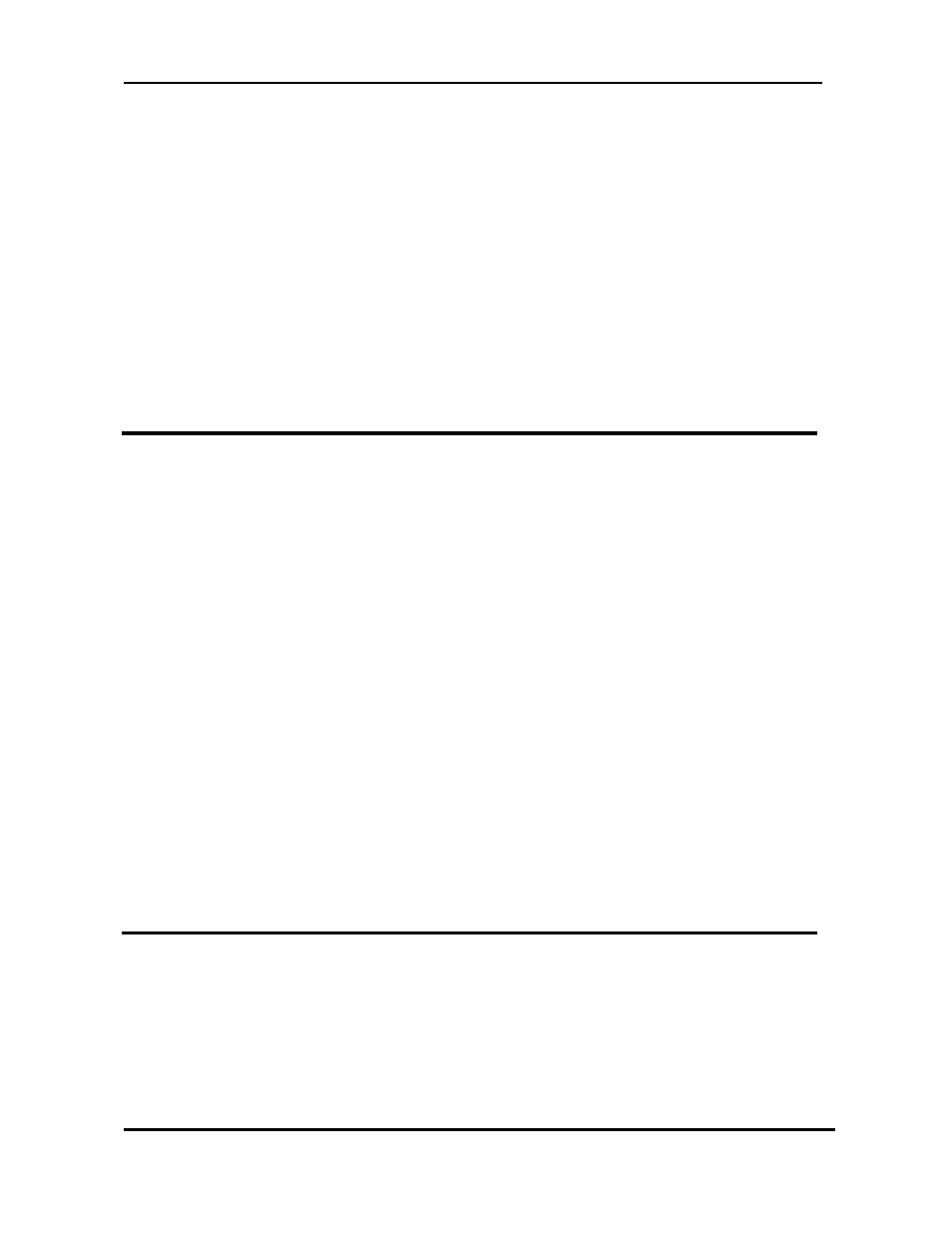
CanogaOS Command Line Reference
Revision 1.02
Proprietary & Confidential Canoga Pertkins Metro Ethernet Switches
Page 206 of 855
ethernet oam link-monitor on
no ethernet oam link-monitor on
on Link monitoring is turned on for the interface
Command Mode
Interface mode
Default
When link monitor is supported, link monitoring is automatically turned on.
Examples
Switch # configure terminal
Switch (config)# interface eth-0-1
Switch (config-if)# ethernet oam link-monitor on
11.6 ethernet oam link-monitor supported
Use this command to configure link monitoring on an interface. Use the no form of this command to
remove support for link monitoring on an interface.
Command Syntax
ethernet oam link-monitor supported
no ethernet oam link-monitor supported
Command Mode
Interface mode
Default
The default state of the link monitor is supported.
Examples
Switch# configure terminal
Switch (config)# interface eth-0-1
Switch (config-if)# ethernet oam link-monitor supported
11.7 ethernet oam link-monitor frame
Use this command to configure the low and high threshold and the window for the frame event. If the low
threshold is exceeded, an errored frame link event is generated. If the high threshold is exceeded, the
action defined using the command ethernet oam link-monitor high threshold action is taken.
Command Syntax
