13 arp commands, 1 arp, 2 arp timeout – CANOGA PERKINS CanogaOS Command Reference User Manual
Page 220
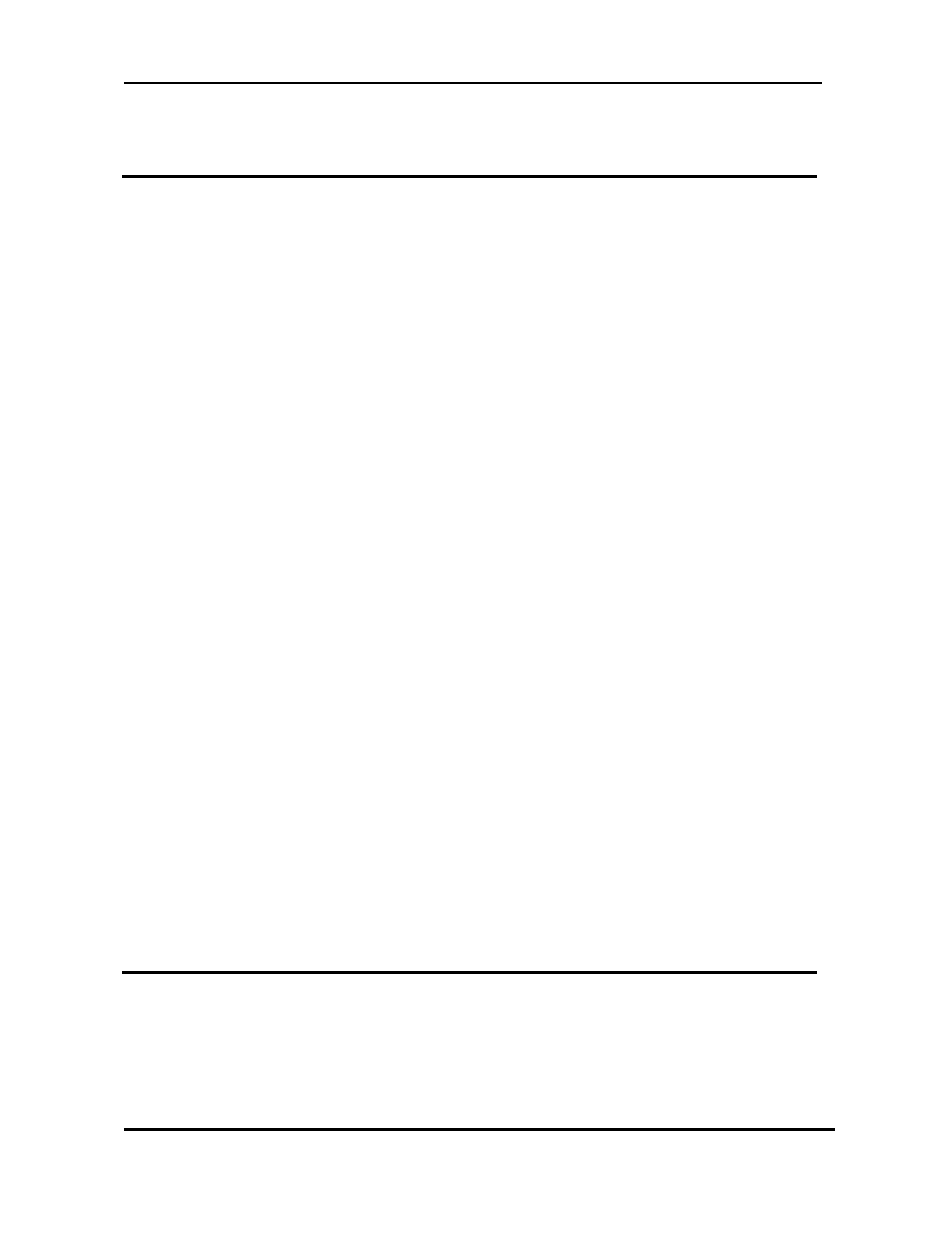
CanogaOS Command Line Reference
Revision 1.02
Proprietary & Confidential Canoga Pertkins Metro Ethernet Switches
Page 220 of 855
13 ARP Commands
13.1 arp
To add a permanent entry in the Address Resolution Protocol (ARP) cache, use the arp command in
global configuration mode. To remove an entry from the ARP cache, use the no form of this command.
Command Syntax
arp [vrf vrf-name] ip-address hardware-address
no arp [vrf vrf-name] ip-address
ip-address
IP address in four-part dotted decimal format corresponding to the local
data-link address.
vrf vrf-name
Virtual Routing and Forwarding (VRF) instance. The vrf-name argument is
the name of the VRF table.
hardware-address
Local data-link address (a 48-bit address).
Default
No entries are permanently installed in the ARP cache.
Command Mode
Global configuration
Usage
Because most hosts support dynamic resolution, you generally need not specify static ARP cache
entries.
To remove all nonstatic entries from the ARP cache, use the clear arp-cache privileged EXEC
command.
Examples
The following is an example of a static ARP entry for a typical Ethernet host:
Switch(config)# arp 10.31.7.19 0800.0900.1834
Related Commands
clear arp-cache
13.2 arp timeout
To configure how long a dynamically learned IP address and its corresponding Media Control Access
(MAC) address remain in the Address Resolution Protocol (ARP) cache, use the arp timeout
command in interface configuration mode. To restore the default value, use the no form of this
command.
