8 service terminal-length – CANOGA PERKINS CanogaOS Command Reference User Manual
Page 54
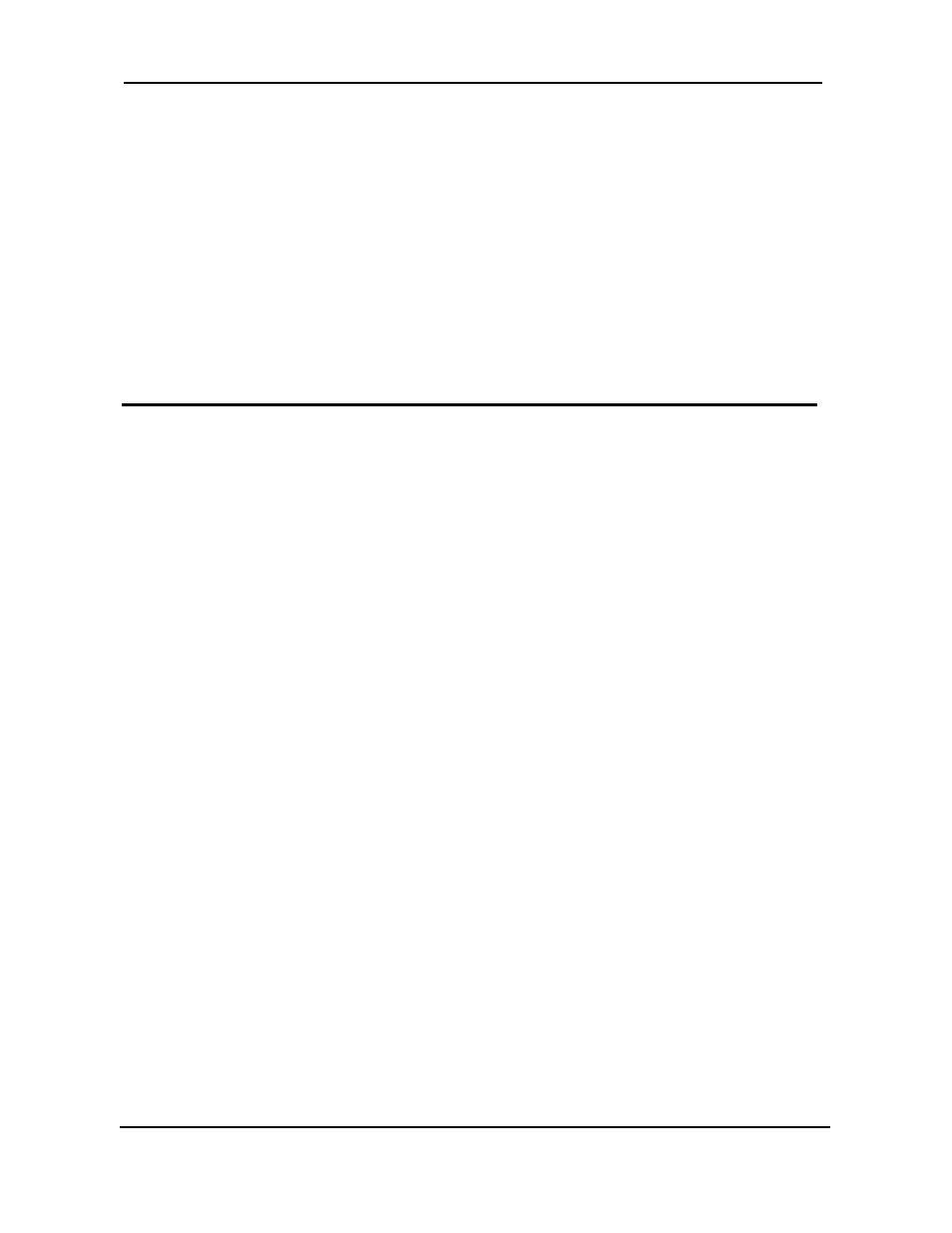
CanogaOS Command Line Reference
Proprietary & Confidential Canoga Pertkins Metro Ethernet Switches
Page 54 of 855
length specified can be learned by some remote hosts. For example, the rlogin protocol uses the
screen length to set up terminal parameters on a remote UNIX host.
Examples
In the following example, the system is configured to prevent output from pausing if it exceeds the
length of the screen:
Switch# terminal length 0
Related Commands
service terminal-length
3.8 service terminal-length
To set the number of lines on the current terminal screen for all sessions, use the service
terminal-length command in global configuration mode.
To restore the configuration to the default,
use the no form of this command.
Command Syntax
service terminal-length screen-length
no service terminal-length
screen-length
Number of lines on the screen. The value is a number from 0 to 512. A value of
zero disables pausing between screens of output.
Default
24
lines
Command Mode
Global configuration
Usage
The system uses the length value to determine when to pause during multiple-screen output. A value of
zero prevents the switch from pausing between screens of output.
Some types of terminal sessions do not require you to specify the screen length because the screen
length specified can be learned by some remote hosts. For example, the rlogin protocol uses the
screen length to set up terminal parameters on a remote UNIX host.
Examples
In the following example, the system is configured to prevent output from pausing if it exceeds the
length of the screen:
Switch# service terminal-length 0
