3 dot1x port-control – CANOGA PERKINS CanogaOS Command Reference User Manual
Page 710
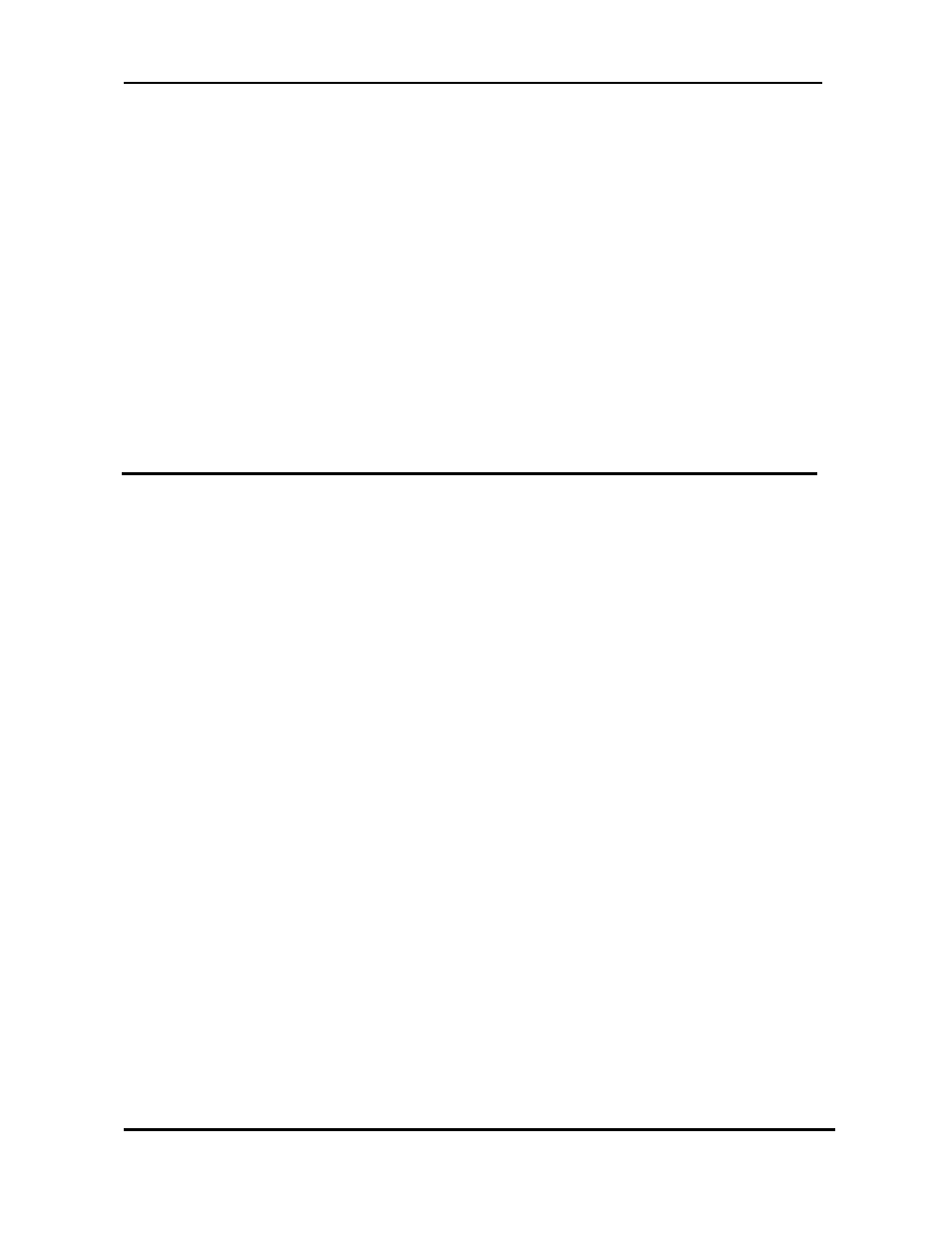
CanogaOS Command Line Reference
Revision 1.02
Proprietary & Confidential Canoga Pertkins Metro Ethernet Switches
Page 710 of 855
Command Mode
Interface configuration
Usage
You should change the default value of this command only to adjust for unusual circumstances such as
unreliable links or specific behavioral problems with certain clients and authentication servers.
Examples
The following is sample output from the dot1x max-reauth-req command:
Switch(config-if)# dot1x max-reauth-req 4
Related Commands
show dot1x
37.3 dot1x port-control
Use the dot1x port-control interface configuration command on the switch to enable manual control
of the authorization state of the port. Use the no form of this command to return to the default setting.
Command Syntax
dot1x port-control {auto | force-authorized | force-unauthorized | dir {both | in}}
no dot1x port-control
auto
Enable IEEE 802.1x authentication on the port and cause the port to
change to the authorized or unauthorized state based on the IEEE
802.1x authentication exchange between the switch and the client.
force-authorized
Disable IEEE 802.1x authentication on the port and cause the port to
transition to the authorized state without an authentication exchange.
The port sends and receives normal traffic without IEEE
802.1x-based authentication of the client.
force-unauthorized
Deny all access through this port by forcing the port to change to the
unauthorized state, ignoring all attempts by the client to authenticate.
The switch cannot provide authentication services to the client
through the port.
dir {both | in}
Specify the dot1x control direction.
both
Discard received and transmitted packets.
in
Discard received packets only.
Default
The default is force-authorized.
Command Mode
