18 spanning-tree edgeport bpdu-guard, 19 spanning-tree edgeport bpdu-filter – CANOGA PERKINS CanogaOS Command Reference User Manual
Page 142
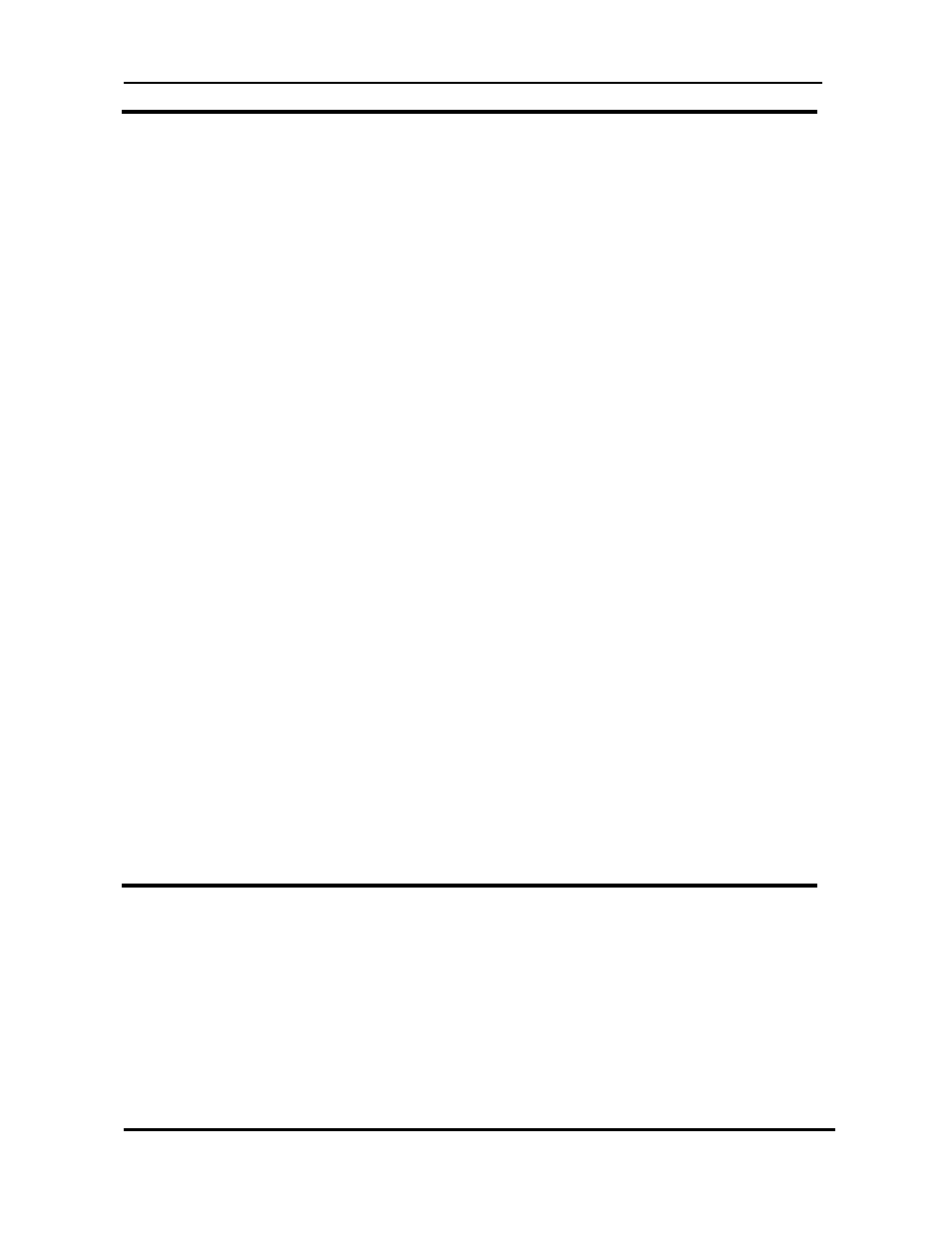
CanogaOS Command Line Reference
Revision 1.02
Proprietary & Confidential Canoga Pertkins Metro Ethernet Switches
Page 142 of 855
7.18 spanning-tree edgeport bpdu-guard
Use this command to enable or disable the BPDU Guard feature on a port. Use the no parameter with
this command to set the BPDU Guard feature on a port to default.
Command Syntax
spanning-tree edgeport bpdu-guard {enable | disable | default}
no spanning-tree edgeport bpdu-guard
Command Mode
Interface mode
Default
BPDU guard is disabled.
Usage
This command supersedes the bridge level configuration for the BPDU Guard feature. When the
enable or disable parameter is used with this command, this configuration takes precedence over
bridge configuration. However, when the default parameter is used with this command, the bridge-level
BPDU Guard configuration takes effect. Use the bridge spanning-tree portfast bpdu-guard command to
configure the BPDU Guard feature on a bridge.
Use the show spanning-tree command to display the bridge and port configurations for the BPDU
Guard feature. It shows both the administratively configured and currently running values of the BPDU
guard.
Examples
Switch# configure terminal
Switch(config)# interface eth-0-1
Switch(config-if)# spanning-tree edgeport bpdu-guard enable
Related Commands
7.19 spanning-tree edgeport bpdu-filter
Use this command to set edgeport BPDU filter for the port. Use the no parameter with this command to
revert the port BPDU filter value to default.
Command Syntax
spanning-tree edgeport bpdu-filter {enable | disable | default}
no spanning-tree edgeport bpdu-filter
