8 bgp client-to-client reflection – CANOGA PERKINS CanogaOS Command Reference User Manual
Page 283
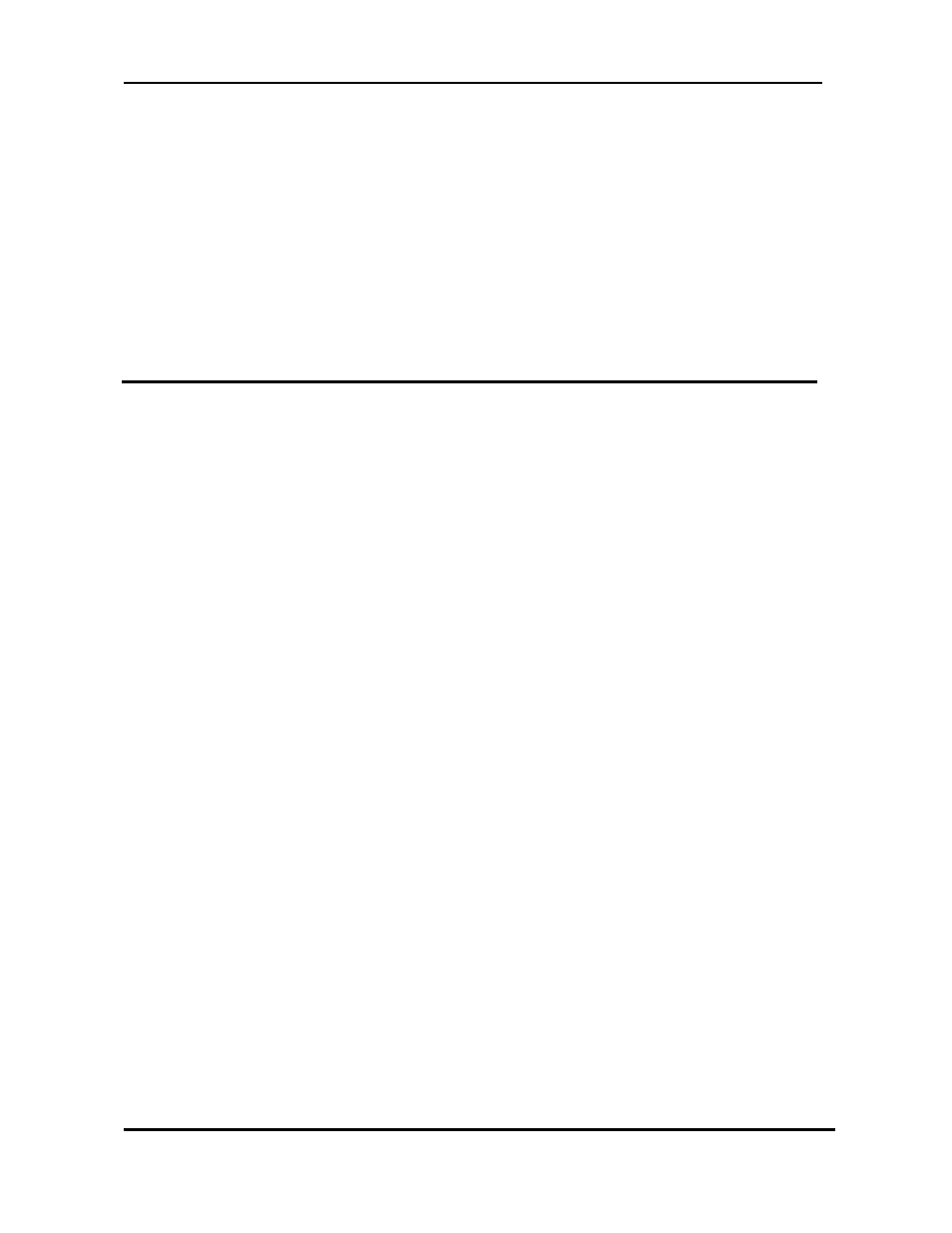
CanogaOS Command Line Reference
Revision 1.02
Proprietary & Confidential Canoga Pertkins Metro Ethernet Switches
Page 283 of 855
making the path without a MED value the least desirable path. If missing-as-worst is disabled, the missing
MED is assigned the value of 0, making the path with the missing MED attribute the best path.
Examples
Switch# configure terminal
Switch(config) router bgp 100
Switch(config-router) bgp bestpath med missing-as-worst
Related Commands
bgp-always-compare-med, bgp bestpath as-path ignore, bgp deterministic-med
16.8 bgp client-to-client reflection
Use this command to restore route reflection from a BGP route reflector to clients.
Use the no parameter with this command to turn off client-to-client reflection.
Command Syntax
(no) bgp client-to-client reflection
reflection Allows reflection of routes
Default
When a router is configured as a route reflector, client-to-client reflection is enabled bye default.
Command Mode
Router mode
Usage
The bgp client-to-client reflection command is used to configure routers as route
reflectors. Route reflectors are used when all Interior Border Gateway Protocol
(iBGP) speakers are not fully meshed. If the clients are fully meshed the route
reflector is not required, use no bgp client-to-client reflection command to
disable the client-to-client route reflection.
Examples
Switch# configure terminal
Switch(config) router bgp 100
Switch(config-router) no bgp client-to-client reflection
Related Commands
bgp cluster-id, neighbor route-reflector-client, show ip bgp
