13 debug ldp packet – CANOGA PERKINS CanogaOS Command Reference User Manual
Page 471
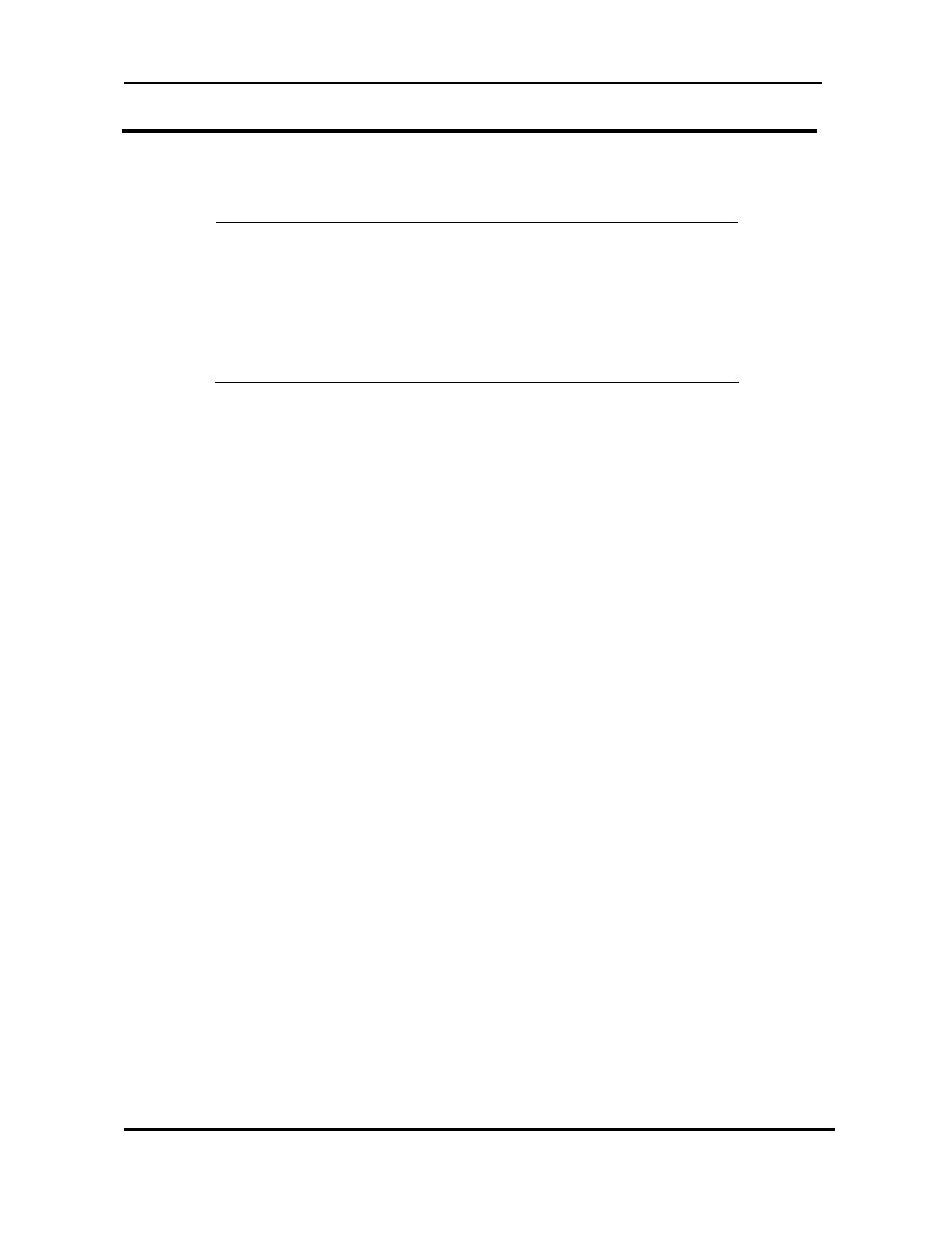
CanogaOS Command Line Reference
Revision 1.02
Proprietary & Confidential Canoga Pertkins Metro Ethernet Switches
Page 471 of 855
25.13 debug ldp packet
Use this command to monitor all sent or received packets to or from LDP peers.
Note:
On using a debug command, the router continues to generate an output until the
no parameter is used with the command. The debug output and system error
messages are written on the virtual terminal. Use the log file or log syslog
command in configure mode to redirect the debugging output to a file or the
syslog.
Command Syntax
(no) debug ldp packet
Syntax Descriptions:
This command has no arguments or keywords.
Command Mode
Privileged Exec mode
Defaults
This command has no default settings.
Examples
In the following example, the debug ldp packet command is used to received packets to or from
LDP peers:
Switch#
debug ldp packet
2002/06/18 11:43:23 LDP: ldp_message_hello_send: Dump of outgoing packet
2002/06/18 11:43:23 LDP:
2002/06/18 11:43:23 LDP: PDU Version: 1
2002/06/18 11:43:23 LDP: PDU Length: 22
2002/06/18 11:43:23 LDP: LDP Identifier: 10.10.0.11:0
2002/06/18 11:43:23 LDP:
2002/06/18 11:43:23 LDP: Message U bit: 0
2002/06/18 11:43:23 LDP: Message Type: Hello Message
2002/06/18 11:43:23 LDP: Message Length: 12
2002/06/18 11:43:23 LDP: Message ID: 0x1a9
