3 area filter-list – CANOGA PERKINS CanogaOS Command Reference User Manual
Page 242
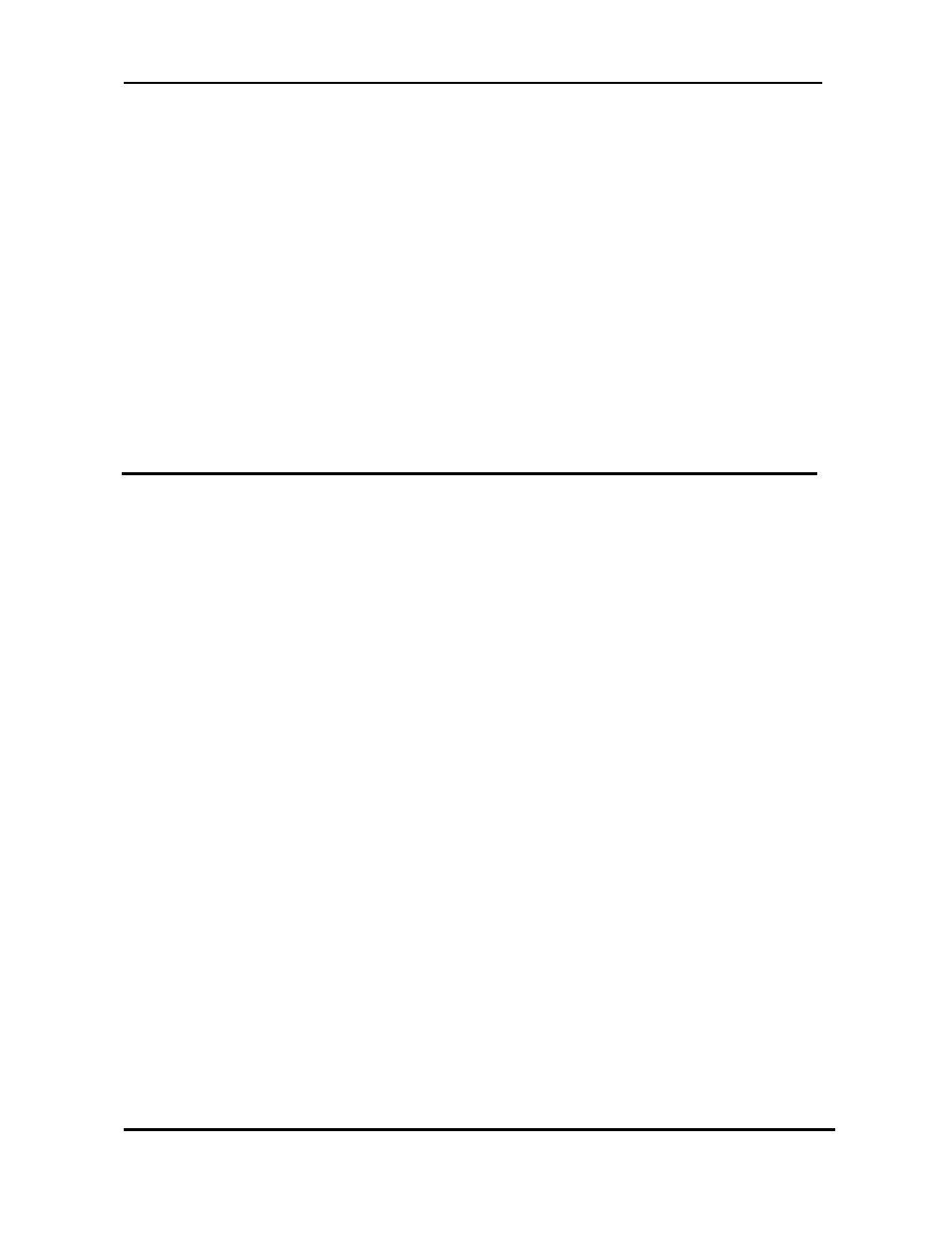
CanogaOS Command Line Reference
Revision 1.02
Proprietary & Confidential Canoga Pertkins Metro Ethernet Switches
Page 242 of 855
Examples
The following example assigns a default cost of 20 to stub network 10.0.0.0:
interface eth-0-1
ip address 10.56.0.201/16
!
router ospf 201
network 10.0.0.0/8 area 10.0.0.0
area 10.0.0.0 stub
area 10.0.0.0 default-cost 20
Related Commands
area authentication
area stub
15.3 area filter-list
To filter prefixes advertised in type 3 link-state advertisements (LSAs) between Open Shortest Path
First (OSPF) areas of an Area Border Router (ABR), use the area filter-list command in router
configuration mode. To change or cancel the filter, use the no form of this command.
Command Syntax
area area-id filter-list {access access-list-name | prefix prefix-list-name {in | out}
no area area-id filter-list {access access-list-name | prefix prefix-list-name {in | out}
area-id
Identifier of the area for which filtering is configured. The identifier can be
specified as either a decimal value or an IP address.
access
Indicates that an accesslist is used.
access-list-name
Name of an access list.
prefix
Indicates that a prefix list is used.
prefix-list-name
Name of a prefix list.
in
Access list or prefix list applied to prefixes advertised to the specified area
from other areas.
out
Access list or prefix list applied to prefixes advertised out of the specified
area to other areas.
Default
This command has no default behavior.
Command Mode
Router configuration
Usage
