14 bgp default local-preference – CANOGA PERKINS CanogaOS Command Reference User Manual
Page 287
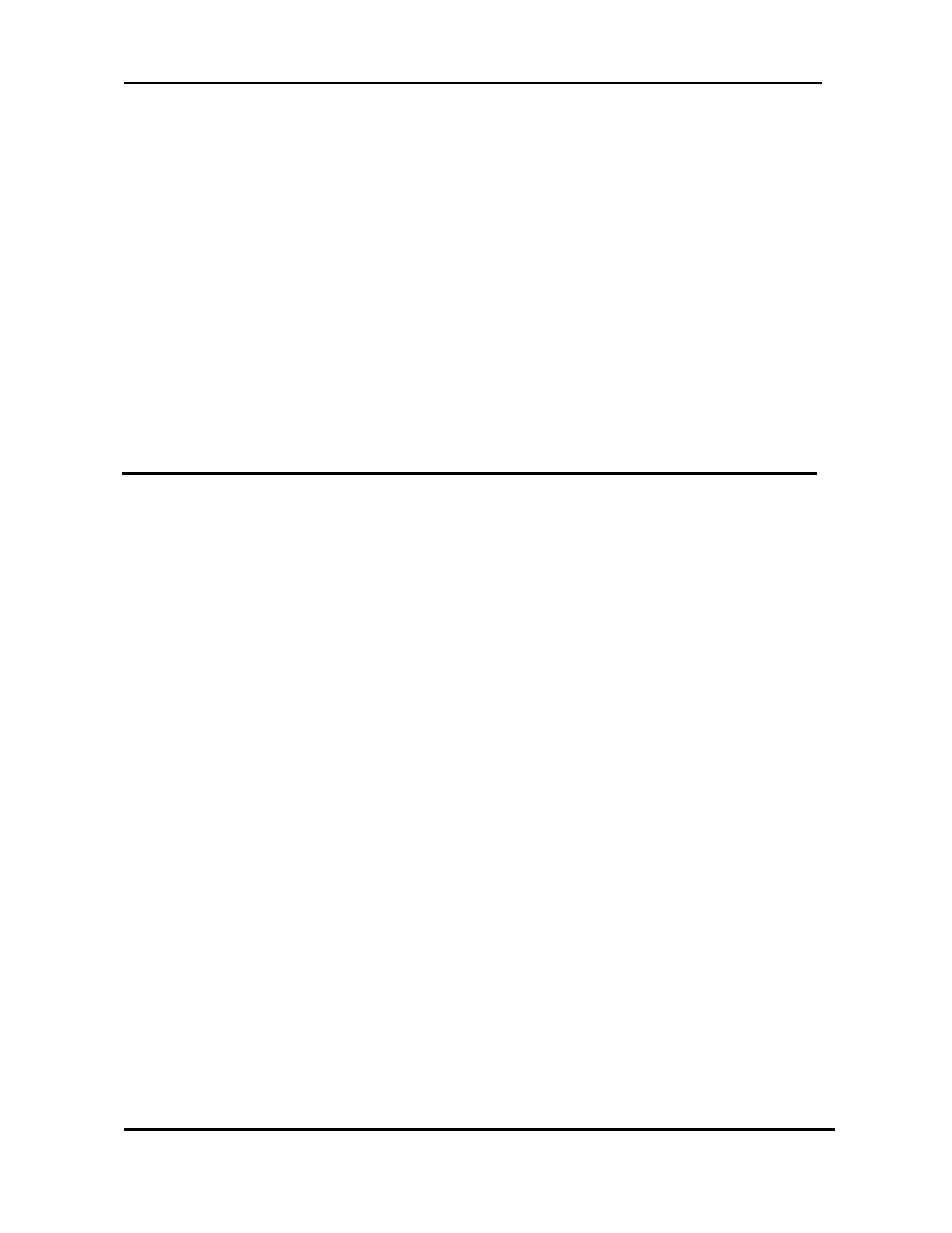
CanogaOS Command Line Reference
Revision 1.02
Proprietary & Confidential Canoga Pertkins Metro Ethernet Switches
Page 287 of 855
Default
The bgp default ipv4 unicast is the default behavior.
Command Mode
Router mode
Usage
The no bgp default ipv4-unicast command is used to disable the default behavior of the BGP routing process
of exchanging IPv4 addressing information with BGP neighbor routers.
Examples
Switch# configure terminal
Switch(config) router bgp 100
Switch(config-router) bgp default ipv4-unicast
16.14 bgp default local-preference
Use this command to change the default local preference value.
Use the no parameter with this command to revert to the default setting.
Command Syntax
(no) bgp default local-preference PREF_VALUE
PREF_VALUE = <0-4294967295> Configure default local preference value.
The default local preference value is 100.
Command Mode
Router mode
Usage
Local preference indicates the preferred path when there are multiple paths to the same destination. The path
having a higher preference is preferred. Use bgp default local-preference command to define preference of a
particular path. The preference is sent to all routers and access servers in the local autonomous system.
Examples
Switch# configure terminal
Switch(config) router bgp 100
Switch(config-router) bgp default local-preference 2345555
Related Commands
set local-preference
