3 ip igmp last-member-query-count – CANOGA PERKINS CanogaOS Command Reference User Manual
Page 410
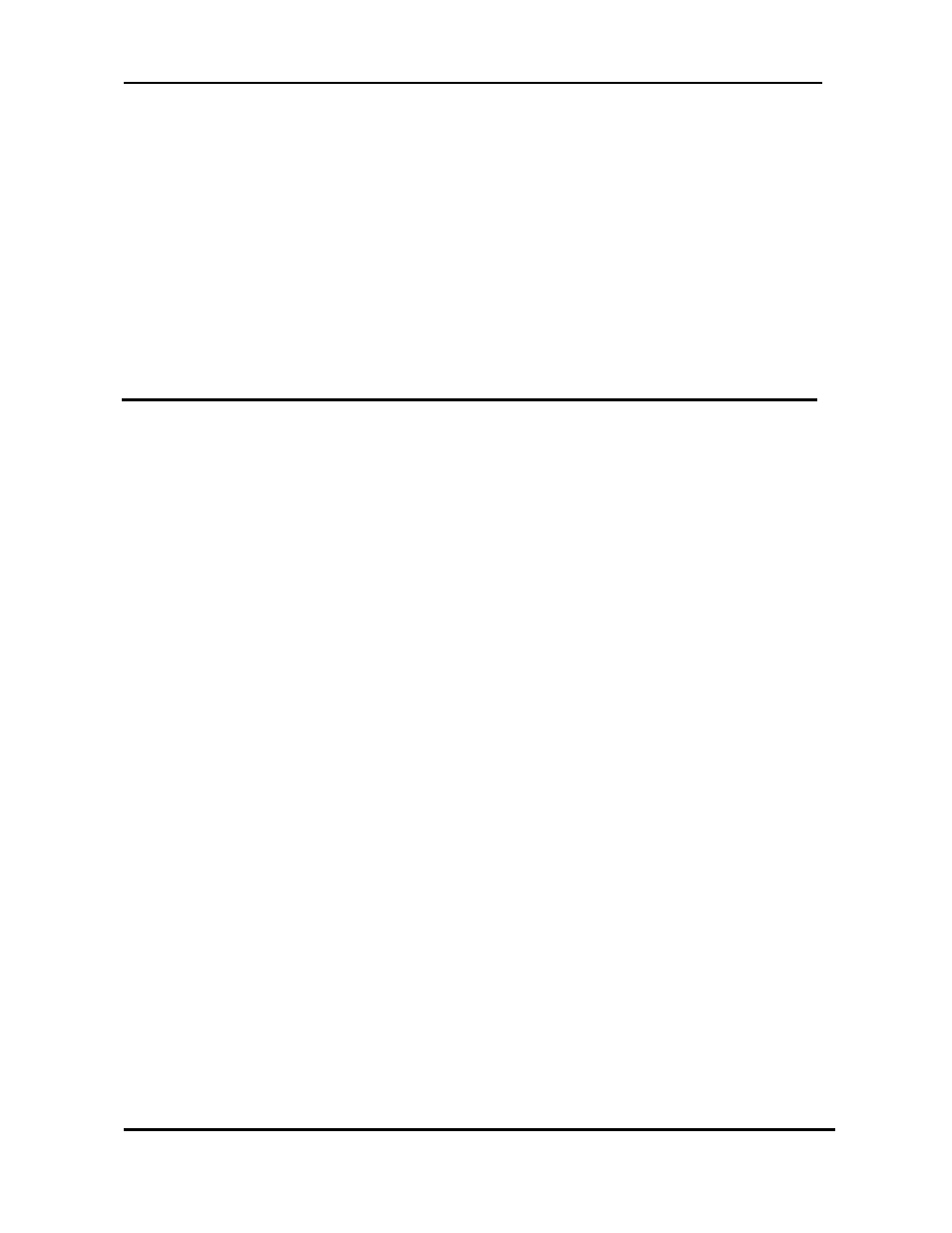
CanogaOS Command Line Reference
Revision 1.02
Proprietary & Confidential Canoga Pertkins Metro Ethernet Switches
Page 410 of 855
None
Examples
This example shows how to apply an access-list to configure which groups support immediately-leave
on interface vlan1.
Switch(config-if)#ip igmp immediate-leave group-list acl1
This example shows how to remove the access-list on the interface.
Switch(config-if)#no ip igmp immediate-leave group-list
Related Commands
show ip igmp interface
21.3 ip igmp last-member-query-count
Use this command to set the value of last member query count.
To return it to default value, use the no form of this command.
Command Syntax
ip igmp last-member-query-count <2-7>
no ip igmp last-member-query-count
<2-7>: the value of last member query count
Defaults
2
Command Mode
Interface configuration
Usage
None
Examples
This example shows how to set the value of last member query count to 5.
Switch(config-if)# ip igmp last-member-query-count 5
This example shows how to return the value of last member query count to default value.
Switch(config-if)# no ip igmp last-member-query-count
Related Commands
ip igmp last-member-query-interval
