101 timers – CANOGA PERKINS CanogaOS Command Reference User Manual
Page 345
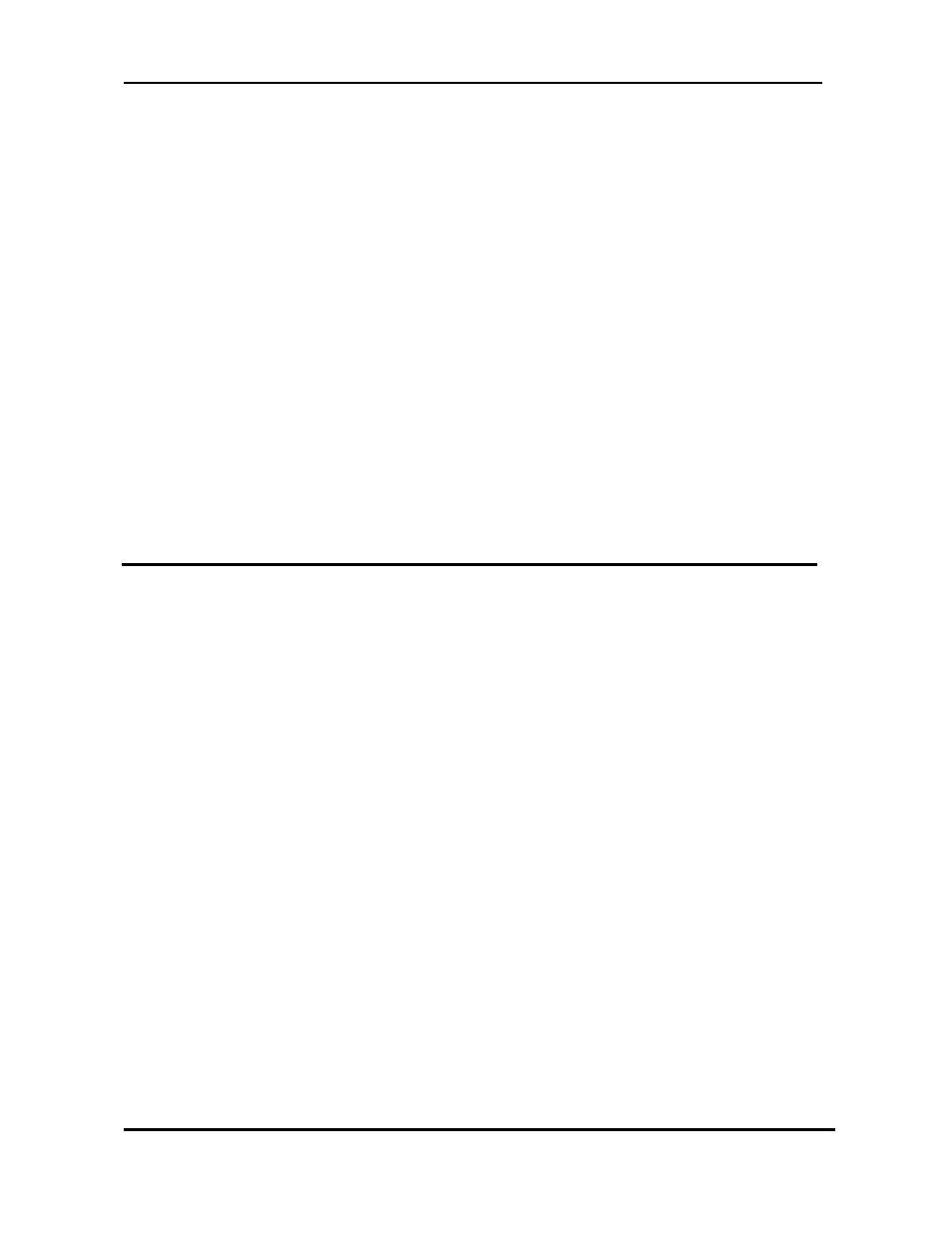
CanogaOS Command Line Reference
Revision 1.02
Proprietary & Confidential Canoga Pertkins Metro Ethernet Switches
Page 345 of 855
Examples
This is an example of the output from the show ip protocols command:
Switch# show ip protocols
Routing Protocol is "bgp 100"
Sending updates every 30 seconds with +/-50%, next due in 12 seconds
Timeout after 180 seconds, garbage collect after 120 seconds
Outgoing update filter list for all interface is not set
Incoming update filter list for all interface is not set
Default redistribution metric is 1
Redistributing: connected static
Default version control: send version 2, receive version 2
Interface Send Recv Key-chain
eth0 2 2
Routing for Networks:
10.10.0.0/24
Routing Information Sources:
Gateway BadPackets BadRoutes Distance Last Update
Distance: (default is 120
16.101 timers
Use this command sets the BGP keepalive timer and holdtime timer values.
Use the no parameter with this command to reset timers to default value.
Command Syntax
timers bgp KEEPALIVE HOLDTIME
no timers bgp
KEEPALIVE <0-65535> The frequency with which the keepalive messages are sent to the neighbors.
The default value is 60 seconds.
HOLDTIME <0-65535> The interval after which the neighbor is considered dead if keepalive messages
are not received. The default holdtime value is 180 seconds.
Command Mode
Router mode
Usage
This command is used globally to set or unset the keepalive and holdtime values for all the neighbors.
Examples
Switch# configure terminal
Switch(config)# router bgp 10
Switch(config-router)# timers bgp 40 120
