64 logging file, 65 logging level file – CANOGA PERKINS CanogaOS Command Reference User Manual
Page 792
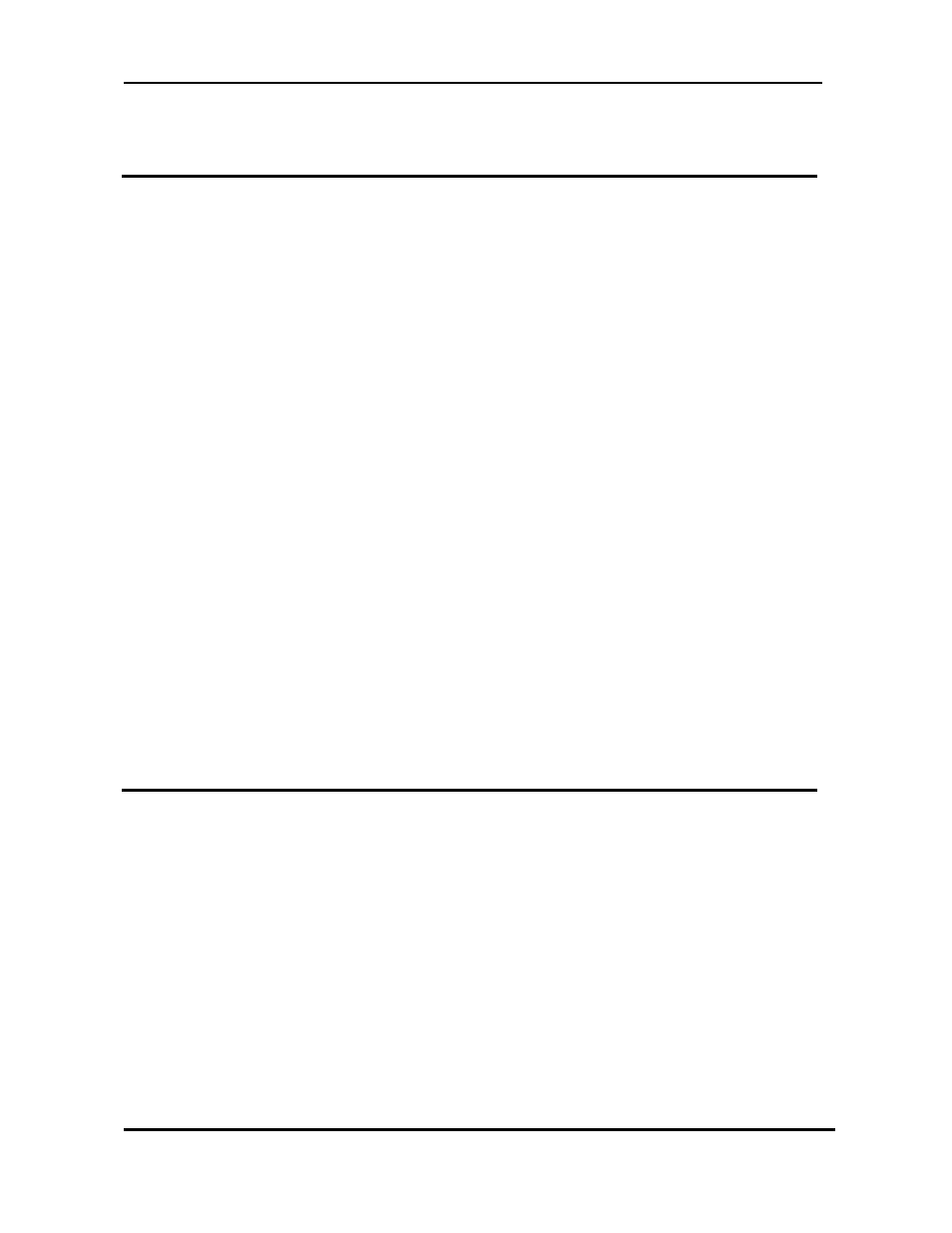
CanogaOS Command Line Reference
Revision 1.02
Proprietary & Confidential Canoga Pertkins Metro Ethernet Switches
Page 792 of 855
logging buffer
40.64 logging file
To enable writing logs into files, use the logging file command in global configuration mode.
Command Syntax
logging file {enable | disable}
enable
Enable writing logs to file.
disable
Disable writing logs to file.
Command Mode
Global configuration
Default
Logging file is enabled
Usage
Examples
The following is sample output from the logging file command.
Switch(config)# logging file enable
Related Commands
show logging
40.65 logging level file
To set severity level while writing logs into files, use the logging level file command in global
configuration mode. To return the logging to the default level, use the no form of this command.
Command Syntax
logging level file {alert | critical | debug | emergency | error | information | notice | warning |
severity-level}
no logging level file
{0 | emergency}
System is unusable.
{1 | alert}
Immediate action needed.
{2 | critical} Critical
conditions.
{3 | error} Error
conditions.
{4 | warning}
Warning conditions.
