47 debug dhcp relay – CANOGA PERKINS CanogaOS Command Reference User Manual
Page 780
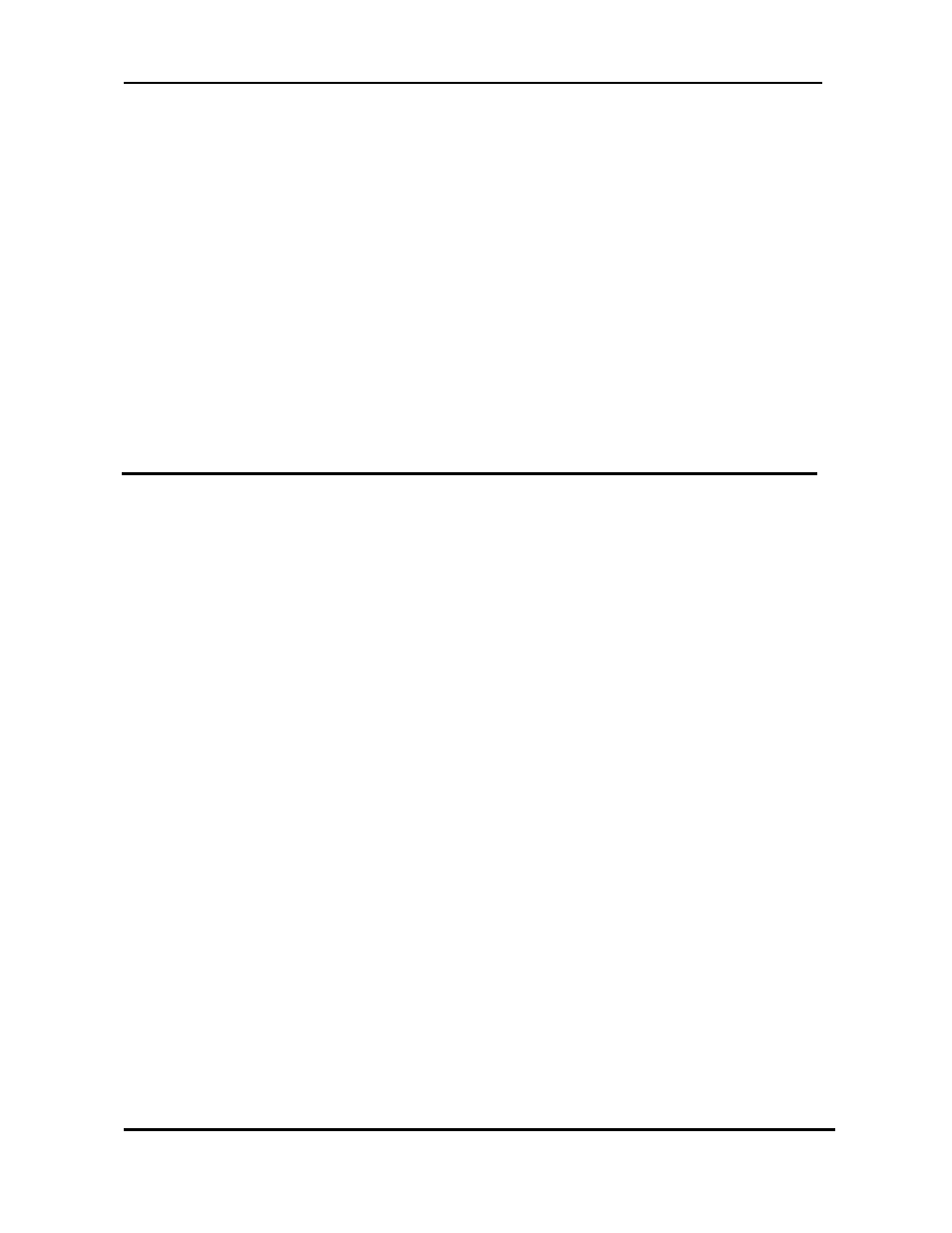
CanogaOS Command Line Reference
Revision 1.02
Proprietary & Confidential Canoga Pertkins Metro Ethernet Switches
Page 780 of 855
Command Mode
Privileged EXEC
Usage
Use this command when some nodes on a TCP/IP network are responding, but others are not. It
shows whether the switch is sending ARP packets and whether it is receiving ARP packets.
Examples
The following sample enables the debug of ARP with the debug arp command:
Switch# debug arp
ARP packet debugging is on
Related Commands
40.47 debug dhcp relay
To display debugging information about the Dynamic Host Configuration Protocol (DHCP) relay and to
monitor the status of DHCP packets, use the debug dhcp relay command in privileged EXEC mode.
To disable debugging output, use the no form of this command.
Command Syntax
debug dhcp relay {all | dump | error | events | packet}
no debug dhcp relay {all | dump | error | events | packet}
all
Debug all information of DHCP relay.
dump
Specify the output as format of Hexadecimal.
error
Debug error information of DHCP relay.
events
Debug events of DHCP relay.
packet
Decodes DHCP receptions and transmissions.
Command Mode
Privileged EXEC
Usage
Examples
The following example shows a combination of DHCP relay events and decoded receptions and
transmissions::
Switch# debug dhcp relay events
Switch# debug dhcp relay packet
