4 ethernet oam max-rate, Ethernet oam link-monitor on – CANOGA PERKINS CanogaOS Command Reference User Manual
Page 205
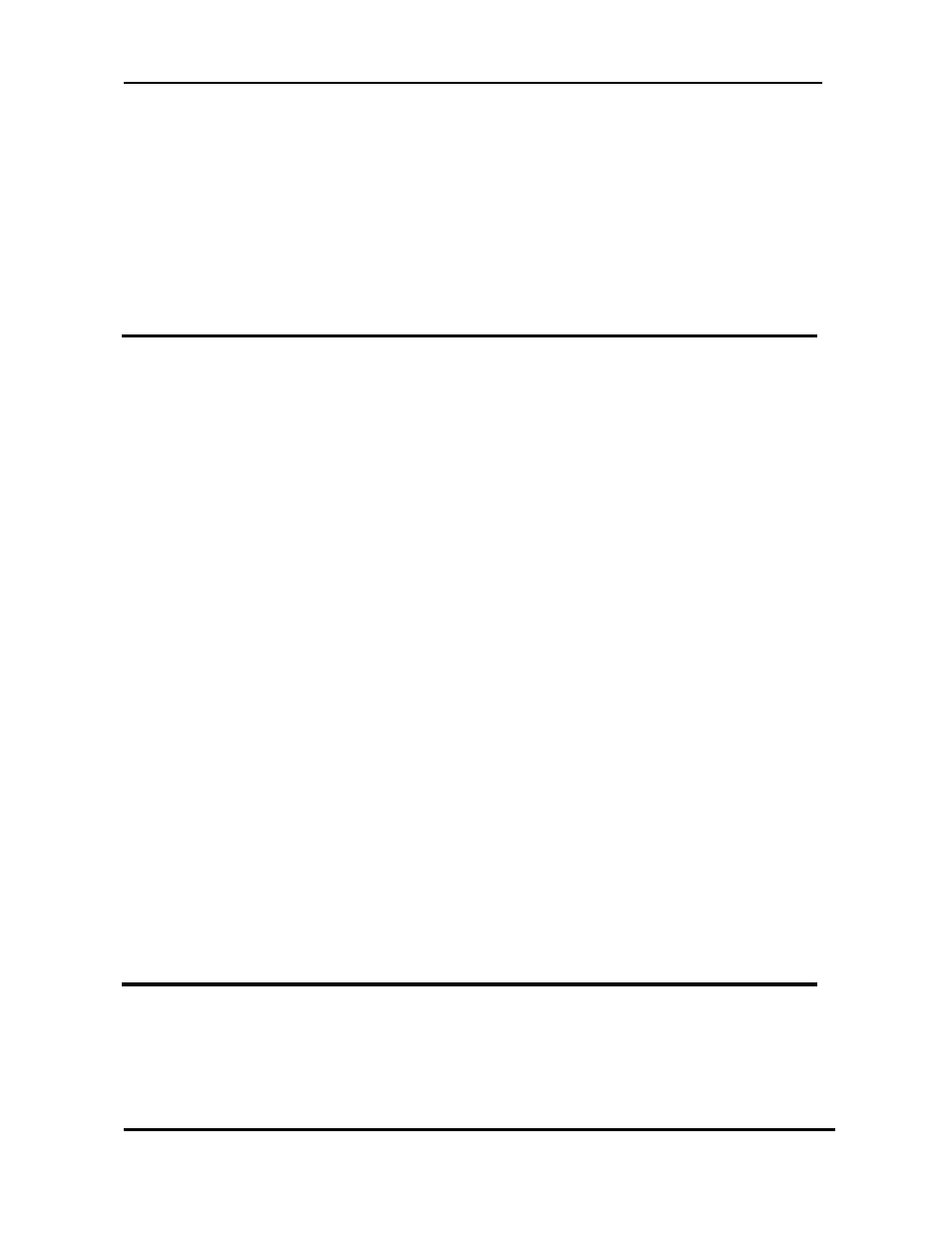
CanogaOS Command Line Reference
Revision 1.02
Proprietary & Confidential Canoga Pertkins Metro Ethernet Switches
Page 205 of 855
Set the timer to emit at least one OAMPDU per second and ensure that the sublayer adheres to the
maximum number of OAMPDUs per second. The minimum is 1 OAMPDU per second and the maximum
is 10 OAMPDU per second
Examples
Switch# configure terminal
Switch (config)# interface eth-0-1
Switch (config-if)# ethernet oam min-rate 1
11.4 ethernet oam max-rate
Use this command to set the OAMPDU maximum number of PDUS per second. Use the no form of the
command to reset max-rate to the default value.
Command Syntax
ethernet oam max-rate PDUS
no ethernet oam max-rate
PDUS The maximum number of PDUs per second in the range <1-10>
Command Mode
Interface mode
Default
The default value of the max-rate is 10 PDUs per second.
Usage
This command is to ensure that the sublayer adheres to the maximum number of OAMPDUs per second.
The minimum is 1 OAMPDU per second and the maximum is 10 OAMPDUs per second.
Examples
Examples
Switch # configure terminal
Switch (config)# interface eth1
Switch (config-if)# ethernet oam max-rate 10
11.5
ethernet oam link-monitor on
Use this command to turn on link monitoring on an interface. Use the no form of this command to turn
link monitoring off.
Command Syntax
