13 show dot1x – CANOGA PERKINS CanogaOS Command Reference User Manual
Page 718
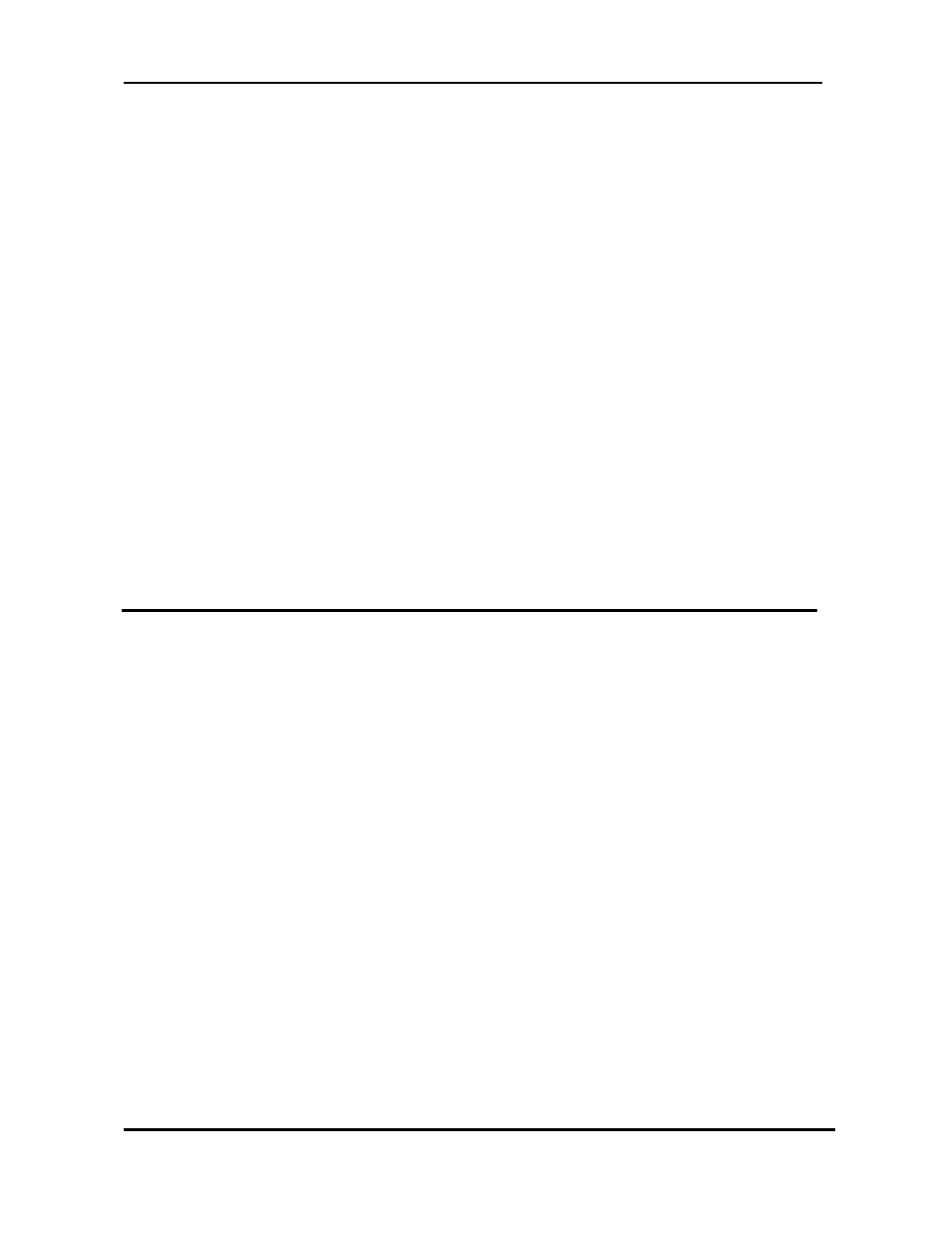
CanogaOS Command Line Reference
Revision 1.02
Proprietary & Confidential Canoga Pertkins Metro Ethernet Switches
Page 718 of 855
Default
5 seconds
Command Mode
Global configuration
Usage
Use this command to set the number of seconds a router waits for a server host to reply before timing
out.
If the RADIUS server is only a few hops from the router, we recommend that you configure the
RADIUS server timeout to 15 seconds.
Examples
The following is sample output from the radius timeout command:
Switch(config)# radius retransmit 15
Related Commands
radius-server host
radius-server key
37.13 show dot1x
Use the show dot1x user EXEC command to display IEEE 802.1x statistics, administrative status, and
operational status for the switch or for the specified port.
Command Syntax
show dot1x [{diagnostics | session-statistics | statistics} [all | interface interface-id]
diagnostics
Display diagnostics of IEEE 802.1x status.
session-statistics
Display session statistics of IEEE 802.1x clients.
statistics
Display statistics of EAPOL packets.
all
Display IEEE 802.1x information of all interfaces.
interface interface-id Specify
an
interface.
Command Mode
Privileged EXEC
Usage
Examples
The following is sample output from the show dot1x command:
