25 spanning-tree instance path-cost, 26 spanning-tree instance restricted-tcn – CANOGA PERKINS CanogaOS Command Reference User Manual
Page 147
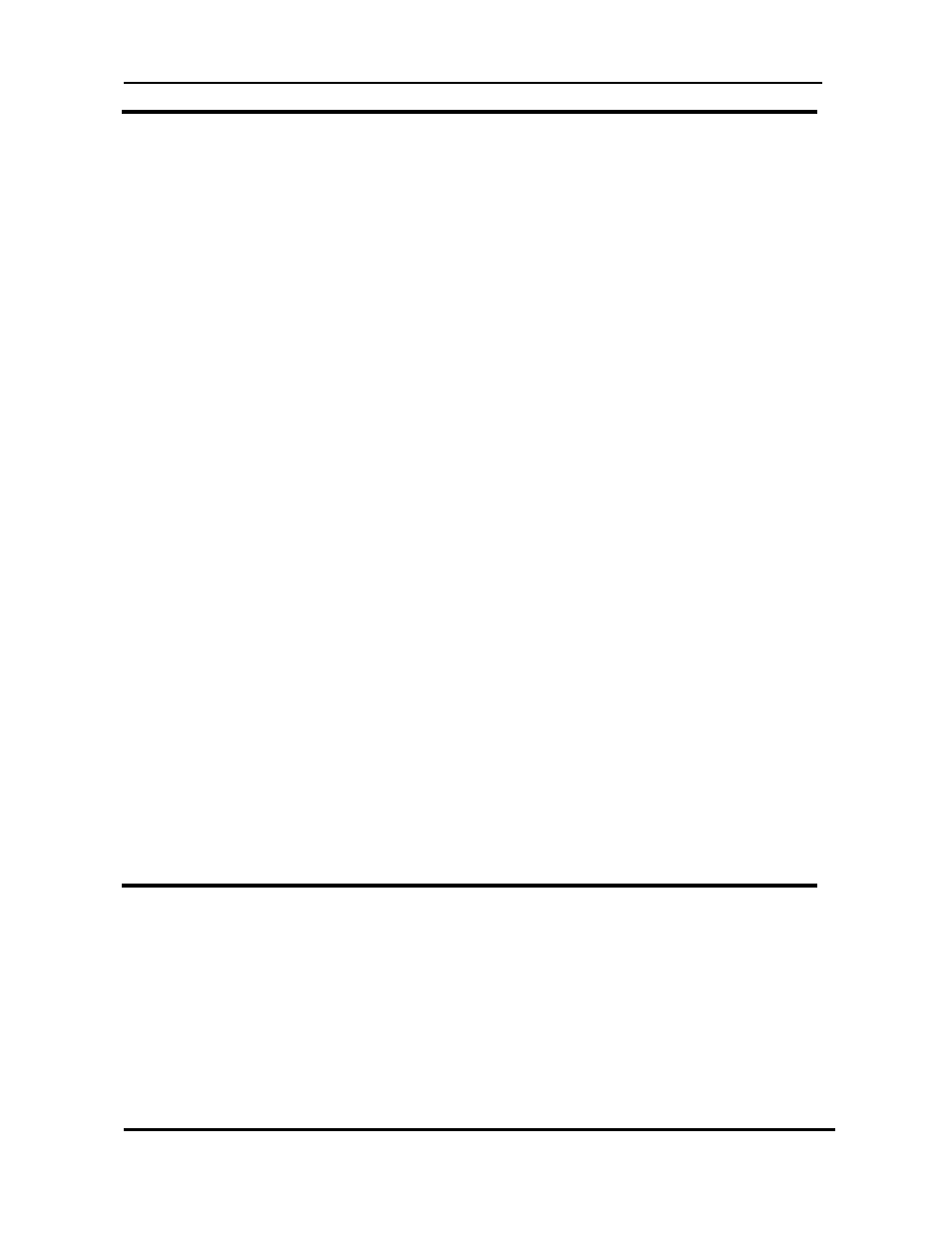
CanogaOS Command Line Reference
Revision 1.02
Proprietary & Confidential Canoga Pertkins Metro Ethernet Switches
Page 147 of 855
7.25 spanning-tree instance path-cost
Use this command to set the cost of a path associated with an interface. Use the no parameter with this
command to restore the default cost value of the path.
Command Syntax
spanning-tree instance instance-id path-cost cost
no spanning-tree instance instance-id path-cost
instance-id Specify
the
identifier.
cost
Specify the cost of path in the range of <1-200000000> (a lower path-cost
indicates a greater likelihood of the specific interface becoming a root).
Command Mode
Interface mode
Default
Assuming a 10 Mb/s link speed, the default value is configured as 2,000,000.
Usage
Before you can use this command to set a path-cost in a VLAN configuration, you must explicitly add
an MST instance to a port using the bridge-group instance command (see the example below).
Examples
Switch# configure terminal
Switch(config)# spanning-tree mst configuration
Switch(config-mst)# instance 3 vlan 3
Switch(config-mst)# exit
Switch(config)# interface eth-0-1
Switch(config-if)# spanning-tree instance 3 path-cost 1000
Related Commands
7.26 spanning-tree instance restricted-tcn
Use this command to set the restricted TCN value for the instance to TRUE. Use the no parameter with
this command to set the restricted TCN value for the instance to FALSE.
Command Syntax
spanning-tree instance instance-id restricted-tcn
no spanning-tree instance instance-id restricted-tcn
instance-id
Specify the instance ID.
