27 switchport port-security violation – CANOGA PERKINS CanogaOS Command Reference User Manual
Page 77
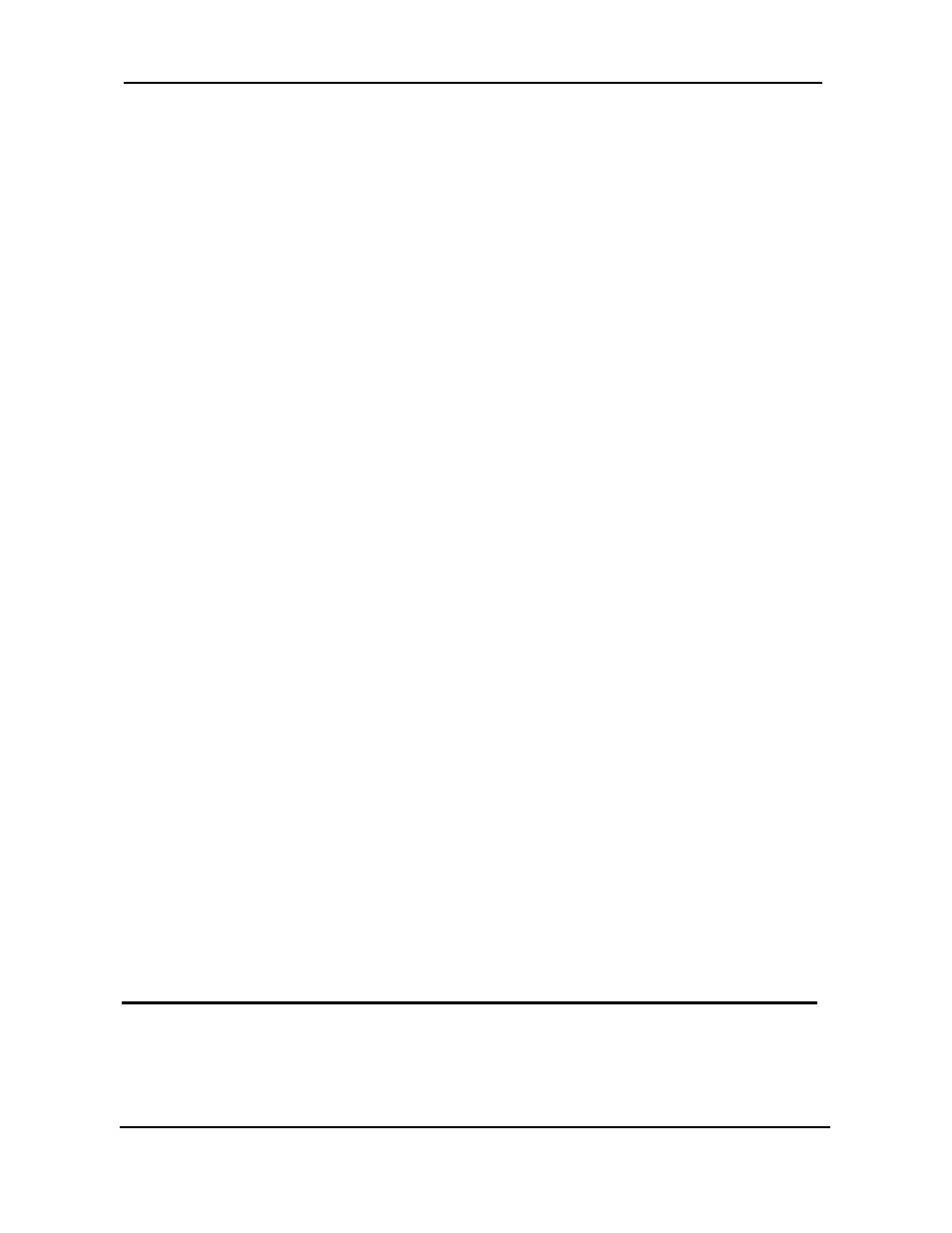
CanogaOS Command Line Reference
Proprietary & Confidential Canoga Pertkins Metro Ethernet Switches
Page 77 of 855
maximum command. To return to the default settings, use the no form of this command.
Command Syntax
switchport port-security maximum maximum
no switchport port-security maximum
maximum :<1-4096> Maximum number of secure MAC addresses for the interface; valid values are
from 1 to 4096.
Command Mode
Interface configuration
Defaults
1
Usage
If you enter this command more than once, subsequent use of this command overrides the previous
value of maximum. If the new maximum argument is larger than the current number of the secured
addresses on this port, there is no effect except to increase the value of the maximum.
If the new maximum is smaller than the old maximum and there are more secure addresses on the old
maximum, the command is rejected.
If you configure fewer secure MAC addresses than the maximum number of secure MAC addresses
on the port, the remaining MAC addresses are dynamically learned.
Once the maximum number of secure MAC addresses for the port is reached, no more addresses are
learned on that port
Examples
This example sets the maximum number of secure MAC addresses on a port.
Switch(config-if)# switchport port-security maximum 1024
This example returns the maximum number of secure MAC addresses on a port to default value.
Switch(config-if)# no switchport port-security maximum
Related Commands
switchport port-security violation
show port-security maximum mac-num interface IFNAME
4.27 switchport port-security violation
To set the action to be taken when a security violation is detected, use the switchport port-security
