Meridian America Link/Customer Controlled Routing User Manual
Meridian link/customer controlled routing, Installation and upgrade guide
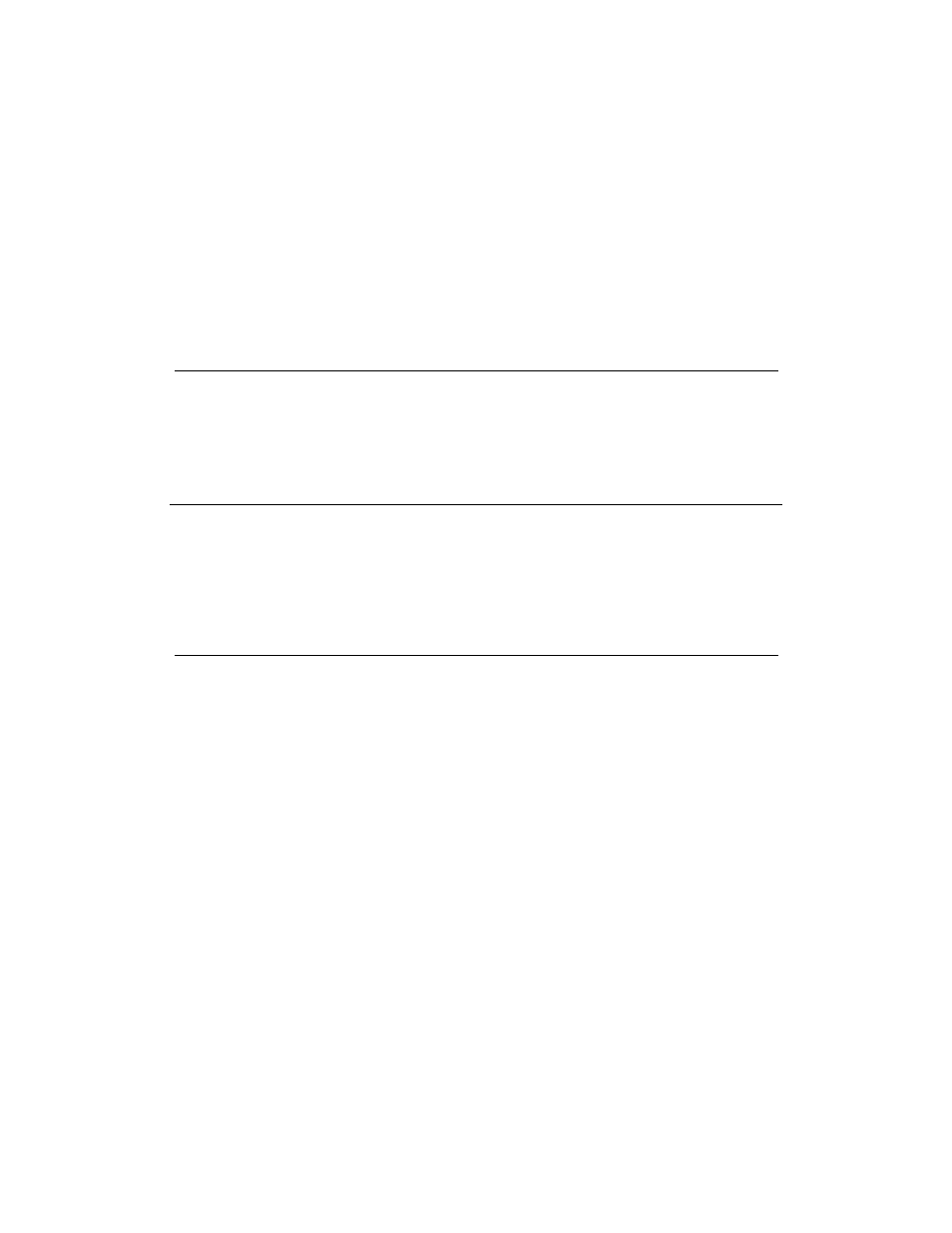
© 1998 Northern Telecom
All rights reserved
Printed in the United States of America
Northern Telecom reserves the right to make changes in equipment, design, or components as progress in
engineering or manufacturing may warrant.
Meridian 1, SL-1, and Nortel are trademarks of Northern Telecom. UNIX is a trademark of AT&T. Motorola is a
trademark of the Motorola Corporation. MVME products are trademarked by the Motorola Corporation.
Ethernet is a trademark of the Xerox Corporation. Reflection is a trademark of Walker Richer & Quinn, Inc.
DEC, VT220, VT320, and VT420 are trademarks of Digital Equipment Corporation. UDS is a trademark of
Motorola Incorporated.
Meridian 1
Meridian Link/Customer Controlled Routing
Installation and Upgrade Guide
Publication number: 553-3202-210
Product release:
Meridian Link Release 5C/Customer Contolled Routing Release 3C
Document status:
Standard 1.0
Date: October
1998
Document Outline
- Title page
- Publication history
- Contents
- About this guide
- Chapter 1: Meridian Link/CCR co-residency
- Chapter 2: Overview of Meridian Link
- Chapter 3: Overview of Customer Controlled Routing
- Chapter 4: Meridian Link/CCR hardware
- Chapter 5: Hardware installation overview
- Chapter 6: Site survey/installation checklist
- General information
- Delivery information
- Meridian 1 software checklists
- Meridian Mail hardware checklist to support Meridian Link
- IPE Module and Application Module: Meridian Link/CCR software
- Hardware
- Equipment room information
- Power and ground considerations
- Equipment cabling
- Equipment room cooling conditions
- Additional considerations
- Comments and recommendations
- Chapter 7: Unpack and inspect hardware
- Chapter 8: Hardware installation procedures
- Chapter 9: Meridian Link/CCR interface cabling
- IPE Module cabling
- Cabling the Option 11 IPE Module to external equipment
- Backplane cable rerouting for Options 21-81 CE/PE and IPE backplanes
- Cabling the Options 21-81 IPE Module to external equipment
- Application Module cabling
- Cabling the Application Module to external equipment
- Installing Ethernet LAN support
- Chapter 10: Installing peripheral devices
- VT220, VT320, and VT420 terminals
- Personal computer running Reflection 4+
- Meridian Terminal Emulator (MTE 8)
- Dot-matrix printer switch settings
- LaserJet series II printer switch settings
- LaserJet series III printer switch settings
- LaserJet series IV printer switch settings
- DeskJet and DeskJet 500 printer switch settings
- Chapter 11: Peripheral device cabling interface
- Chapter 12: Meridian 1 configuration for Meridian Link/CCR
- Conventional notation
- Configuration overview
- Configuring the VSID, HSID, and AML prompts
- Configure ESDI port (X11 Release 17)
- Enable ESDI port (X81 phase 7 or X11 Release 17)
- Configure ESDI or MSDL port (X11 Release 18 or later)
- Enable ESDI or MSDL port (X11 Release 18 or later)
- Configure SDI port for conshare (X11 Release 17)
- Configure SDI port for conshare (X11 Release 18 or later)
- Enable SDI port
- Configuring DNIS to use auto-terminating trunks
- Configuring DNIS to use Incoming Digit Conversion
- Configure devices for status change host notification
- Configure ACD DNs
- Configure Control DNs (CCR)
- Configuring a Phantom Loop
- Configuring a Phantom Superloop
- Creating a Phantom Set
- Configuring Dual VAS ID
- Traffic statistics
- Chapter 13: Meridian Mail configuration
- Chapter 14: Software installation, upgrade, and update procedures
- Chapter 15: Link configuration
- Chapter 16: Additional application configuration
- Chapter 17: Hardware upgrade
- Chapter 18: Acceptance testing
- Chapter 19: Single Terminal Access
- Chapter 20: Ordering
- List of terms
- Index
- Back
