Meridian America Link/Customer Controlled Routing User Manual
Page 502
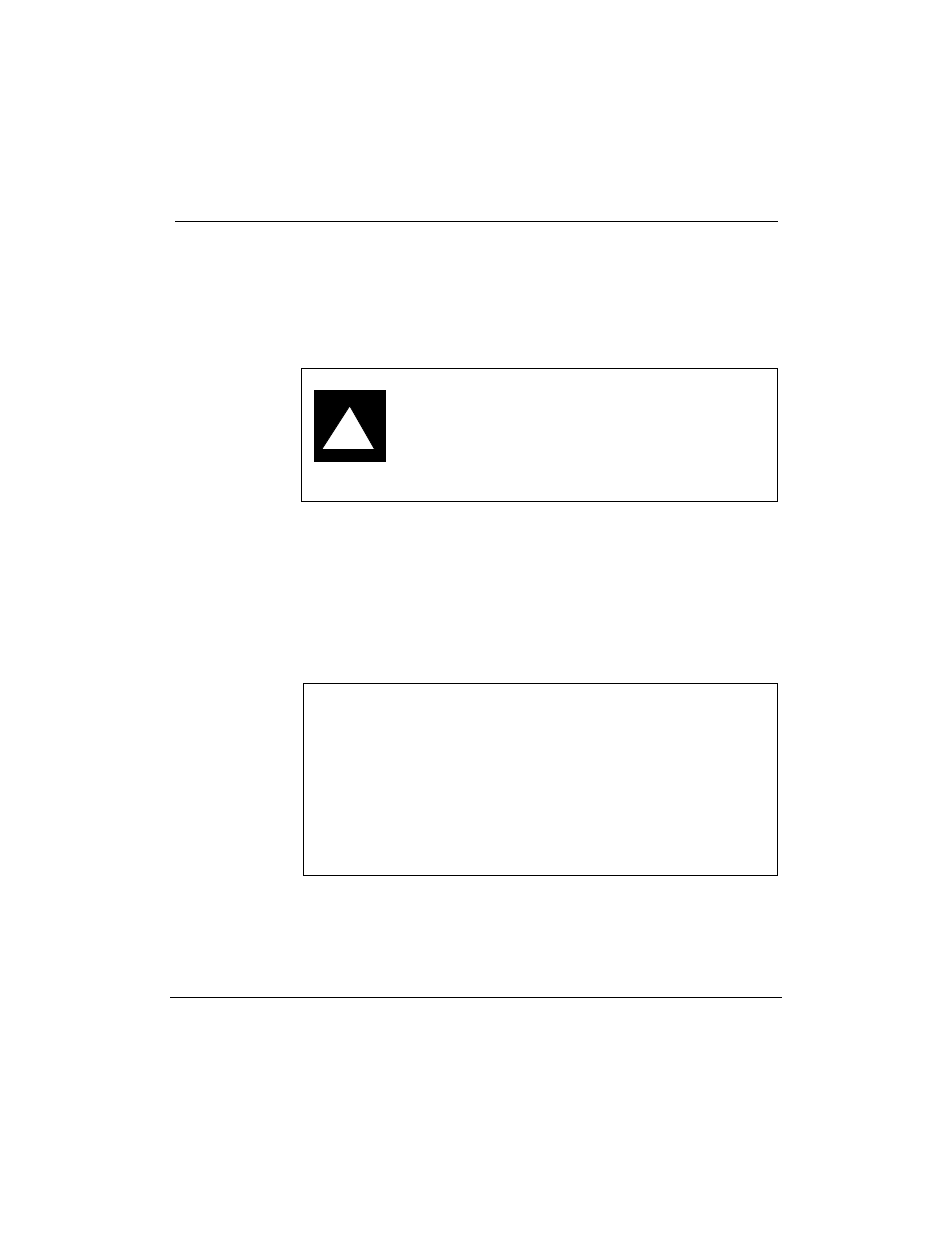
484 Chapter 15: Link configuration
553-3202-210 Standard October 1998
Procedure 13: Changing AML (link 0) parameters
Meridian Link and CCR are shipped with a default configuration for the
AML. If the default configuration is not appropriate for your system, you
can use this procedure to change it. Note that you cannot change the values
for the protocol, link type, and port type parameters. For more information
about AML parameters, refer to Table 141 at the end of this procedure.
!
CAUTION
Risk of potential data loss
Do not use the change link command without the
direction of Nortel support personnel or host computer
support personnel.
1
Log in as mlusr (if you are not already logged in). The default
password is mlusr.
2
At the Òmlusr>Ó prompt, type display link 0 and press [Return] to see
the current configuration for the link to the Meridian 1 system.
The default link configuration appears, as shown below.
Figure 259
Link 0 parameters
Protocol: HDLC
Link type: 1
Machine ID: SL16
Delay: 0
Port type: H
Physical DTE(0)/DCE(1): 0
PDN type: 0
Maximum Frame length: 135
Baud rate: 19200
Fail timer: 50
RFS timer: 150
Internal address: 1
Remote address: 3
T1: 20
Maximum out frames (K): 7
Maximum trans attempts: (N2): 8
mlusr>
