Meridian America Link/Customer Controlled Routing User Manual
Page 436
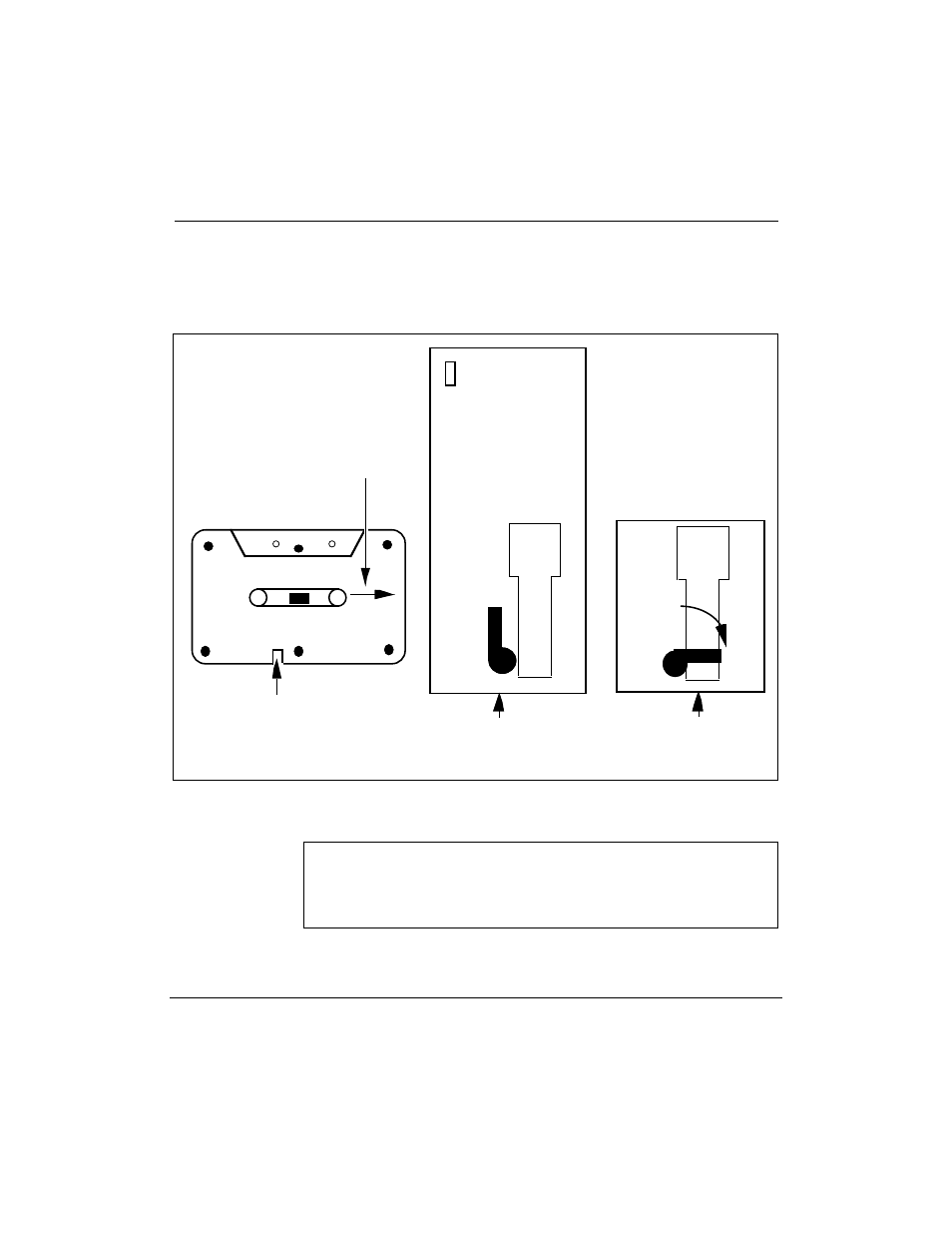
418 Chapter 14: Software installation, upgrade, and update procedures
553-3202-210 Standard October 1998
Procedure 5: Load the operating system tape on an Application Module
with an MVME147 card (continued)
Figure 152
Insert tape into the tape drive
Notch
points down
Tape drive latch
Lock the tape door
after tape is inserted.
Arrow
points in
BOS installation tape
Tape drive
This side in
Tape 1 of 2
Figure 153
Start-up interrupt menu
1) Continue System Start-up
2) Select Alternate Boot Device
3) Go To System Debugger
4) Initiate Service Call
5) Display System Test Errors
6) Dump Memory to Tape
Enter Menu #:
