Chapter 11: peripheral device cabling interface, Dce and dte connections – Meridian America Link/Customer Controlled Routing User Manual
Page 291
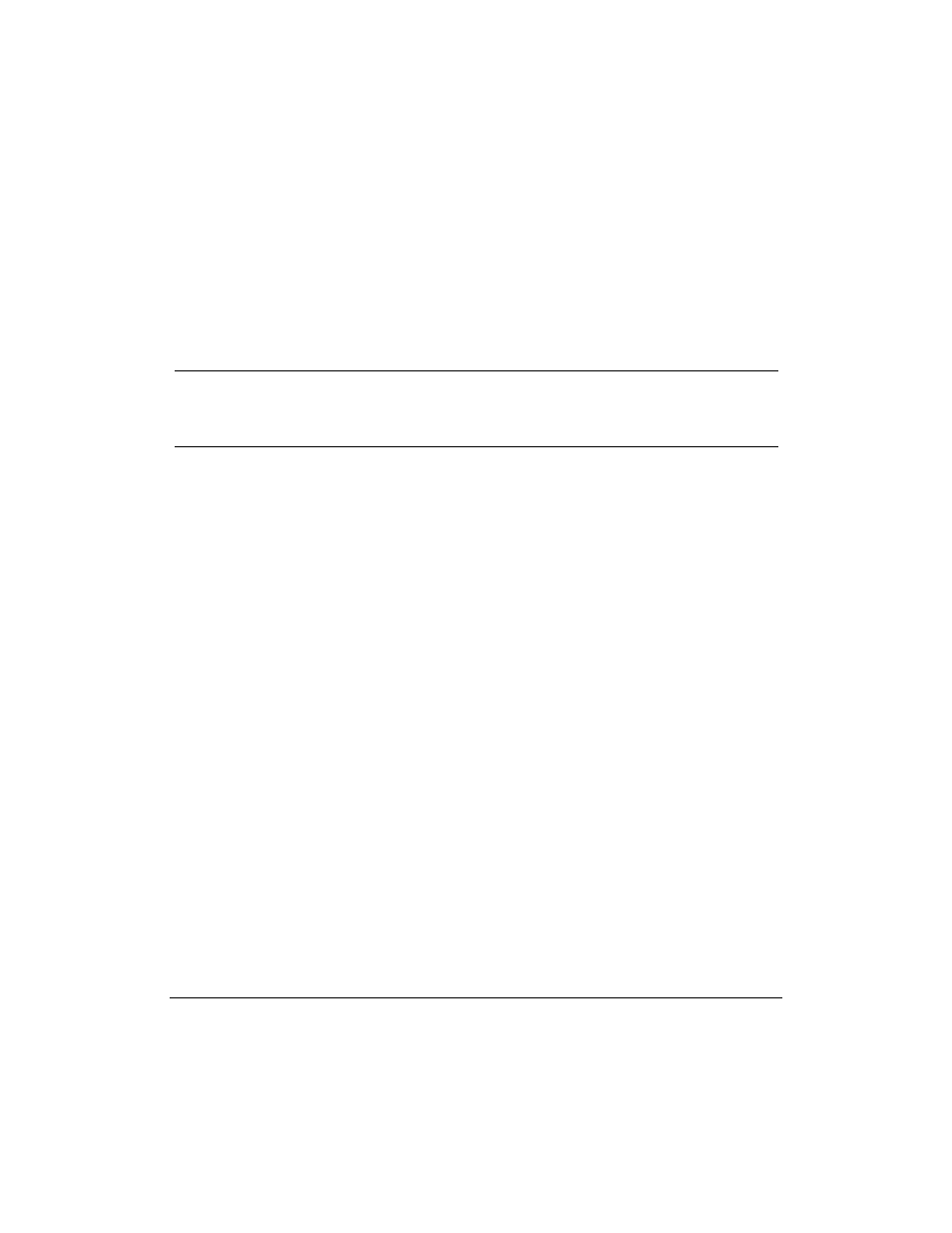
273
Meridian Link Release 5C/CCR Release 3C Installation and Upgrade Guide
Chapter 11: Peripheral device cabling
interface
You should use this chapter in conjunction with Chapter 5, ÒHardware
installation overview,Ó which links hardware installation procedures in
easily understood tables (Tables 11 and 12).
This chapter provides information pertaining to special installing and
configuration requirements.
DCE and DTE connections
The RS-232C protocol is widely used as a physical interface between
external devices. An RS-232 link will safely carry data signals up to 15 m
(50 ft.) with no special equipment installedÑif it is set up correctly for the
device at each end. Each device is designated as either Data Terminal
Equipment (DTE; usually a terminal or host computer) or Data
Communications Equipment (DCE; often a modem). Normally, to establish
communications between two devices, one device must be DCE and the
other device must be DTE, with an RS-232 cable between them.
The RS-232 cable has as many as 25 pins, each carrying a specific type of
data signal. A straight RS-232 link connects a DTE device to a DCE device.
However, some connections link devices of the same typeÑfor example, a
printer could be attached to a terminal (DTE-to-DTE). There are two
approaches to handling such non-standard connections. They include
¥
reconfiguring the device at one end of the link Many devices can be
configured to resemble a DTE or DCE device, usually by setting
switches or jumpers on the equipment or by changing the software
configuration. A straight cable can then be used, as shown in Figure 79.
