Dot-matrix printer switch settings – Meridian America Link/Customer Controlled Routing User Manual
Page 286
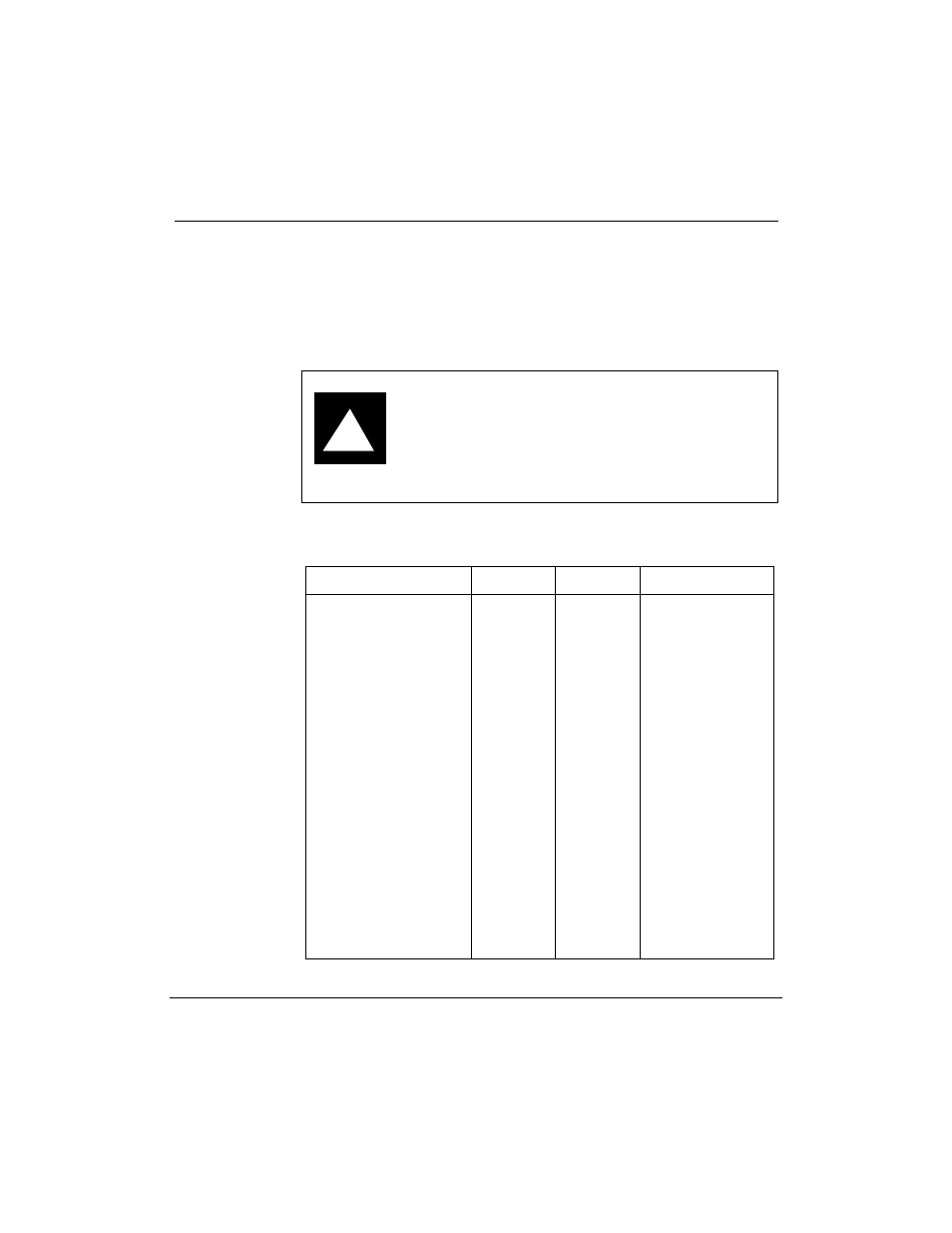
268 Chapter 10: Installing peripheral devices
553-3202-210 Standard October 1998
Dot-matrix printer switch settings
The HP Rugged Writer is a dot-matrix printer. This printer can be
configured in HP PCL mode, which provides ISO Latin-1 international
support as well as higher-quality graphics, or in Epson mode, which
provides faster printing of reports. Table 98 shows the correct DIP switch
settings for use with the CCR application.
!
CAUTION
Risk of hardware damage
Never use pencils or other graphite tools when changing
the position of the DIP switches. Flakes of graphite can
enter the switch and short-circuit the printer.
Table 98
Rugged Writer printer switch settings
Function
Setting
Switch
Switch position
Bank A switches:
Pitch
Default
Character set
Paper path
Page length
Print quality
Bank B switches:
Command set
RAM allocation
Perforation skip
Handshaking
Parity
Baud
10 cpi
Ð8
z-fold
11 in.
draft
EPSON
HP PCL
Buffer
Disabled
Xon/Xoff
None
9600
1
2
3
4
5
6
7
8
1
1
2
3
4
5
6
7
8
Down
Down
Down
Down
Down
Down
Down
Down
Up
Down
Down
Down
Down
Down
Down
Down
Down
