Meridian America Link/Customer Controlled Routing User Manual
Page 432
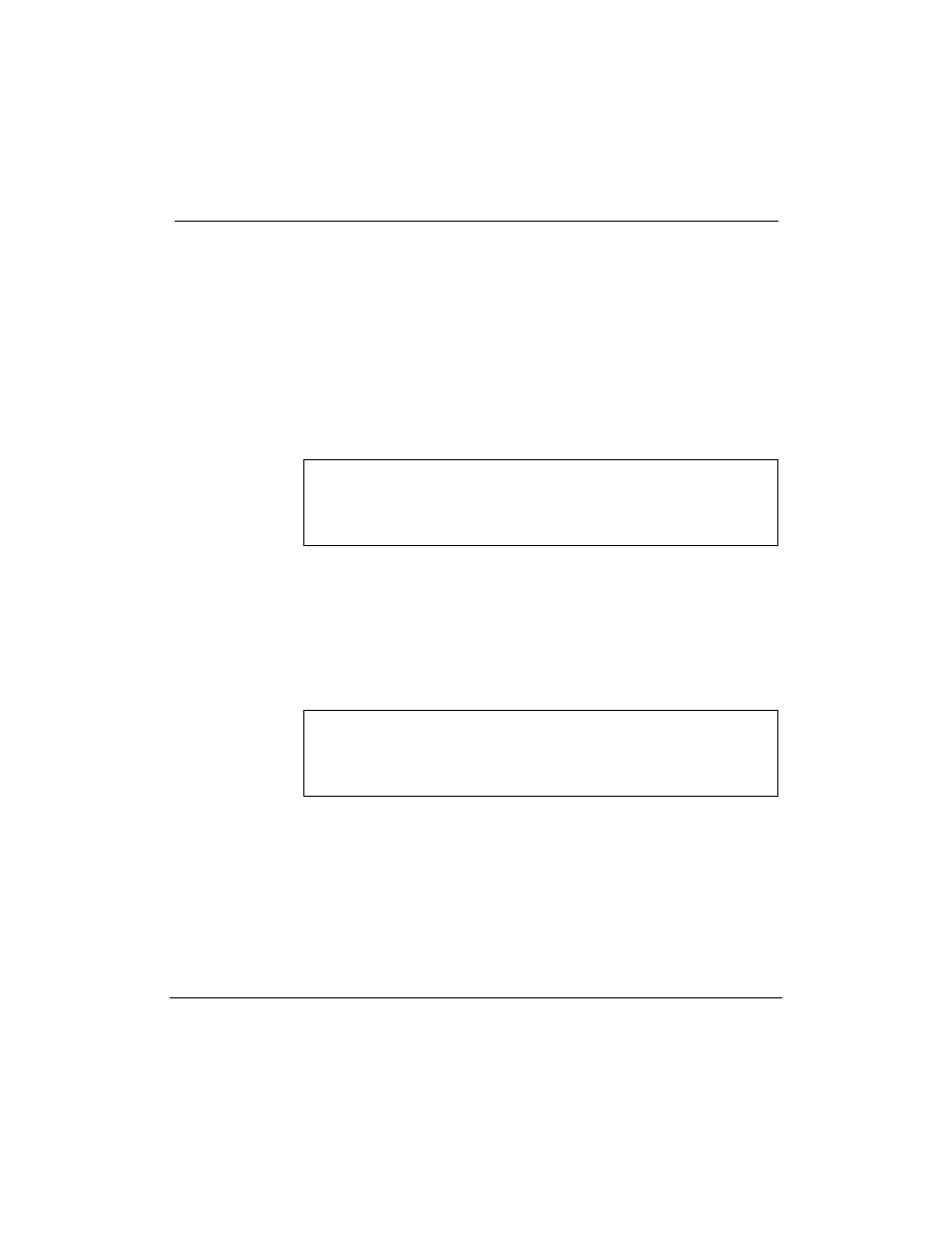
414 Chapter 14: Software installation, upgrade, and update procedures
553-3202-210 Standard October 1998
Procedure 5: Load the operating system tape on an Application Module
with an MVME147 card (continued)
2
Type h immediately, before the next prompt appears. (You have
about five seconds to do this.)
3
Write down the firmware release listed on the second message line.
Figure 143, for example, shows Release 2.42. You will need this in
step 12.
Figure 144
Start-up interrupt menu
1) Continue System Start-up
2) Select Alternate Boot Device
3) Go To System Debugger
4) Initiate Service Call
5) Display System Test Errors
6) Dump Memory to Tape
Enter Menu #:
4
The menu in Figure 144 appears. Type 3 and press [Return] to enter
the system debugger.
5
At the Ò147-Diag>Ó prompt, type iot;t and press [Return].
The system performs a scan of disk/tape controllers (Figure 145).
Figure 145
Results of disk/tape controller scan
Scanning system for available disk/tape controllers........
Disk Controllers Available
LUN Type Address # dev
0 VME147 $FFFE4000 1 SCSI Addr = 0 - FUJITSU M2614S M606
1 VME147 $FFFE4000 1 SCSI Addr = 4 - TEAC MT-2ST/N50 RV F
VME147 $FFFE4000 * SCSI Addr = 7
Align LUNs to SCSI addresses [Y,N] N?
6
Write down the type of disk drive installed in SCSI address 0. This
information is required later in the procedure. (In the example shown
above, the drive is a Fujitsu M2614S.)
7
You are prompted to align LUNs. Type y and press [Return].
