Using the a/b switchbox to switch applications – Meridian America Link/Customer Controlled Routing User Manual
Page 295
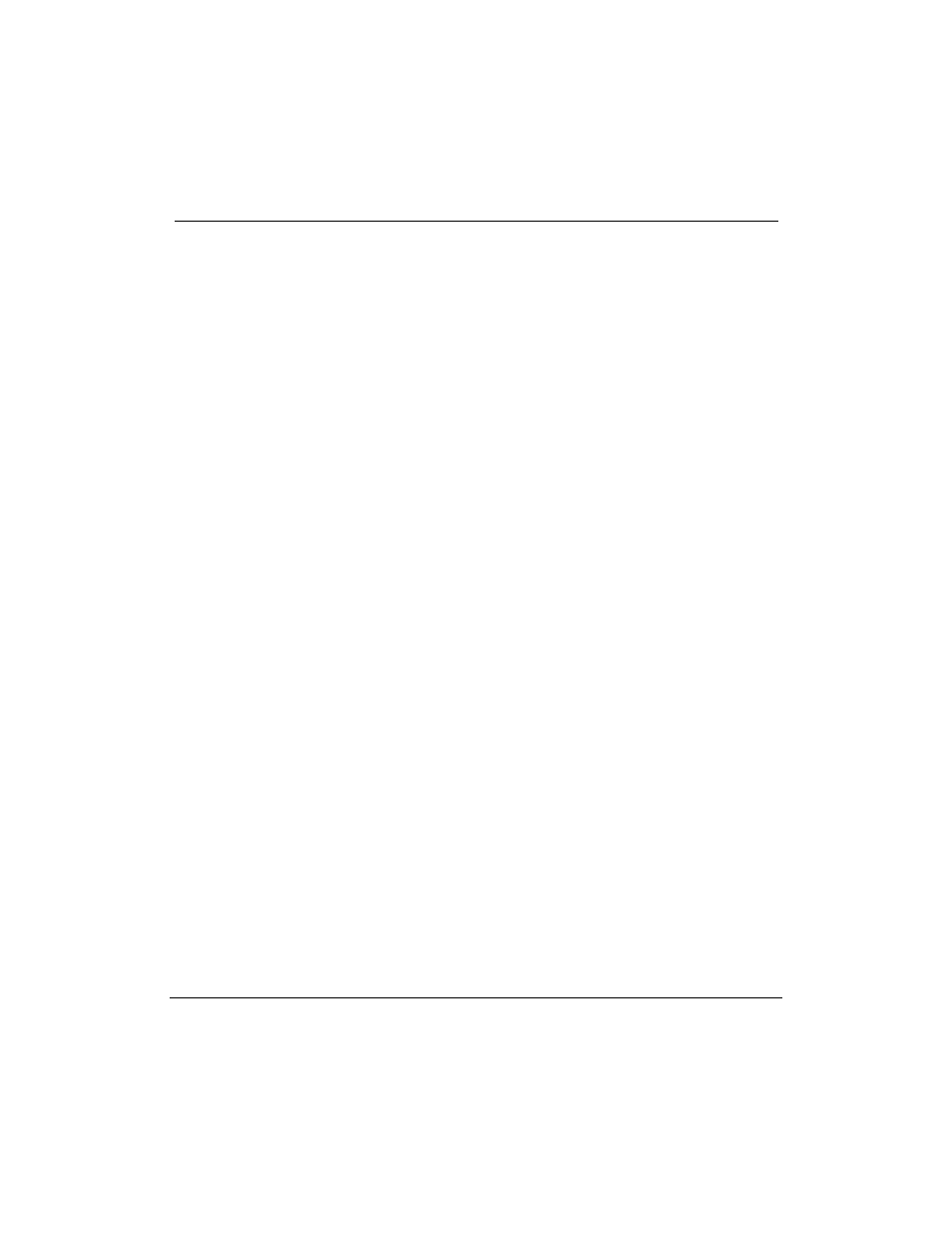
Chapter 11: Peripheral device cabling interface 277
Meridian Link Release 5C/CCR Release 3C Installation and Upgrade Guide
Using the A/B switchbox to switch applications
1
Log out of any administration, maintenance, or application function
on the system console.
The ÒConsole Login:Ó prompt appears.
2
Use the switch at the front of the A/B switchbox to select the other
application.
3
Press [Return] to see the ÒConsole Login:Ó prompt.
4
If your terminal is a PC running Reflection 4+, download the
keyboard mapping file.
See Chapter 10, ÒInstalling peripheral devicesÓ in this guide for
further information on downloading this file.
